- Home
- Photoshop ecosystem
- Discussions
- Re: ESTK: Photoshop CC2019 as default application
- Re: ESTK: Photoshop CC2019 as default application
Copy link to clipboard
Copied
Today I installed the new updates for photoshop - first v20.0.1 then 19.1.7
After this ESTK opens CC2018 as default application if I start a script which contains only "#target photoshop"
How can I get CC2019 back as default application in ESTK? It would be nice, without using "#target photoshop-130", selecting "Adobe Photoshop CC2019 (130.064)" all the time in the dropdown menu or reinstalling CC2019.
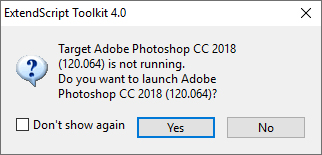
Regards
Tom
 1 Correct answer
1 Correct answer
I would reverse this. Last one in wins as "target". first 19.1.7 then v20.0.1
I would uninstall both and do 19 then 20.
Explore related tutorials & articles
Copy link to clipboard
Copied
Copy link to clipboard
Copied
Thanks for your reply ... ![]()
... unfortunately the changes of the pcd.db (replaced all 30 x "120.064" entries with "130.064" and the "Photoshop CC 2018" with "Photoshop CC 2019") didn't bring the desired success.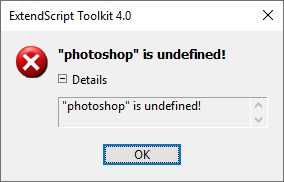
Do you have more informations about what exactly needs to be changed?
Copy link to clipboard
Copied
Did you open pcd.db file by the notepad? If so that won't work, as you have to read file binaries that you rewrite and save.
Copy link to clipboard
Copied
No, I don't use notepad - I used a Hexeditor... ![]()
Copy link to clipboard
Copied
Could you link us to that you use? Does that keep original code and translates changes made to use them properly ?
Copy link to clipboard
Copied
I use WinHex (for many years)...
WinHex: Hex Editor & Disk Editor, Computer Forensics & Data Recovery Software
Copy link to clipboard
Copied
I would reverse this. Last one in wins as "target". first 19.1.7 then v20.0.1
I would uninstall both and do 19 then 20.
Copy link to clipboard
Copied
That's what I would like to have avoided - but seems to be the only solution.
Thank you all...
Copy link to clipboard
Copied
Thanks -- and this is absolutely asinine by Adobe. Why would anyone want to keep CC 18 after updating to 19?
Copy link to clipboard
Copied
Copy link to clipboard
Copied
I also had the issue of Bridge 2019 opening Photoshop CC 2018 instead of 19. The workaround is top end Photoshop before Bridge, and then Bridge opens 19. What a horrible way to have to work.
Sam Ostrow
Sam David Photography
<http://www.samdavidphotography.com/> www.samdavidphotography.com
CT ME:
1200 High Ridge Road – 11B Box 442
Stamford CT 06905 Stonington ME 04681
Tel: 914 414 9868
Copy link to clipboard
Copied
Good found (about opening other version of Bridge) you may report over there: Photoshop Family Customer Community
Copy link to clipboard
Copied
RE: "Thanks -- and this is absolutely asinine by Adobe. Why would anyone want to keep CC 18 after updating to 19?"
I'll tell you exactly why anyone would want to keep cc 18: Because Adobe always manages to F%*K everything up without fail.
I had been using 2018 with no problems at all but decided to "update" to 2019 because I thought some of the new features would smooth the workflow and voila! After about a week of it working fine Adobe came up with a new "update" to improve bugs and since then I can't even open 2019. I get the blue circle of death with no options to fix it what so ever. I've uninstalled, installed, cleaned, reset, poked, prodded and it still won't open. I've been using PS for well over 20 years so I do have just a bit of experience with it.
Adobe tech support is worthless as they said " we are aware of this and it will be fixed in the next release". One month later a lot of us are still waiting for their "fix".
So that my my fellow PS user is why anyone would want to keep ALL previous working versions. Because professional users can't afford to be down for even a couple of hours. Heck I still have every version since CS2 installed!
Copy link to clipboard
Copied
"it will be fixed in the next release"? it is around a year of time next Photoshop will be released.
So maybe that is something too complex to fix by just another update if you have been said so.
Copy link to clipboard
Copied
Kukurykus They specifically told me that it is a know issue and "say" it will be fixed in the next release however I wouldn't count on it. I would just stick with v 19.1.7 and not update that. It seems to be the most recent stable version. Happy New Year!
Copy link to clipboard
Copied
Yes, I completely agree. Unfortunately twice I have been told the same, that something is going to be fixed with next update, then future update, and then that was not fixed even after many months in another release. There is no certainty about that.
Copy link to clipboard
Copied
To make it even worse I just update my Premiere Pro and am having the same gosh darn issue! The app opens but won't get past the blue circle "authentication" screen. I think a Kangaroo could do a better job then whomever at Adobe is messing this up. I said it from the start that this "subscription model" would only cause big headaches for the end user. Prophecy fulfilled I guess. Just call me the Nostradamus of Adobe.
Copy link to clipboard
Copied
Is Kangaroo some graphics / image application you could link me to see how that looks like?
