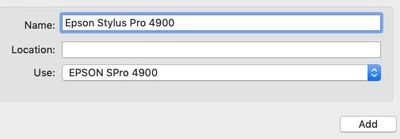- Home
- Photoshop ecosystem
- Discussions
- Re: ET 15000 printer for mac ICC Profile
- Re: ET 15000 printer for mac ICC Profile
ET 15000 printer for mac ICC Profile
Copy link to clipboard
Copied
For the life of me, I cannot find where I get a profile for my ET-15000. I am trying to print to paper from a color correction from Photoshop on my MAC (latest OS on MacBook Air), and each time I print it hardly looks like I made any changes. I thought maybe I needed the a profile. I know little about this, but the Epson website appeared to be no help. Thought I'd try here since I'm printing from Photoshop. Any enlightenment anyone can give will be appreciated greatly. Thanks
Explore related tutorials & articles
Copy link to clipboard
Copied
Profiles are typically installed with the printer driver software, but this one doesn't seem to have received any updates in two years, so there may be none. Everything I could find suggests you are simply supposed to use the built-in paper types and color settings.
Mylenium
Copy link to clipboard
Copied
able to find anything about this printer and profiles. Rabbit hole for sure.
--
Claudia Hafner
Copy link to clipboard
Copied
When installing the Epson driver the paper profiles are generally installed (but you have to download it online, don't use the default apple driver). If you can see actual Epson paper name sin the printer settings (you should see names such as "Premium glossy photo paper", not just "matte"/ "glossy" etc)
Here's an example of what I'd expect to see in an Epson driver for media name options:
1. Delete all instances of Epson printers from
System Preferences / Printers & Scanners -or- System Preferences>Print & Fax, whichever you have.
2. Then go to /Library/Printers and trash the whole Epson folder.
3. Delete the Epson LFP Remote Panel (IF you are using that utility).
4. Then go to Epson online and download the printer drivers yourself.
Do not let the Mac install the printer driver for you.
There’s one more tripwire - in System Preferences / Printers - - - , when adding the connected printer
[i.e. click the padlock, enter your password and click the “+” button]
- watch out for the “Use" selection
- I recommend you do not select "Airprint" there under "use", but, rather, manually set "use” to the printer name, which will then call on the manufacturer’s own software rather than the default Apple driver (that’s based on Gimp Print, which misses out some printing options such as specific manufacturers media names).
I hope this helps
neil barstow, colourmanagement net :: adobe forum volunteer:: co-author: 'getting colour right'
google me "neil barstow colourmanagement" for lots of free articles on colour management
Copy link to clipboard
Copied
don't have a CD drive. HOWEVER, I do have another Epson Stylus 8400 (talk
about old!!) that I still use, so I don't want to delete what I need for
that one. I'm inclined to try to make this as clean as possible however so
maybe I start over as you suggest.
--
Claudia Hafner
Find more inspiration, events, and resources on the new Adobe Community
Explore Now