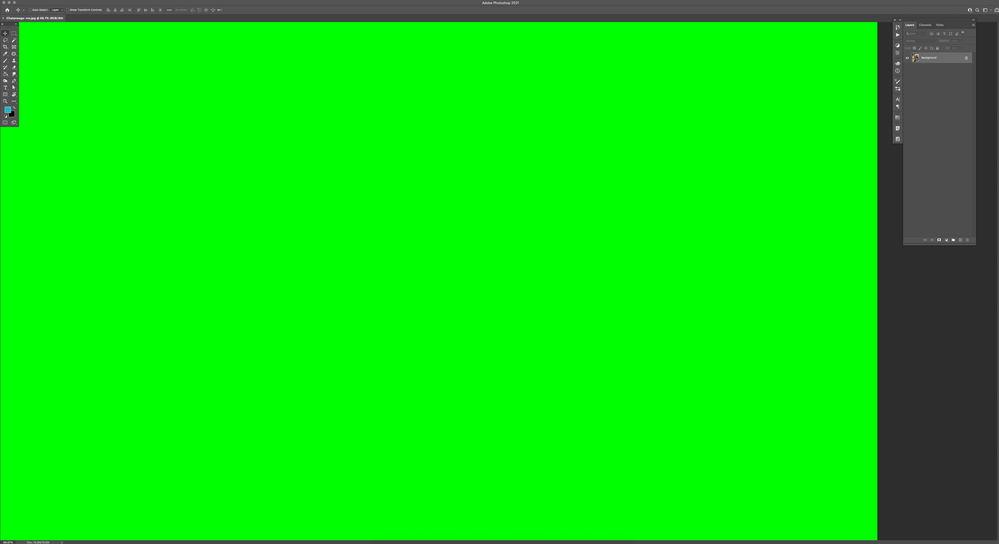Adobe Community
Adobe Community
Turn on suggestions
Auto-suggest helps you quickly narrow down your search results by suggesting possible matches as you type.
Exit
- Home
- Photoshop ecosystem
- Discussions
- Every image opens as solid green!!!
- Every image opens as solid green!!!
0
Every image opens as solid green!!!
New Here
,
/t5/photoshop-ecosystem-discussions/every-image-opens-as-solid-green/td-p/12043728
May 17, 2021
May 17, 2021
Copy link to clipboard
Copied
Just updated PS to the latest 22.4.0 and now every image opens like this. C'mon Abobe, this is uneccptable. Does anyone know why this is happening????
Community guidelines
Be kind and respectful, give credit to the original source of content, and search for duplicates before posting.
Learn more
Explore related tutorials & articles
Community Expert
,
LATEST
/t5/photoshop-ecosystem-discussions/every-image-opens-as-solid-green/m-p/12044084#M542186
May 17, 2021
May 17, 2021
Copy link to clipboard
Copied
You are not really talking to Adobe here but to other Photoshop users.
Does turning off »Use Graphics Processor« in the Performance Preferences (Photoshop > Preferences > Performance > Graphic Processor Settings) and restarting Photoshop have any bearing on the issue?
Please read this (in particular the section titled "Supply pertinent information for more timely and effective answers”):
Community guidelines
Be kind and respectful, give credit to the original source of content, and search for duplicates before posting.
Learn more
Resources
Quick links - Photoshop
Quick links - Photoshop Mobile
Troubleshoot & Learn new things
Copyright © 2024 Adobe. All rights reserved.