- Home
- Photoshop ecosystem
- Discussions
- Re: Every tool acts like Move Tool, and latency: I...
- Re: Every tool acts like Move Tool, and latency: I...
Copy link to clipboard
Copied
Critical tablet interface issue, possibly related to Windows 10 update: 3/22/2018—KB4089848.
Windows 10, HP Phoenix 850qe, Intel i7-4790K
Photoshop CC + Intuos Pro
1. EVERY TOOL acts like the Move Tool...at first. Tools can be “coaxed” into functioning correctly, but only AFTER they have moved the entire layer. Additionally, the Hand Tool shortcut <spacebar + click/touch> constrains movement to 90 degree axes (left/right/up/down), before ““releasing” and dragging freely.
Example: With Brush Tool selected, touching the pen to the tablet and dragging it will not draw. Rather, it drags the layer on a 90 degree axis (i.e., up/down/left/right) before “releasing” and dragging freely in any direction. Then, tapping the pen rapidly while dragging slightly will sometimes force the tool to function correctly...only until the pen lifts.
2. Simultaneously, Intuos Pro latency is greatly increased -- slow even when wired, too slow for Bluetooth. This, after a cold boot and only Photoshop running.
Remedies tried...in various sequences, repeated without success:
• deleted & re-paired Bluetooth connections.
• reset to Default Preferences: Photoshop CC & Wacom Intuos Pro.
• rolled back Windows 10 update: 3/22/2018—KB4089848.
• reinstalled Wacom driver 3/15/2018 - 6.3.29-4.
• rolled back Wacom driver to 2/22/2018 - 6.3.28-3.
No clues in this typical screenshot. Here the Patch Tool is selected, but this “Move Tool” anomaly affects all tools. I’m completely adrift and work has stopped.
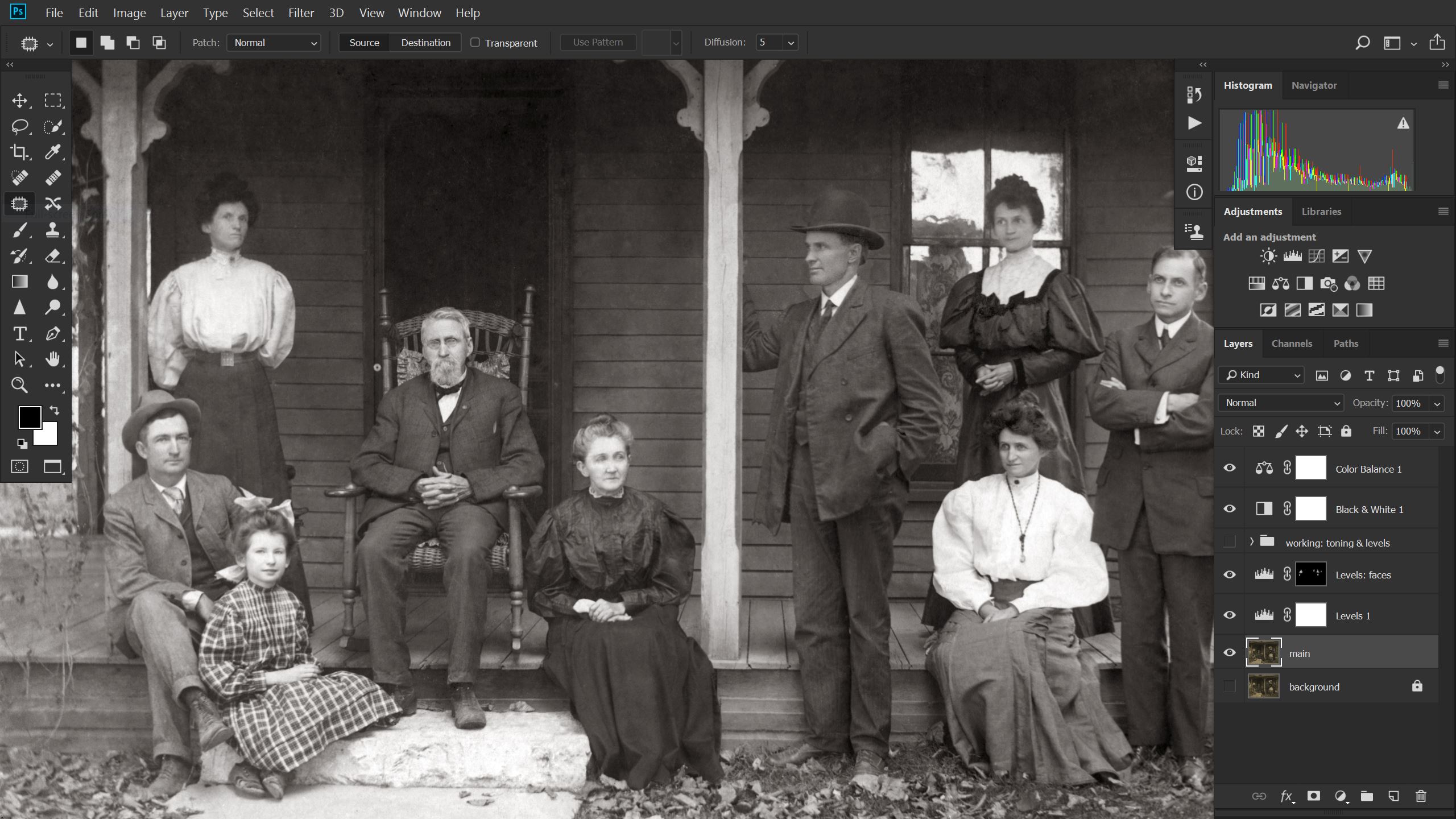
 1 Correct answer
1 Correct answer
Hello, better than a workaround, here is the Microsoft update that cures the scroll issue: Cannot paint with stylus when zoomed in on image | Windows 10
Explore related tutorials & articles
Copy link to clipboard
Copied
Post your Photoshop menu Help>system Info so we get some idea as to which cc version you are using and how your software's and hardware is configured. Old Wacom Intuos Pro do not use Bluetooth uses its own wireless dongle Newer Intuos Pro use Bluetooth. Wired would be best. I have an old Intuos Pro use it wired and use Wintab API for Photoshop and Microsoft INK api for all other applications. My Driver is old but I have no problems so I do not update it. Windows 10 CS6 CC 2014 and CC 2018 19.1.2


Copy link to clipboard
Copied
it works for me
Copy link to clipboard
Copied
I'm getting this issue too. I'm on PS CC 2017, and on this particular build KB4089848 I get the exact mentioned issue. I'm going to update CC (which I'm surprised I haven't yet) and see if that gets me anywhere... because my current fix is to uninstall the update, which is super inconvenient, as it will want to reinstall the bugged build on restart.
I've noticed the exact issue is to do with a strange interaction with scrolling, that (I think) is supposed to disappear when using photoshop i.e. when you scroll through a page (with the pen) without using the scroll bar, by clicking down and dragging. I think what happens is the tablet/pen see's "oh this is a scrollable section" and it overrides the brush tool. How I've noticed it? I can't scroll on the previous build on this chrome screen; however, in photoshop layers panel (with lots of layers on), instead of picking a layer and moving it when I click down and drag, it scrolls through the layers.
How annoying...
Anyway, that's my theory. Incredibly frustrating. Literally had work I had to do that I ended up spending hours on trying to find out how to fix this issue.
edit: PS update didn't do anything
edit: Old Wacom Driver, doesn't do anything
Copy link to clipboard
Copied
It's because of the Windows ink option being turned on. If you turn it off it should work but you lose pen sensitivity. Go to C:\Users\(whatever user)\AppData\Roaming\Adobe\Adobe Photoshop CC 2015.5 (or whatever )\Adobe Photoshop CC 2015.5 Settings (or whatever) . Create a text file and name it PSUSerConfig. Inside you input :
# Use WinTab
UseSystemStylus 0
Now it should all work well. Still you lose tilt tho...
Copy link to clipboard
Copied
I've seen this workaround, and yes it does work! Though I sort of need those features for my work in particular as I do mostly illustration. I've just gone and disabled this update till Wacom or Windows figure out a workaround. But it's likely if those don't come about I may have to use your suggested option
Copy link to clipboard
Copied
That is not a workaround. If Wacom preferences is set to map pen using Microsoft INK for Photoshop you should not have that PS user option UseSystenStylus 0. That configures Photoshop CC not to use Microsoft Ink to use Wintab API instead like old versions of Photoshop use. Enable Optional Extensions | Photoshop CC Old version of Photoshop onle support Wintab API for interfacing with Pens.
Copy link to clipboard
Copied
I can get as far as Roaming, But once I click that, Adobe is not an option, Only Microsoft. I clicked all the optional files, Adobe is no where on the list.
Copy link to clipboard
Copied
Mélanie, just apply the patch I mentioned, no need to navigate to system folders...
Copy link to clipboard
Copied
I no longer have CC 2017 installed. I'm down to CS6 CC 2014 and CC 2018. CC 2018 still seems to have quite a few bugs as did CC 2017. However I can not write I see the problems you are having on Windows 10 with that windows update and my old Wacom driver set to use wintab API with Photoshop my machine also have old Nvidia Quadro Display drivers installed. Hand tool and other tools work well with the Wacom pen. Image stays pun in Floating window as well as in a tab window. Scrollbar amd panning work correctly. Panning is not constrained to up down left and right
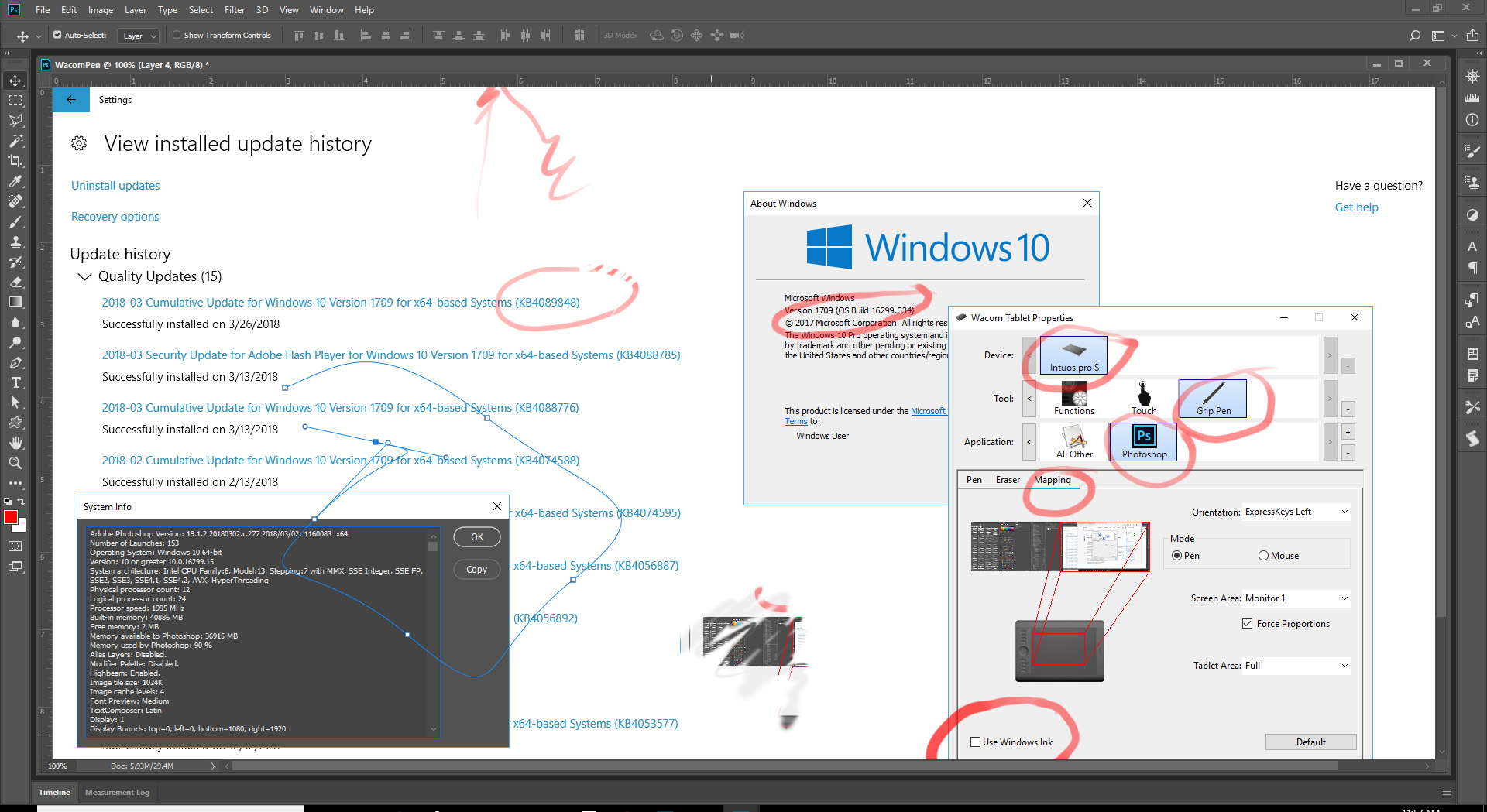
Copy link to clipboard
Copied
Wacom Tablets vs. Windows update.
Critical Interface Issue: definition & work-arounds --
Windows 10’s most recent (and mandatory) update is incompatible with Wacom’s current Windows driver. Used together, the tablet’s pen will not function correctly (described in first post).
The (2) conflicts --
3/15/2018: Wacom driver < WacomTablet_6.3.29-4 >
3/22/2018: MS Win 10 update < v.1709 KB4089848 >
(2) Emergency Work-arounds --
1. In Wacom Tablet Properties, deselect Windows Ink (see screenshot). Result: Pen pressure sensitivity is disabled, other functionalities restored -- perhaps enough to finish emergency work.
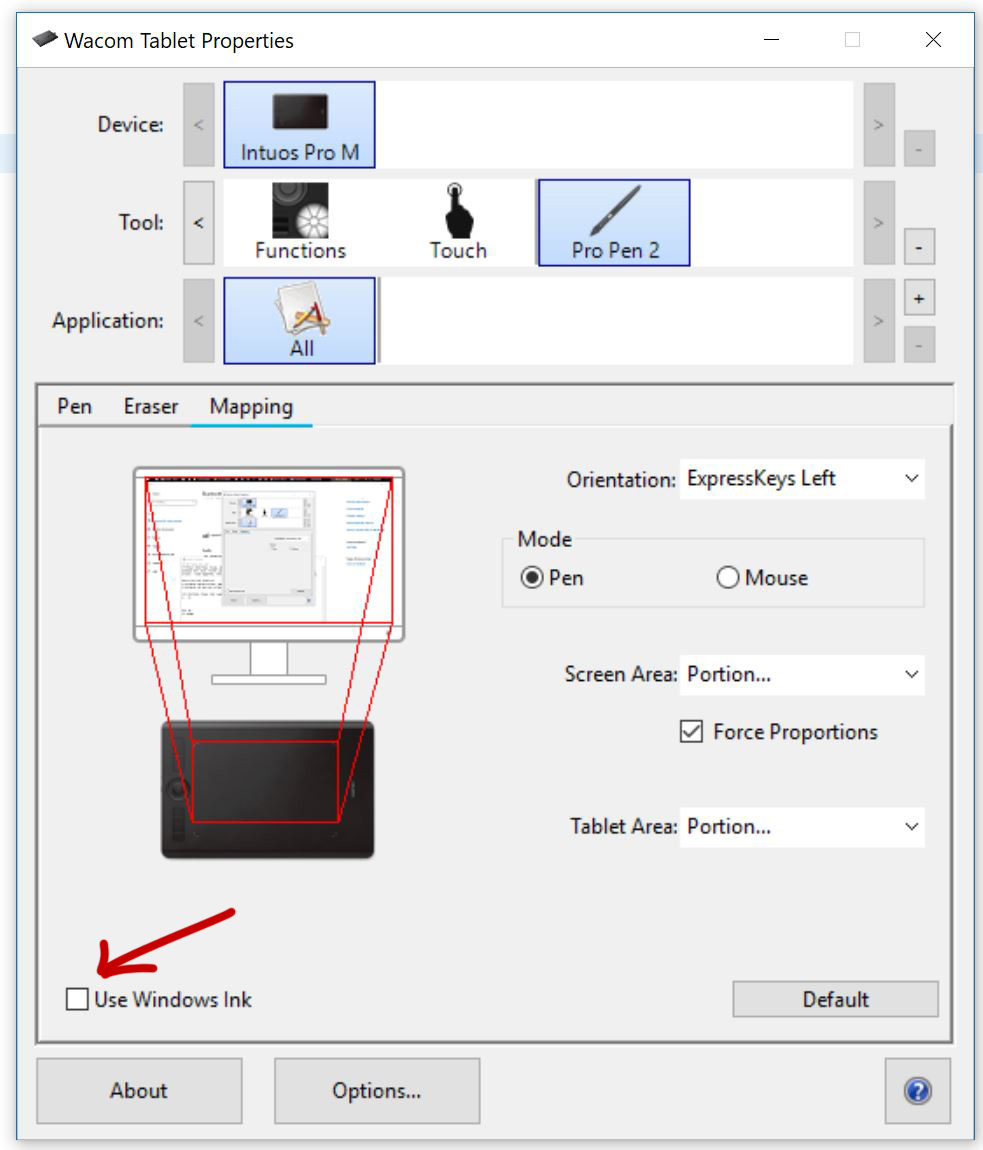
2. For the desperate and experienced, full functionality should be achievable by interrupting Windows 10’s Automatic Update Service. Technically a hack, perform this at your own risk. However, it's probably our only tool to continue working during this emergency! The steps are few:
a) Google this: stop windows update service Windows 10.
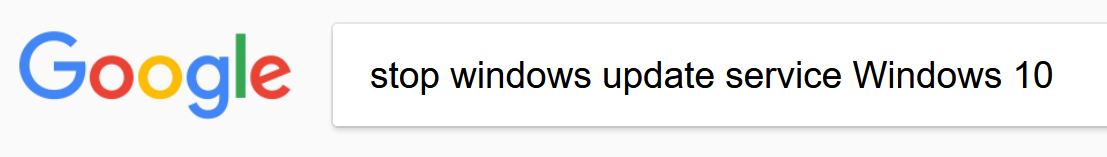
b) Perform the 3-4 steps required to disable Win 10 update.
c) Roll back Windows update from current to previous, i.e.: FROM 3/22/2018-KB4089848, TO 03/13/2018—KB4088776. (Note: This could render Adobe Flash temporarily vulnerable due to its same-date update, 03/13/2018.)
Voilà! Previous pen & tool functionality should be restored. If not, reinstall Wacom’s driver 6.3.29-4. This band-aid remedy should hold until Windows is updated.
Note: If rolling back Win 10 update (from 3/22 to 3/13/2018) causes the Windows Update Service to reactivate, an unlikely outcome...repeat each step, but disconnect from the internet after Step (b). Then, after rolling back the update in Step (c), a repeat of the “anti-update” procedure should keep Windows separated from the MotherShip long enough to preserve this “fix.”
This has put me temporarily back on the rails. Adobe isn’t the culprit. If this affects you, DO WRITE NOW to Microsoft and Wacom. Thanks for excellent replies.
Copy link to clipboard
Copied
here's a link that shows how to bypasses windows ink. it's what i used and it was very helpful. it turns off windows ink and keeps pressure sensitivity Wacom Tablet:- How to disable Windows Ink & Keep Pressure Sensitivity in Adobe Photoshop. | Sweet Dr...
Copy link to clipboard
Copied
Yessssssssssss!!!
![]()
![]()
![]()
![]()
PS CC2018, Huion 1060Plus.
Copy link to clipboard
Copied
Does not work with the surface pro and the surface pen
Copy link to clipboard
Copied
There are three ways to overcome the issue - depending on what hardware you have:
The latest windows update (KB4093112) has caused an issue with the Wacom tablet and Photoshop.
You can either - undo the update
or
Do the following (recommended) :
1. Use notepad to create a text file and type in :
UseSystemStylus 0
2. Save the file as PSUserConfig.txt in the following location
C: > Users > Username > AppData > Roaming > Adobe > Adobe Photoshop CC 2018 > Adobe Photoshop CC 2018 Settings
3. Go to the tablet properties and uncheck "Use Windows Ink"
4. Restart Photoshop
That is it - all should now work well (you need to do all the above steps to retain pen pressure)
Note : There is a third option. Microsoft made this change intentionally and they have issued a way round it with registry change (see link below). However for Photoshop the PSUserConfig method works.
https://www.reddit.com/r/Windowsink/comments/8508fi/controlling_pen_behavior_in_windows_10 /
Dave
Copy link to clipboard
Copied
Thank you, thank you, davescm !
This thread opened as my plea for a weapon against Win 10 update 3/22/2018—KB4089848. Your fix (pasted below) has worked perfectly for me at least, restoring normal function to Photoshop tools, including pen pressure sensitivity. You’ve also offered a fix from MS for non-PS users. Well done.
Result of fix, with all updates installed (MS, Adobe, Wacom) and Windows Ink unchecked --
No observable conflicts or issues between Win 10, Photoshop CC, Wacom Tablet drivers.
Fix for PS users, from davescm --
1. Use notepad to create a text file and type in: UseSystemStylus 0
2. Save the file as < PSUserConfig.txt > in the following location:
C:\Users\username\AppData\Roaming\Adobe\Adobe Photoshop CC 2018\Adobe Photoshop CC 2018 Settings
3. Go to the Tablet Properties and uncheck "Use Windows Ink."
4. Restart Photoshop.
That is it. All should now work well (you need to do all the above steps to retain pen pressure).
Copy link to clipboard
Copied
thank you!
i haven't had to worry about the stoopit windows ink thing since CC14...gaaaaaaaaah!
totally forgot about the "PSUserConfig.txt"! please tell sweet monica that she's sweeeeet!
~robb~
Copy link to clipboard
Copied
Thank you Dave and Bunni...I rolled back the update but despite disabling windows update it kept coming back.
PSUserConfig.txt solution worked for me.
Copy link to clipboard
Copied
what if you have a surface pro and use the surface pen ? Is there a way to not use windows ink ?
Copy link to clipboard
Copied
Respectfully, the most concise answers to your question are here.
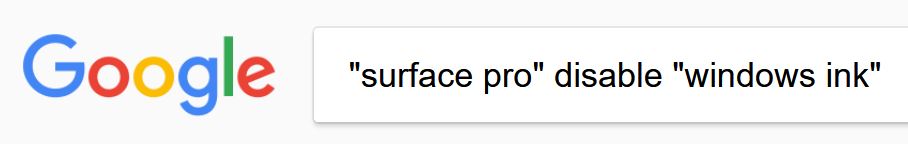
As long as your OS is prevented from (automatically) downloading Windows 10 update 3/22/2018—KB4089848, you should be o.k.
Good luck.
Copy link to clipboard
Copied
It also may have to do with how you have your Windows system configured. I have that update installed and have no problems using my wacom Pen or My Surface Pro 3 Pen. However I also disable some Windows item using Windows Control Panel Pen and touch.
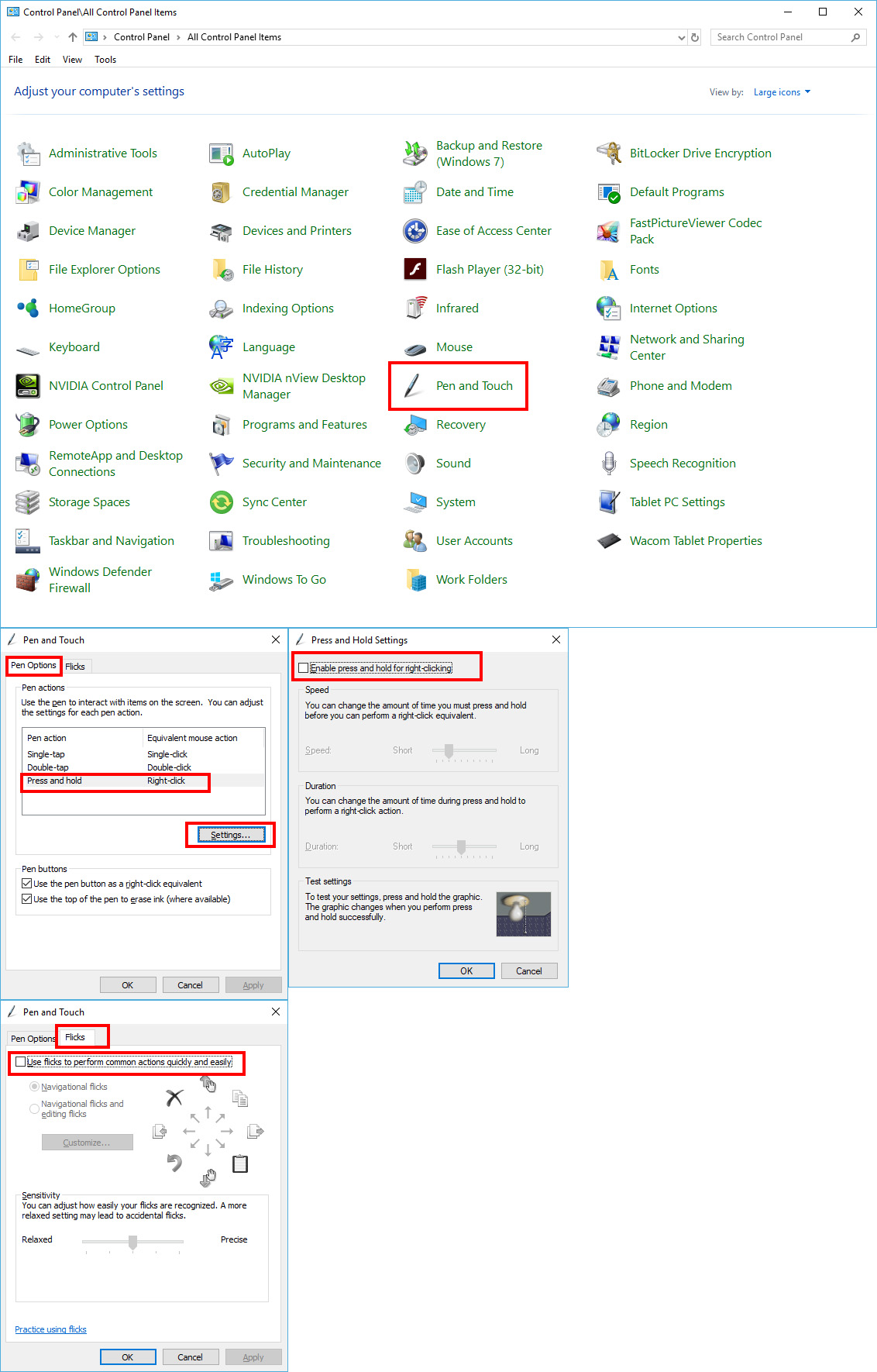
Copy link to clipboard
Copied
If your Wacom device maintains pen pressure sensitivity while Windows Ink is disabled, and Win 10 update 3/22/2018—KB4089848 is installed, please share your secret. Thanks.
Photoshop CC 19.1.2
Wacom Intuos Pro w/ Pro Pen 2 (driver 6.3.29-4, 3/15/2018)
HP 850-150qe, running Win 10 update 3/22/2018—KB4089848
Windows Ink = deselected; Pen Pressure Sensitivity = non-functional
Copy link to clipboard
Copied
Go into windows settings
devices-->pen and windows ink:
turn all options off
works for me with no windows updates uninstalled or blocked with windows ink checked in wacom tablet properties
Copy link to clipboard
Copied
I have posted all my Windows 10, Photoshop, and Wacom settings many times they are not a secret. I do use WinTab API on My Wotstation with Photoshop for I have old versions of Photoshop installed that only Support Pen via WinTap APIs. and Photoshop However I use Microshof INF for all other Applications. One my Surfice Pro 3 I use Microsoft INK with Photoshop with my Wacom Tablet Pen and with my Surface Pro 3 Pen. I do not have Old versions of Photoshop that only support Wintab API installed on my Surface Pro 3. Windows Updated KB4089848 is instaled on my Workstation and one my Surface Pro 3.
Copy link to clipboard
Copied
I found a work around that allows you to use Windows Ink and Pen Pressure while in photoshop. If you hold down the either of the buttons on the stylus while using the tool then the tool acts normally. If you don't hold down the button before using the tool then the image will just drag. You have to hold and release the button each time you move the pen from the tablet. It is a pain but it works at this time.
Will MICROSOFT and Adobe please work together and get this stuff right. I am tired of the work arounds!
-
- 1
- 2
Find more inspiration, events, and resources on the new Adobe Community
Explore Now
