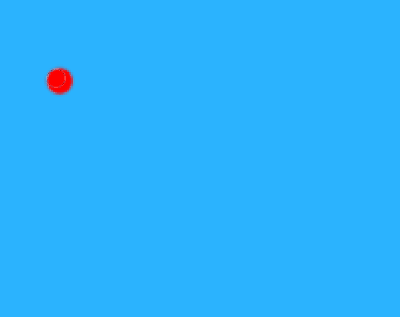Adobe Community
Adobe Community
Turn on suggestions
Auto-suggest helps you quickly narrow down your search results by suggesting possible matches as you type.
Exit
- Home
- Photoshop ecosystem
- Discussions
- Everything I create has a Black Outline! Help!
- Everything I create has a Black Outline! Help!
0
Everything I create has a Black Outline! Help!
New Here
,
/t5/photoshop-ecosystem-discussions/everything-i-create-has-a-black-outline-help/td-p/12189001
Jul 20, 2021
Jul 20, 2021
Copy link to clipboard
Copied
Hey guys, I really need help, this is making me go mad!
This all started when I simply tried to add a stroke to some text and I noticed it added an additional 1 pixel bevel or black stroke on top of that.
Updated my PS to a few versions and they all had the same issue.
Then I started to realize Smart Objects and shapes had the same issue when adding strokes.
Then even why I paint with a brush it adds a 1 pixel black stroke.
Does anyone know what is going on???
TOPICS
Windows
Community guidelines
Be kind and respectful, give credit to the original source of content, and search for duplicates before posting.
Learn more
Explore related tutorials & articles
defaultmsor7ueus9mw
AUTHOR
New Here
,
LATEST
/t5/photoshop-ecosystem-discussions/everything-i-create-has-a-black-outline-help/m-p/12189014#M566690
Jul 20, 2021
Jul 20, 2021
Copy link to clipboard
Copied
Tried versions 21.1.1, 22.3.1 and 22.4.2. Windows 10 64bit.
This post seems to be a similar issue but is not solved: https://community.adobe.com/t5/photoshop-ecosystem/dark-pixelates-lines-around-all-objects-when-i-op...
Community guidelines
Be kind and respectful, give credit to the original source of content, and search for duplicates before posting.
Learn more
Resources
Quick links - Photoshop
Quick links - Photoshop Mobile
Troubleshoot & Learn new things
Copyright © 2024 Adobe. All rights reserved.