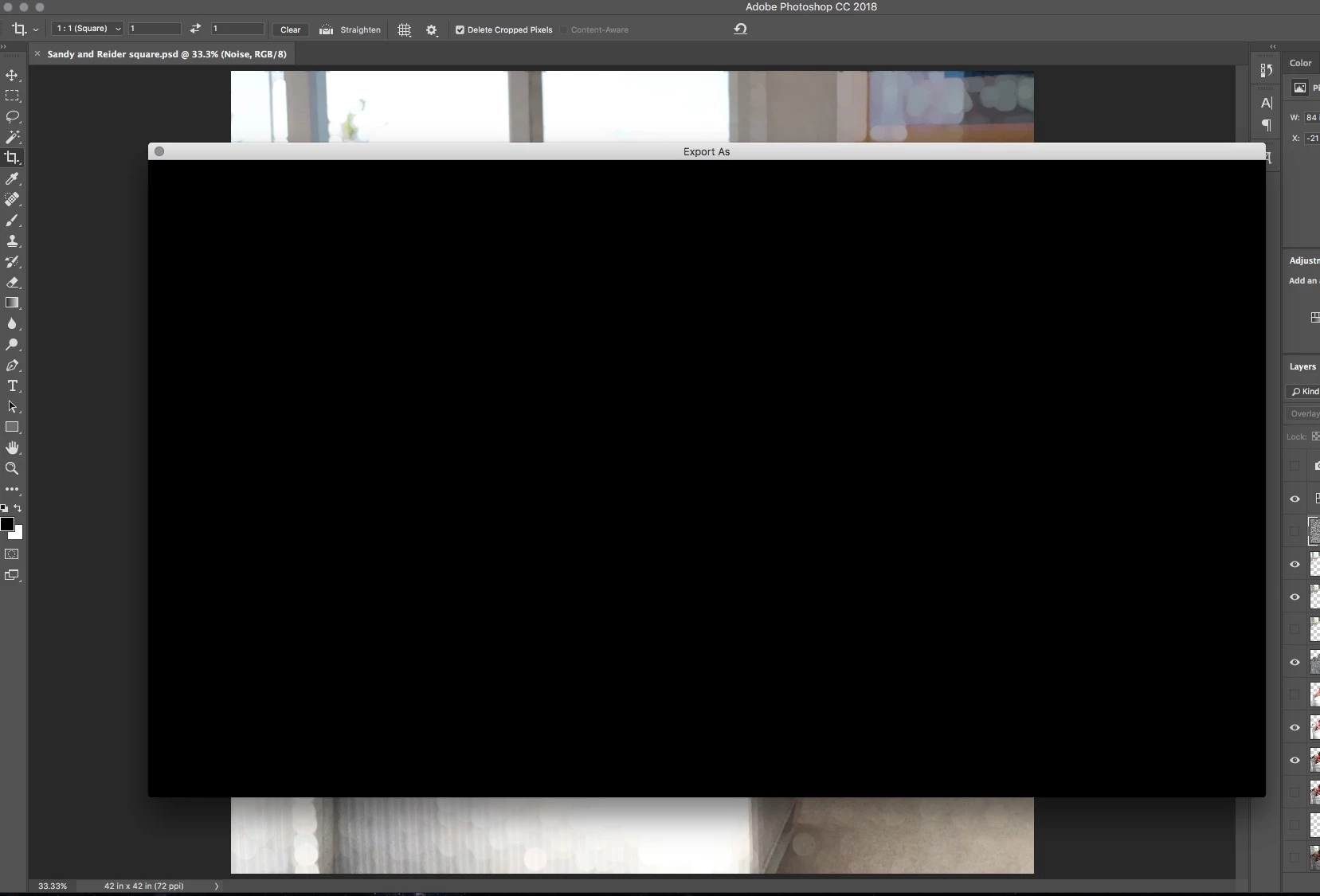해결됨
Export As... dialogue box completely black [in PS 2018]
Hello
When I select File -> Export -> Export As... I get just a black dialogue box. [see screenshot] Any ideas on how to fix this? I've tried quitting and relaunching Photoshop to no avail. Thanks for your help.