- Home
- Photoshop ecosystem
- Discussions
- Re: Export as .... PNG (no transparent background)
- Re: Export as .... PNG (no transparent background)
Copy link to clipboard
Copied
Hello
After the introduction of the artboards, I started use photoshop to create sets of icons (one icon per artboard) and then export it as PNG with transparent background. Few days ago I did the update of the Photoshop CC to the last version, and now with the same selection done, none of the icons are exported with transparent background, in all icons now I have a white background.
This is a bug? Or now it is needed change something more in a hidden place?
Thank you,
Ricardo
 1 Correct answer
1 Correct answer
Hi - this is indeed the result of a change in Artboard behavior. The ability to change artboard background color resulted in some changes to the way documents created in earlier versions now behave in Photoshop CC 2015.5. When you open a document created in the earlier version, the artboard contents are - at first going to open with a default White background.
To change that, simply go to the Artboard properties, by clicking on the Artboard in the Layers panel and then looking at the Properties p
...Explore related tutorials & articles
Copy link to clipboard
Copied
I just did a test and it works fine for me. The background on the PNG appears a very light grey (almost a dirty white) but when I paste it onto another image, it is transparent. I tested both with Export and Save As. I have the latest PS-CC on a Mac.
Test your image with a C&P and post back with results.
Copy link to clipboard
Copied
Hello,
I have not been able to reproduce your problem on a Windows machine, but just a few ideas
1) Are you setting up the artboard correctly? You can now set the background of artboards. Below is the old dialog
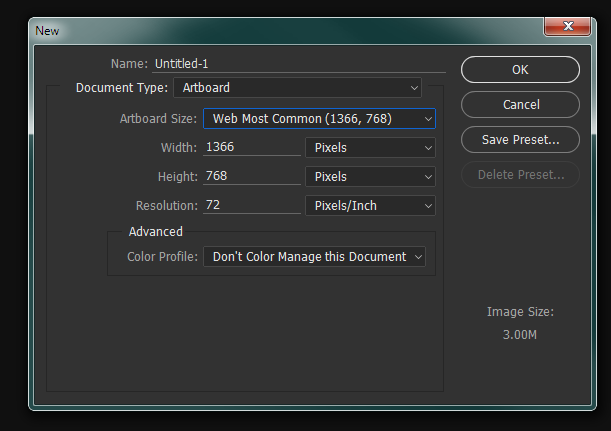
and below here is the new dialog from a preset. Notice you can now make the artboard transparent
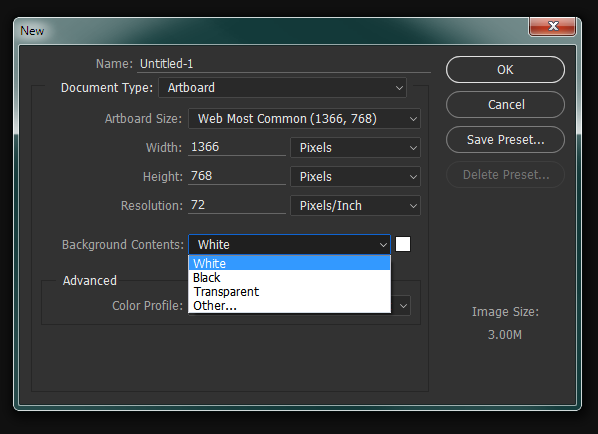
When you use Export as does the preview show transparency like this?
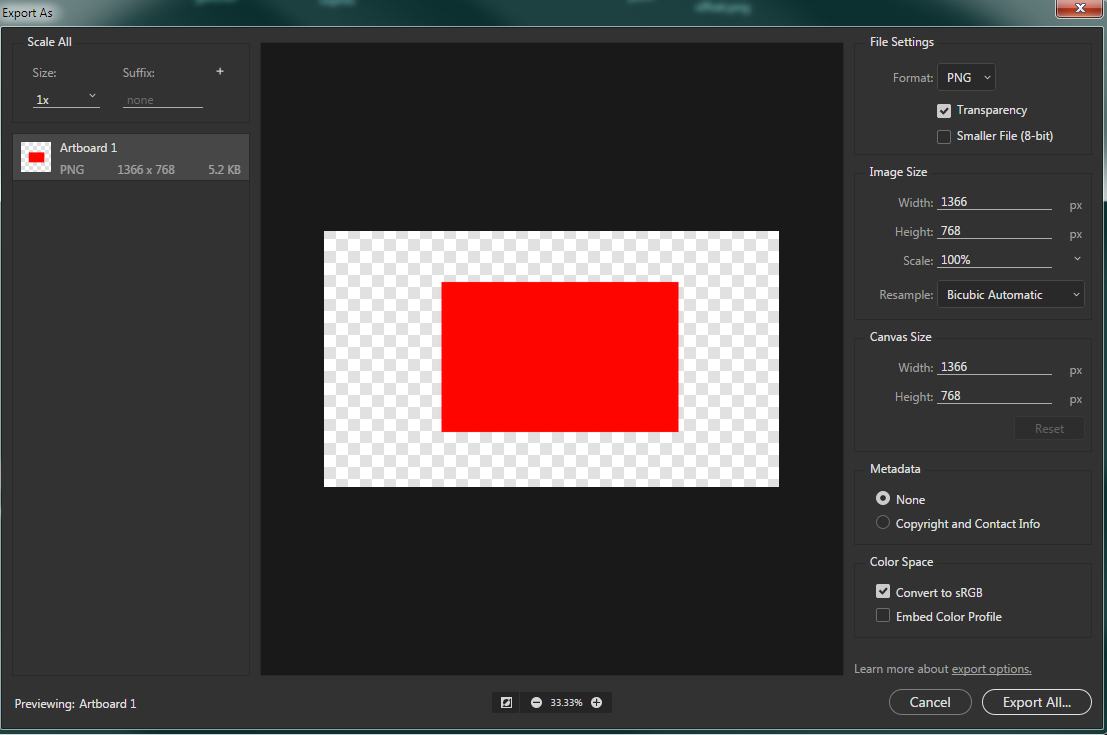
To prove it works this is the exported PNG as seen in Photoshop

Copy link to clipboard
Copied
Additionally if you cannot see the checkerboard pattern in Export As check the transparency checkbox is active.
Copy link to clipboard
Copied
Hi - this is indeed the result of a change in Artboard behavior. The ability to change artboard background color resulted in some changes to the way documents created in earlier versions now behave in Photoshop CC 2015.5. When you open a document created in the earlier version, the artboard contents are - at first going to open with a default White background.
To change that, simply go to the Artboard properties, by clicking on the Artboard in the Layers panel and then looking at the Properties panel. In Properties, change the background to Transparent. See attached screenshot.
Steve
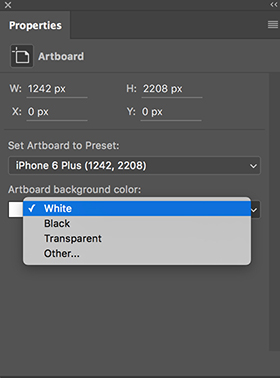
Copy link to clipboard
Copied
Hi guys, thank you for all replies.
After post my question, I made some investigation and the "problem" is the change to the Artboard background property like SteveWeinrebe made reference.
On earlier versions, it was enough to set the PNG to transparency, now it seems I have to change the "Artboard background color".
Will be a pain, because I have some sets of icons with hundred of icons/artboards.
But now I know the solution.
Thank you all
Copy link to clipboard
Copied
Thank you very much I love it when I tell someone what their problem is and they don't mark my answer as even helpful . If you want help in the future look elsewhere.
Copy link to clipboard
Copied
I love it when posters beg for points.
Copy link to clipboard
Copied
You have 10 points and I have 4000 and you have been here 2.5 years longer than me so don't lecture when you don't contribute. You need points far more than me. The OP had ten minutes of my time was given the most comprehensive answer and took it for granted and didn't acknowledge it which is poor etiquette and I will tell someone like that when they are wrong
Copy link to clipboard
Copied
No, I don't need points. I spent a lot of time helping others on the Apple forum and I stumbled onto this forum several days ago. If I can help, I do and I do it for the enjoyment of helping. I neither look for nor care about points. Of course, there are those that need to be stroked.
Copy link to clipboard
Copied
I totally missed this new feature so far, so thank you to Terri and Steve for the heads up!
Will be a pain, because I have some sets of icons with hundred of icons/artboards
Kadonga: how about:
- Window > Layers
- Layers panel menu > Collapse all groups
- Layer panel > Filter=Artboards
- Click the 1st artboard, shift click the last artboard
- Window > Properties and change all the artboards at once?
Copy link to clipboard
Copied
Sorry for the unpleasantness I introduced into the thread Barb. I'm sometimes too fiery for my own good
Copy link to clipboard
Copied
You both had good info to share... and I thought I was up to speed on the upgrade! ![]()
Copy link to clipboard
Copied
I agree, and my error for not referencing Terri's post in mine as well. Honestly you both probably know more about Artboards then I do ![]() .
.
Steve
Copy link to clipboard
Copied
No problem Steve. As a matter of fact if I were the OP I would have marked your answer correct as it actually answered the issue directly providing a solution. My complaint was they didn't tick the 'like' box which on this forum is the way of saying thank you. It carries no points to do that but its the polite thing to do and takes less than a second. I guess I like manners even though that may be old fashioned.
Copy link to clipboard
Copied
Hello
I am sorry, but I had no idea that the points are a so important thing.
I saw both replies from Terri and Steve, and the one from Steve it was the one that solved my problem, because I made reference to files already created and not to the creation of new files.
For new files I had no problem, because I noticed the change to the new dialog box by myself.
What I had no idea, it was about the properties box, that Steve made reference. So for me, the correct solution is the one from Steve.
Plus, in my post, I said:
"Hi guys, thank you for all replies."
If say thank you, is not polite enough... It is because seems that to be polite it is needed give points (or like you said tick "like" box). I will not forget it for next time then.
One more time.
Thank you all
Copy link to clipboard
Copied
Hi Ricardo,
I probably owe you an apology. I am in a very bad mood over something political at the moment and took it out on you and that was wrong. As I wrote to Steve I had no problem with his answer as it was more helpful than mine and so I understood your choice. Don't let my grumpiness put you off asking questions here as that would be terrible. I hope you are now able to get on with your work and if not come back and I promise to be nicer.
Terri
Copy link to clipboard
Copied
Well there's your problem! When will people learn to take emotions out of political discussions?! (Insert eye roll here) Emotions inhibit open and honest discussion, as has been proven in this thread. There is no reason to be so sensitive. We still love you.
Kudos and many many thanks to Terri Stevens and SteveWeinrebe for taking the time to provide thorough answers!! ![]() I keep forgetting that one has to specifically select the artboard's background now and both your answers gave me an immediate solution.
I keep forgetting that one has to specifically select the artboard's background now and both your answers gave me an immediate solution.
Copy link to clipboard
Copied
thanks Seahawk, glad to have been of assistance
Copy link to clipboard
Copied
Hi BarbBindaer,
Thank you for your suggestion, I followed all your steps, but didn't work (probably I am doing something wrong)
Thank you for the help,
Ricardo
Copy link to clipboard
Copied
It worked for me! I put all the layers inside a group and export this group to PNG (right click on the group > Quick export as PNG)
Find more inspiration, events, and resources on the new Adobe Community
Explore Now
