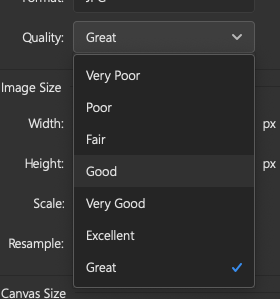Copy link to clipboard
Copied
I have a Photoshop file set at 96 dpi. I want to export a layer or artboard as JPEG at the same resolution, 96, but it exports as 72 dpi. I can't find the Resolution in the Export As or Save as Web options. Help. Using Photoshop 2022 v23.0.2
 1 Correct answer
1 Correct answer
Export is only for web graphics.
Resolution is ignored and not relevant for web graphics.
So export does not have any way to set ppi.
You have to use Save As or Save a Copy if you want to set ppi.
Yes, this needs extra work...
Explore related tutorials & articles
Copy link to clipboard
Copied
Export is only for web graphics.
Resolution is ignored and not relevant for web graphics.
So export does not have any way to set ppi.
You have to use Save As or Save a Copy if you want to set ppi.
Yes, this needs extra work...
Copy link to clipboard
Copied
Hi Test,
This is for the web. It's the resolution the client wants. I found a solution by going to Export > Layers/Artboards to Files...
Before I updated PSD I went to Export As and it kept the exported image at 96.
Copy link to clipboard
Copied
To be clear, Export/Save For Web both strip resolution metadata altogether. A file out of Export/SFW has no ppi - not 72, not 96, not anything. It's just pixels (which is all that matters on screen).
The 72 figure that you see is just Photoshop assigning a default value when the file is reopened. If you open the same file in a native Windows app, it will assign 96.
Copy link to clipboard
Copied
Thank you for details D,
Copy link to clipboard
Copied
The important thing to understand is, it doesn't matter if the document has a metadata tag that shows 96, 72, 69 or 1000 dpi. A 1000x1000 pixel image is a 1000x1000 pixel image no matter those tags. The tag doesn't do anything to alter that.
Copy link to clipboard
Copied
Thank you DD, Interesting. So the Quality options below affect the file size only, right?
Copy link to clipboard
Copied
The quality options, for jpeg export and saving, affect the level of lossy compression applied during the save. They do not alter the number of pixels or whatever PPI number is recorded in the metadata (or not recorded if using Export).
Dave
Copy link to clipboard
Copied
I see. Thanks for the details Dave.
Find more inspiration, events, and resources on the new Adobe Community
Explore Now