- Home
- Photoshop ecosystem
- Discussions
- Re: Export Data Sets as Files - Name Files Accordi...
- Re: Export Data Sets as Files - Name Files Accordi...
Copy link to clipboard
Copied
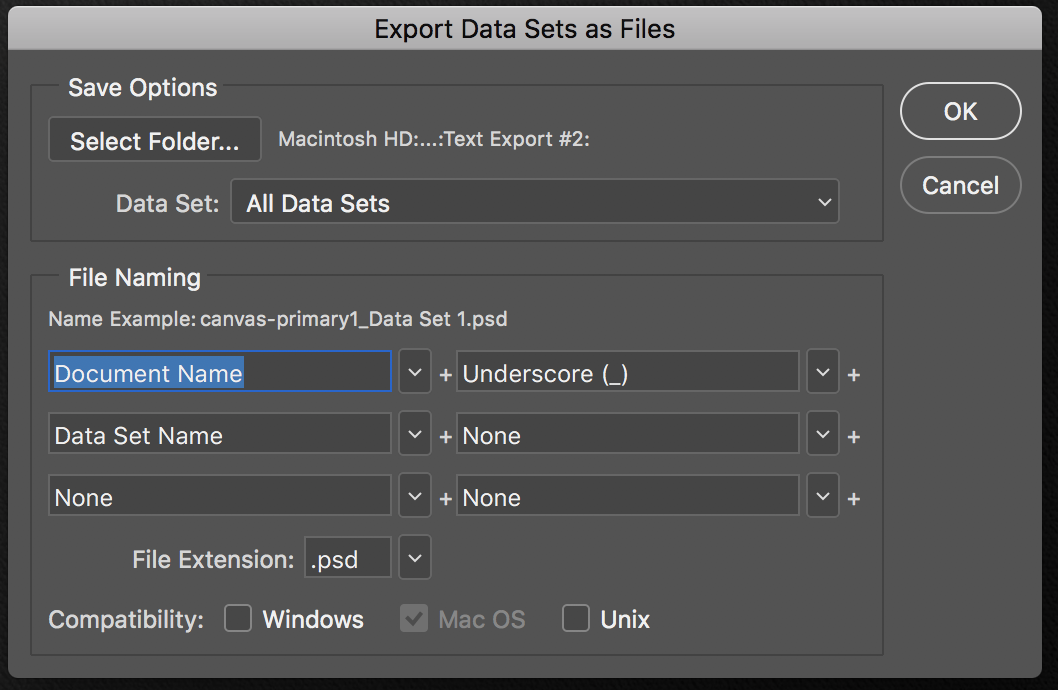
I'm wondering if there is a way to name my new files based off of the file names that are in one of the columns of my .txt document I imported for variables, specifically the "pixel replacement" value I defined when I set up my variables:
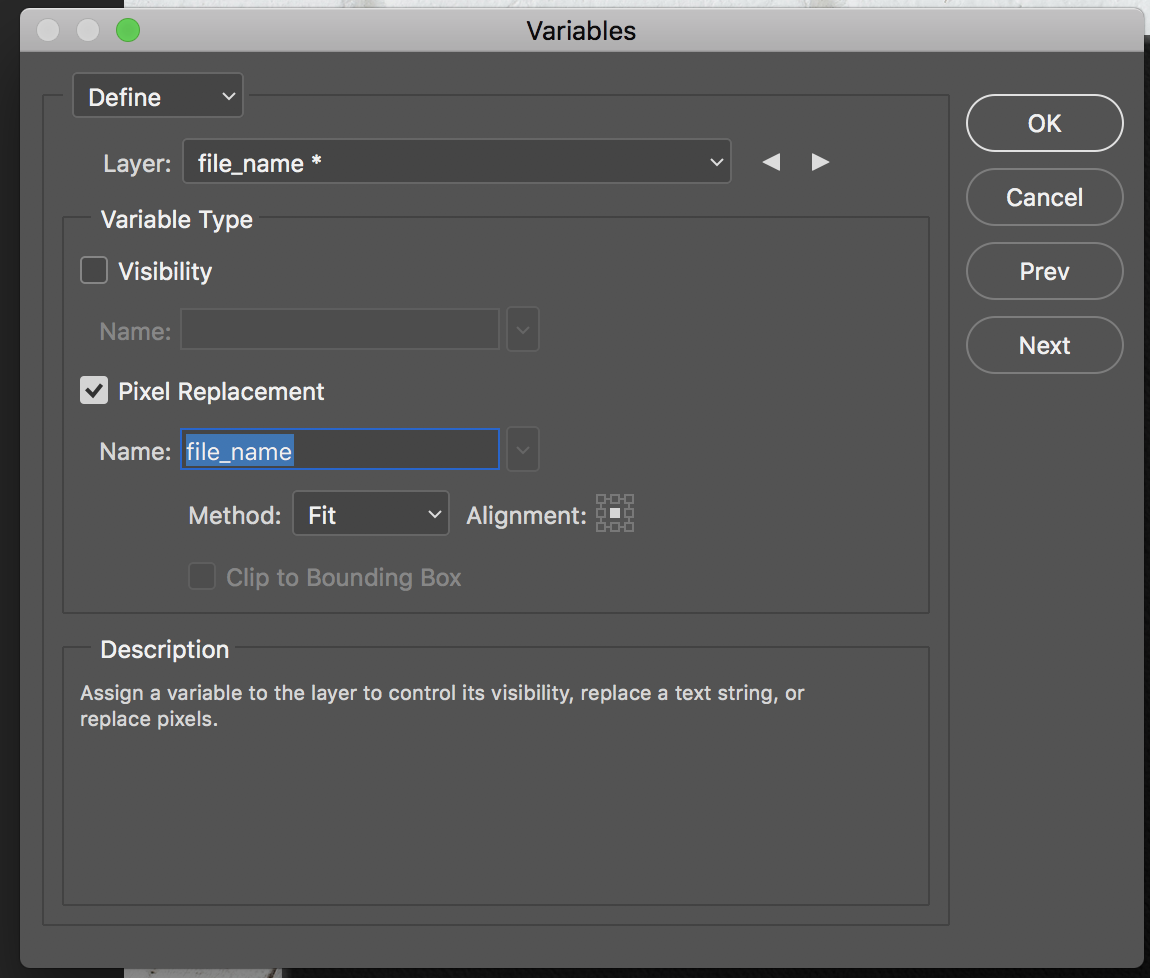
Having 500 files that all begin with the same thing and are numbered isn't very helpful - it doesn't tell me what the content of them is (all my final newly exported files will be getting turned into JPGs and added to different product listings). Is there a way to change "Document Name" in the first screenshot above to be variable so it matches the name of the original file I imported into this PSD? I tried changing it to the name of my column, "file_name", but that didn't work. Ideas?
I'm open to other solutions that don't use variables either. Basically I'm trying to do a big batch of mockups for products, in which a linked AI file gets changed but everything else in the PSD stays the same. Ideally I'd prefer to export the new images as JPGs, not PSDs like exporting a data set requires.
 1 Correct answer
1 Correct answer
If I can understand your question then answer is no, you can not control exported file names through data sets to bypass file names used for pixel replacement variables. There is a hope for your project (with some dependencies). If your files to place in the template are always with the same dimensions (or at least same aspect ratio) then you can do something similar of what is done as a solution in this thread How to fit image in particular frame?
Explore related tutorials & articles
Copy link to clipboard
Copied
Your CSV file needs to have to have a column containing paths and file name to be populated into your PSD template layered document's variable named layer that matches the columns name. I have never used Photoshop Data Driven Graphics features so I do not know how menu File>Export>Data Sets to Files... That menu item is always grayed out when I edit my PSD Templates for they are not Data driven Graphics templates with Define Variable layers and MY Templates do not need an associated CSV file.
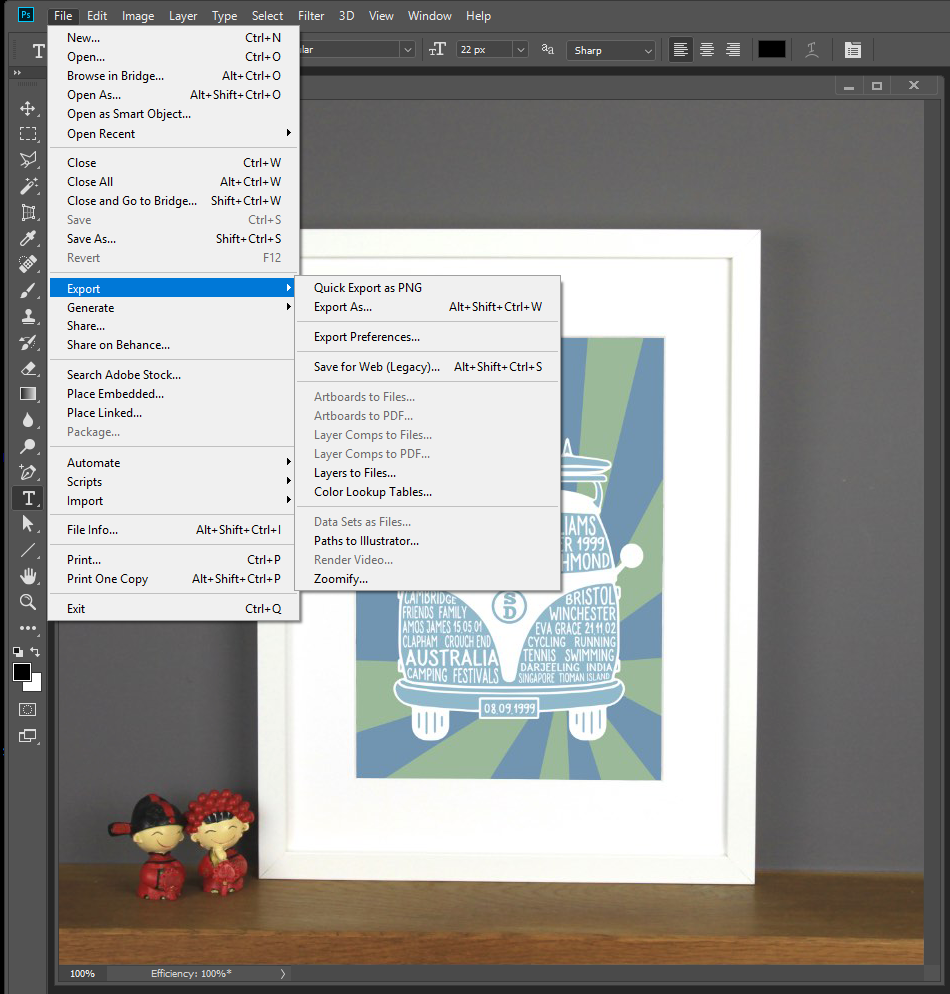
Copy link to clipboard
Copied
If I can understand your question then answer is no, you can not control exported file names through data sets to bypass file names used for pixel replacement variables. There is a hope for your project (with some dependencies). If your files to place in the template are always with the same dimensions (or at least same aspect ratio) then you can do something similar of what is done as a solution in this thread How to fit image in particular frame?
Copy link to clipboard
Copied
You absolutely can control the name of the file by using the Data Set Name. I've been doing it for a while on my MacBook, but I'm in this thread looking for a reason why my method broke after moving to a fresh install on my new iMac.
Here's how I do it.
1. The first column in your sheet is what photoshop considers the "Data Set Name" so you need to have that first column match the exact filename output you are going for. However, you need to have that column pulled in by a variable into your document or Photoshop wont accept the dataset.
2. Create a text layer in your document called "hidden dataset name". Assign the first column as a text replacement for that variable.
3. Tuck that layer in the bottom of your layer stack. Make sure it is completely hidden by a background layer sitting on top of it, regardless of the inputs. You could probably also just set the fill or opacity on the layer to 0% (never tried that but just thought of it).
4. Now, when your data imports, the dataset name column is actually being fed into the document, it doesnt appear visibly in the PSD output (because it is hiding!), but on your export, the dataset name should take effect and you'll get unique names for each of your datapoints.
Unfortunately, on my iMac, instead of reading the data set as the 1st column name, it seems to be assigning the generic "Data Set X" as the name for each data set. Very annoying. Must be a setting somewhere.
But, I hope this helps!
Copy link to clipboard
Copied
Aaaand I figured out my issue. When importing the new data set, i forgot to check the box for "Use first column as data set name"
Copy link to clipboard
Copied
I was having the same issu, Thanks a lot
Copy link to clipboard
Copied
You literally just saved me hours of work! Thank you!
Copy link to clipboard
Copied
I am new member here, and also new photoshop for a few day. I want to ask that how can you learn to use this, are there any good tutorial video on YouTube? Thanks in advance
Copy link to clipboard
Copied
@Vy APK wrote:
I am new member here, and also new photoshop for a few day. I want to ask that how can you learn to use this, are there any good tutorial video on YouTube? Thanks in advance
The official Adobe help page is here:
https://helpx.adobe.com/in/photoshop/using/creating-data-driven-graphics.html
There are many third party videos and other resources, just Google for them.
Find more inspiration, events, and resources on the new Adobe Community
Explore Now
