Export GIF with Opacity
Copy link to clipboard
Copied
Hello,
I would like to know if it's possible to export a gif with like a 70% of opacity in the background, so that if i put it hover a video i can still see behind the gif.
Hope you can help me,
Continha
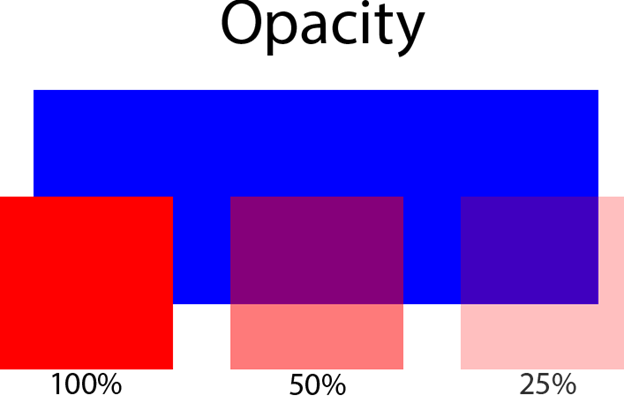
Explore related tutorials & articles

Copy link to clipboard
Copied
Hi
You posted in the forum comments section, if you tell us which application you're using we can move it to the appropriate forum
Copy link to clipboard
Copied
Hi,
sorry its my first time here, im using Photoshop CC

Copy link to clipboard
Copied
No worries I'll move it for you ![]()
Copy link to clipboard
Copied
No, gif is a very bad file format for doing that. You should use either PNG (24bits with transparency), TIFF or a Photoshop file.
GIF is a (very) old outdated format that should not be used anymore for still images as it has very severe limitations. It may still be used to produce small animations, but there also, you should avoid where ever possible.
What editing program are you using? I will move for now from Forum comments to Premiere Pro.
If you take a full coloured rectangle like in your example, you can also apply the transparency with your editing program.
Copy link to clipboard
Copied
I made an animation with After Effects for a Twitch overlay, this animation has some opacity so that people can still see a little bit behind this overlay. I need now to convert it to GIF so that it loops all the time during the livestream. Is there any other format where I can do it?
Copy link to clipboard
Copied
Composite the background into the video and export it again.
Copy link to clipboard
Copied
You didn't tell us all the important information... ![]()
What formats are possible with twitch or the program you use for the streaming? Is the background live or prerecorded? If it is prerecorded, you just need to add your animation. But I fear, your background is life... So either you fake it, giving the life impression or when that is not possible, you could explore the following:
- Check if APNG works -- https://en.wikipedia.org/wiki/APNG
- Check if you can loop through image sequences (kind of loop.001.png loop.002.png ... loop.099.png). We did that years ago, it takes memory (as the whole loop needs to be loaded in the computer) but hey that is not that different as with GIF. Anyway, your system must be able to merge life data with your image data. Modern hardware should be able to do that in real time.
Copy link to clipboard
Copied
Apparently Animated GIF is a common format for Twitch overlay (my son can answer much better than me in this topic ![]() )
)
You cam simply import the video exported from After Effects into Photoshop and export it as animated GIF.
Copy link to clipboard
Copied
But gif can't do semi transparency. It's either transparent or not...
Copy link to clipboard
Copied
I think you can set the opacity of your GIF in the streaming software i.e. OBS
Copy link to clipboard
Copied
OK, if that fits the needs of OP... It will be transparent as a whole than...
Copy link to clipboard
Copied
From what I gather, OBS has chroma key and alpha mask to control the opacity, so many things can be achieved I think - but this is out of scope of this forum ![]()
Copy link to clipboard
Copied
Yes but also out of scope of gif.
Copy link to clipboard
Copied
Hello guys,
thanks everyone for your help!
I found that quicktime (.mov) format can keep alpha with a low file dimension instead of .avi that makes a 20 second file 3 - 5GB.
Copy link to clipboard
Copied
Continha332 wrote
I found that quicktime (.mov) (...)
Does it play on all of your machines...
Copy link to clipboard
Copied
Hi continha332:
No. GIF supports index transparency—it's either transparent or not. Export to PNG with Transparency checked, which supports alpha transparency—varying amounts of transparency.
~Barb


