- Home
- Photoshop ecosystem
- Discussions
- Re: Export issues: "The image dimensions cannot sc...
- Re: Export issues: "The image dimensions cannot sc...
Copy link to clipboard
Copied
I am having a flag printed and the company requires a .jpg or .png image that is exactly 18600x11400. When I go to export the image, photoshop changes the image size to 12648x7752 and will automatically revert back to that anytime that I attempt to increase the size. I've searched all over and can't find a solution. Any recommendations?
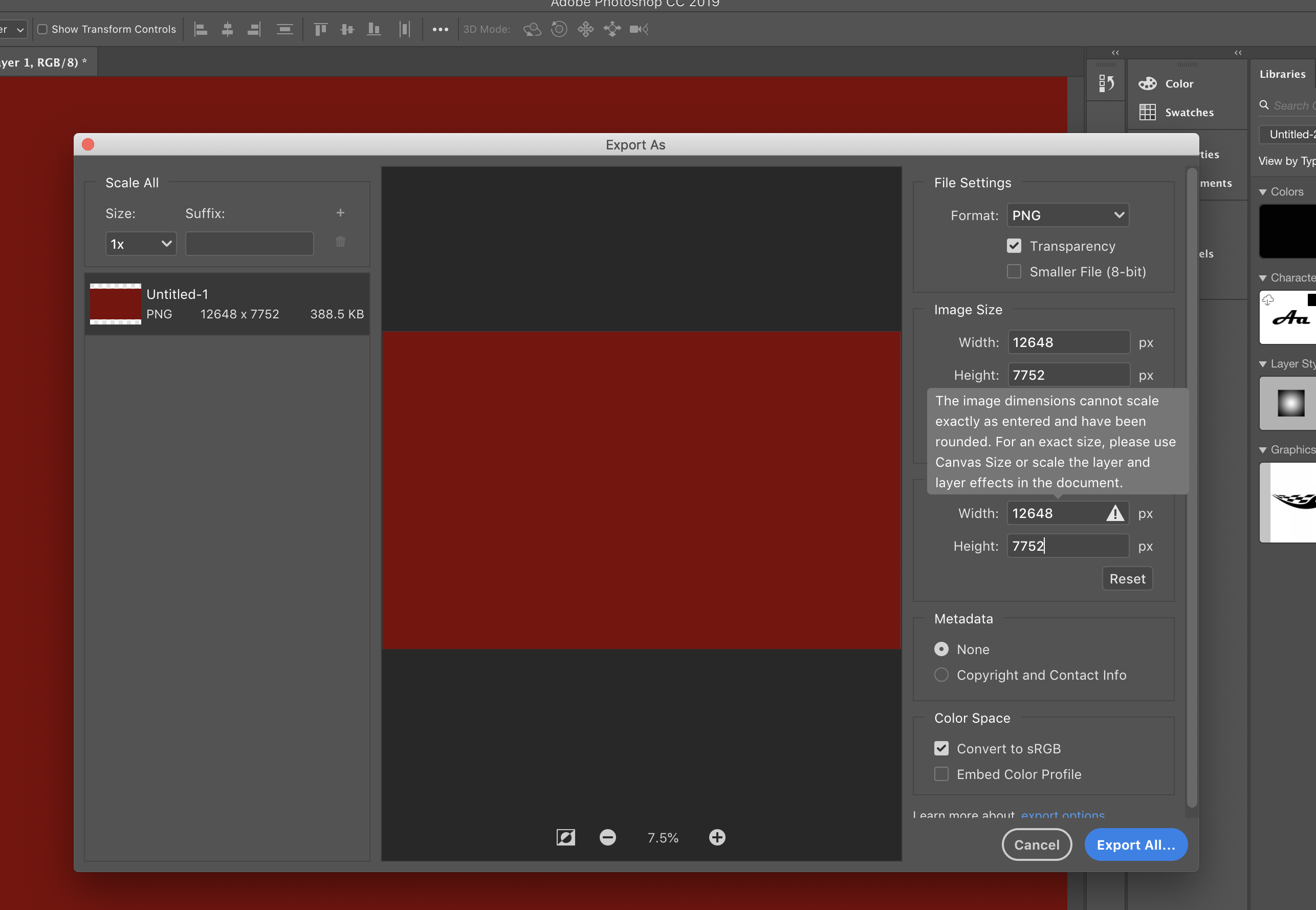
 1 Correct answer
1 Correct answer
Export is not intended for print, and certainly not for these sizes. Export is for web and mobile devices.
In many other applications the normal output method is indeed "export" - but not so in Photoshop, where you simply Save As.
Explore related tutorials & articles
Copy link to clipboard
Copied
Have you tried doing what the warning says? Use the crop tool or image resize inside of PS to change the size and not the export as dialog box? Then just normal save as rather than export?
Copy link to clipboard
Copied
Export is not intended for print, and certainly not for these sizes. Export is for web and mobile devices.
In many other applications the normal output method is indeed "export" - but not so in Photoshop, where you simply Save As.
Copy link to clipboard
Copied
I'm having the same issue, but at web graphic sizes.
I use a fixed ratio marque to crop my image to 170 by 150, then choose "Export as" and attempt to enter 170 px as the width, but after a moment the dimensions are changed to 220 by 191.
I've tried different images and different ratios, but with similar results.
This was working as I expected in the past.
Resizing the image and then doing a "save as" is effective, but I'm wondering what has changed.
Copy link to clipboard
Copied
OK - I can reproduce that. Happens here too.
The reason, it appears, is that Export can't scale to less than 10% of original pixel size. If the original is small enough, so that anything over 10% equals 170 pixels, it works as it should.
Copy link to clipboard
Copied
Well, that's useful.
I'm posting promo images of our children's theatre company to various community bulletin boards, each with different specs for the graphics they accept, so it's convenient to use the export options—but I can probably shrink the source graphic to work around that limitation.
Thanks.
Copy link to clipboard
Copied
Photshop has removed the jpg file option when saving as and now you have to export to save a jpg or png. But it is giving the same issue as described in previous post. The document is stating "scale" is 63.5%. When I select 100% or type in 100% it will not stay. I have searched all the preferences for an option to change this auto setting but can't find anything.
Copy link to clipboard
Copied
Any file format that does not support all current properties of the document, is now moved to Save A Copy.
That usually includes jpeg, which is a very limited format that doesn't support 16 bit depth, layers of any kind, transparency or alpha channels. If your file has any of these, you need to Save A Copy.
There is a preference setting to revert to "Legacy Save As".
Export is still intended for small files for web/screen/mobile, and if you can't go over 63 % scaling, your original is probably too big. So again, don't Export; Save A Copy.
Find more inspiration, events, and resources on the new Adobe Community
Explore Now