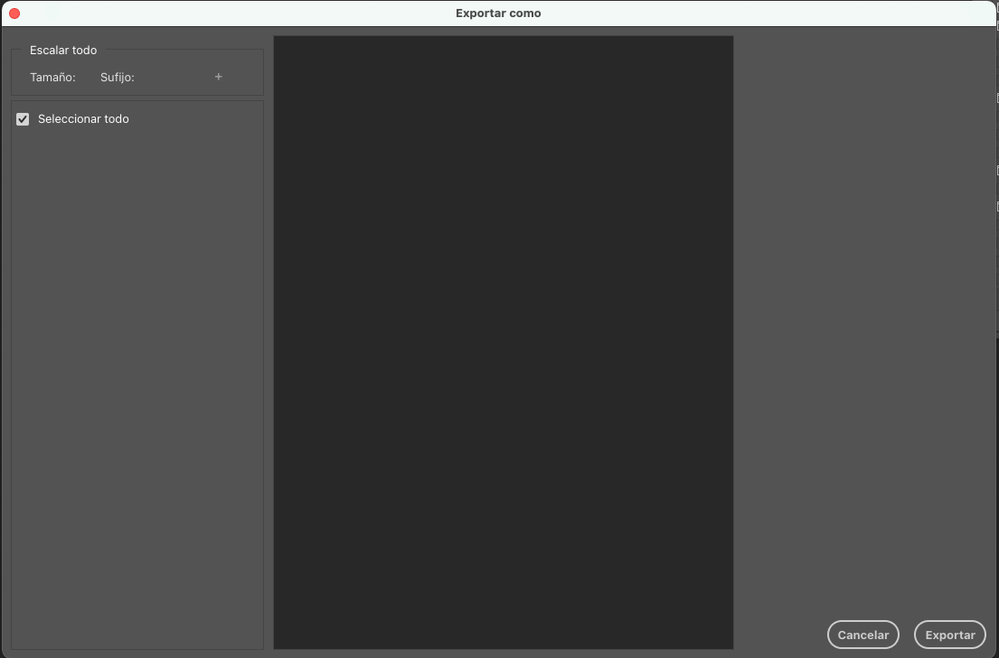Export Window is "EMPTY"
Copy link to clipboard
Copied
When I open the export Window sometimes it's completely empty like the screenshot. Does anybody know how to solve this??
Explore related tutorials & articles
Copy link to clipboard
Copied
looks weird. I do see that when the window first opens... and it seems to take a while to then populate my image.
Try using File>Export>Save for Web (legacy) I personally prefer it and think it loads faster.
Otherwise try resetting your preferences... Restart Photoshop holding down Command + Option+Shift (Control+Alt+Shift on PC) or try updating your Photoshop.
hope this helps.
mark
Copy link to clipboard
Copied
Yeah, but this one never loads sometimes...I'll try using Save for Web option but sometimes I want to export things in a higher density like 300ppp
I'll reset the preferences and see what happens!
Thanks!
Copy link to clipboard
Copied
Yes save for Web will not work for Print - just for quick web graphics,
Perhaps try updating Photoshop.. I thought I heard that they fixed this issue?
Hope so!
cheers,
mark
Copy link to clipboard
Copied
Hi there,
Sorry that the Export As Window in Photoshop is blank. Would you mind sharing the version of Photoshop you're using and the version of your operating system?
Does the problem occurs while exporting a specific image or file format? Does it help if you create and export a new document?
Would you mind checking the steps mentioned in this article https://helpx.adobe.com/photoshop/kb/basic-troubleshooting.html and let us know if that helps?
Thanks,
Akash
Copy link to clipboard
Copied
Hi,
Thanks for the response.
I'm currrently in an Intel based iMac with Big Sur 11.4 installed. Photoshop 22.4.1
The problem occurs when exporting a PSD file. The problem occurs randomly sometimes but it's quite annoying cause I export quite often.
I have another recurring problem which is that sometimes my Photoshop window (where the artwork is displayed) freezes. Just the artwork. I can still press buttons (all the buttons are responsive) but nothing happens in to the artwork. It happens when I'm zooming in and out a lot with my scroll wheel, suddenly the screen stops moving and I have to restart.
I don't know if these problems are related...
Copy link to clipboard
Copied
Heyy!!
Had the same problem and, in my case, what was causing all that were the scratch disk! Just check if they're getting too full and, if they are, clean them.
Wish you luck 🙂
Copy link to clipboard
Copied
I just had the same problem and couldn't find any solution online (which really surprised me). I have tried any possible solution, including resetting all preferences, clearing the scratch disk and logging in and out of CC, nothing worked. What did work in the end, however, was going to Edit > Preferences > Export and enabling the box "Use old 'export as...'". Hope this helps!
Copy link to clipboard
Copied
could you try if solution from here (scroll to the end) will fix it?
Copy link to clipboard
Copied
Copy link to clipboard
Copied
you can also try deleting prefs.txt file to 're-set' new Export As dialog (so you don't need ot use 'Legacy')
We've discovered a possible cause to this behavior. Export As maintains a preference file to remember your settings between sessions. If this file becomes damaged or corrupted, it will cause the dialog to look like this. Please go to the following folder, delete the prefs.txt file there, and relaunch Photoshop: Win: C:\Users\[USERNAME]\AppData\Roaming\Adobe\UXP\PluginsStorage\PHSP\23\Internal\com.adobe.photoshop.exportAs Mac: /Users/[USERNAME]/Library/Adobe/UXP/PluginsStorage/PHSP/23/Internal...
Copy link to clipboard
Copied
This just fixed it for me. On Photoshop 23.2.0 and macOS 12.2.
Acutal path to prefs.txt was /Users/[USERNAME]/Library/Application Support/Adobe/UXP/PluginsStorage/PHSP/23/Internal/com.adobe.photoshop.exportAs/PluginData