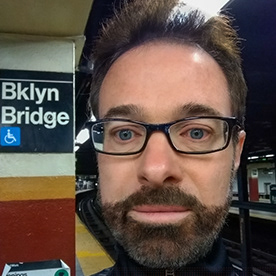- Home
- Photoshop ecosystem
- Discussions
- Re: exported jpgs appearing soft once uploaded to ...
- Re: exported jpgs appearing soft once uploaded to ...
Copy link to clipboard
Copied
I am having issues getting 2 images to appear sharp on my website. Each image is of 5 columns which contain an extreme amount of fine detail. The detail appears sharp in the exported jpg opened in Photos on my hard drive, but once uploaded to my site, appears soft. I'm using Photoshop's Export to Web (Legacy), which assigns a dpi of 96. The images are 4000x3046. Previously I was exporting them at a smaller size (1200 px wide) but wondered if making them bigger would result in a sharper image. It does not. Why do they appear soft once uploaded to the web, and is there anything that can be done about it? If it's helpful, here is the url of the image opened from a thumbnail on my site: https://www.bartonlewis.com/gallery/columns-and-signs?itemId=cqxjwsb2nm8xgbrdklwijpedaahpy3
Thanks.
 1 Correct answer
1 Correct answer
If images exported and viewed on your machine at 100% appear sharp, the only reason they look soft on the internet is due to the site or technology used to process and display images online. Many, in fact, almost any platform will optimize images for fast web viewing before sending them to the viewer. Your issue is not with Photoshop and how it saves images.
Explore related tutorials & articles
Copy link to clipboard
Copied
If images exported and viewed on your machine at 100% appear sharp, the only reason they look soft on the internet is due to the site or technology used to process and display images online. Many, in fact, almost any platform will optimize images for fast web viewing before sending them to the viewer. Your issue is not with Photoshop and how it saves images.
Copy link to clipboard
Copied
Thank you.
Copy link to clipboard
Copied
It is scaled by either the website itself, or by the web browser - or both. Scaling will always soften the image.
You normally cannot display 4000 pixels wide 1:1. Even a 4K monitor is only 3820 pixels wide, but the real image size is set by the browser window which is normally smaller than the full screen area.
Most websites today are adaptive, meaning images are automatically scaled to browser window width.
This is only about pixels. Ppi is a red herring, totally irrelevant. Save For Web strips the ppi number from the file, it doesn't have a ppi number at all. Windows Photos assigns a default value of 96 when opening.
Copy link to clipboard
Copied
Thanks. You said "scaling will always soften the image." So there is basically nothing I can do to get better (sharper) resutls for my jpg export to my site?
Copy link to clipboard
Copied
You can try to determine what "your" or any other site is doing with uploaded images. Are those images scaled and optimized beyond your own optimization, and what is the best format and dimensions to upload to any particular site or template? If there is an option to disable optimization/scaling in software like WordPress, then try to use it. However, the topic is much more complex; nowadays, most sites are responsive, and browsers will scale everything to fit the available space. Is there a workaround? Probably, but that's beyond my deeper knowledge.