- Home
- Photoshop ecosystem
- Discussions
- Re: Exporting slices—at the sizes I need?
- Re: Exporting slices—at the sizes I need?
Exporting slices—at the sizes I need?
Copy link to clipboard
Copied
Hi All,
I'm working with old colour family photos and I'm scanning 4 or even 5 at a time—that are from the same roll. I end up with them in a layer in a PSD, which I do non-destructive levels work on. Often the same discolouration is in all of the photos so I can adjust 4 at once—which great.
However, I've sliced the layer up—with the slice tool—into 4 separate photos and I'd like to export those for web—to put on Flickr—at no more than 800 pixels wide.
Is it possible to do this? Can I set export settings for each slice, such as JPEG, optimisation/quality, and width?Then hit a button and presto, those sliced pictures export to 4 JPEGS?
I DID find the 'Slice Options' dialogue, but it's not helpful (see: Screenshot)
Thanks ![]()
John
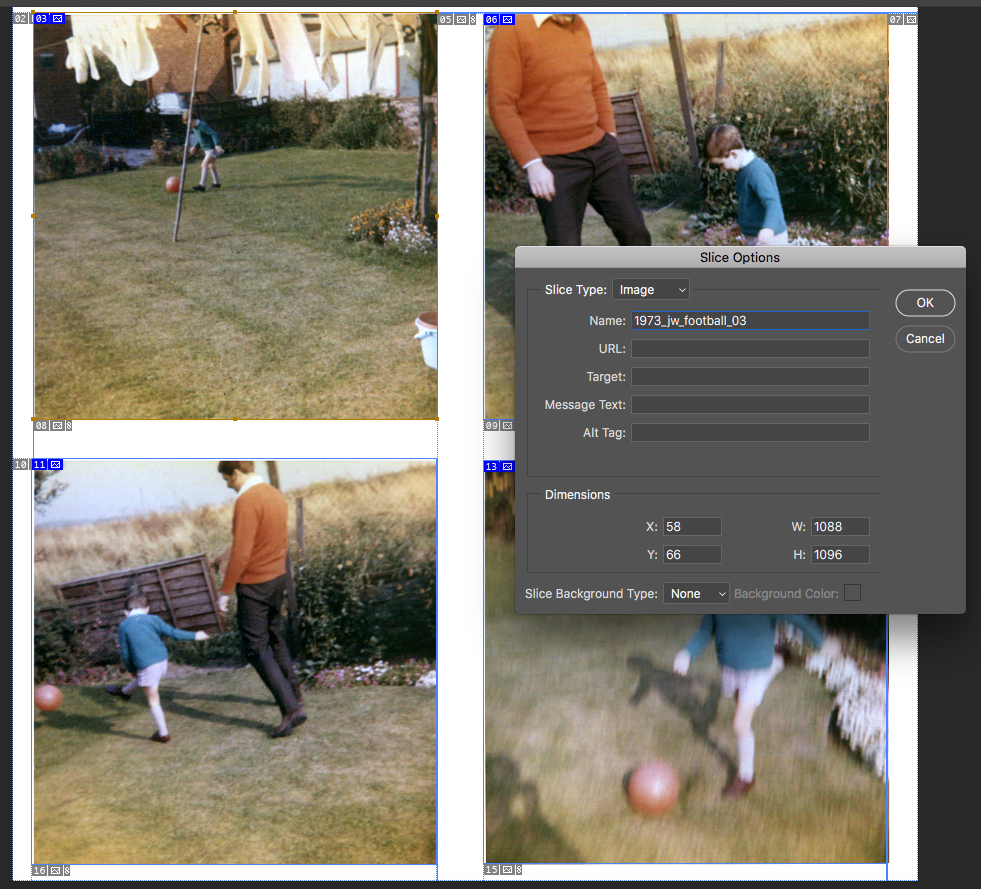
Message was edited by: john white
Explore related tutorials & articles
Copy link to clipboard
Copied
Hi John,
the solution you are looking for its just 2 step ahed.
After you did and named your four slices (as you already did), go for File/Export/Save for Web (legacy)
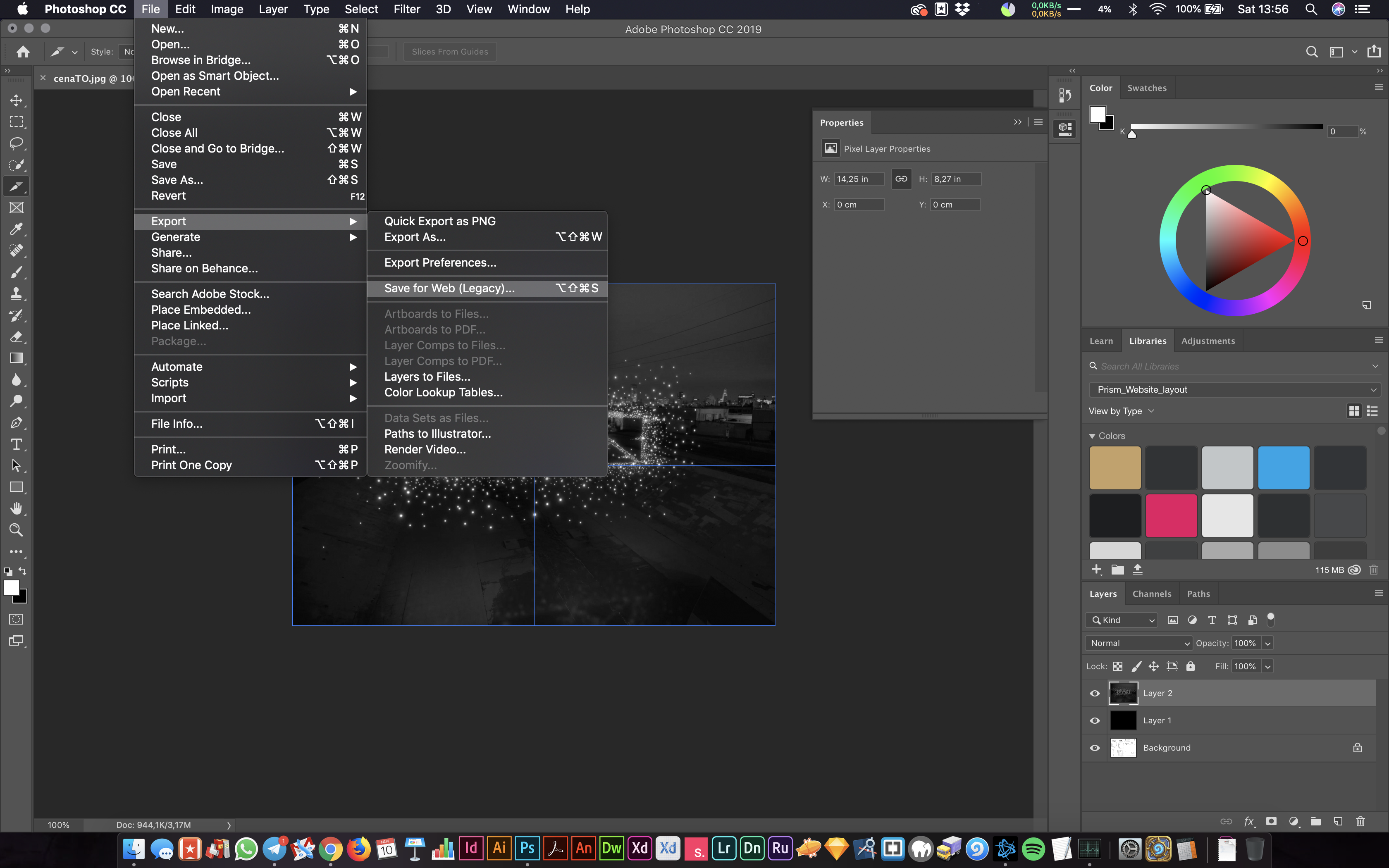
in the next dialog box just select all the parameters you need (filetype, compression, srgb, etc) and now you will be able to save your 4 files at once.
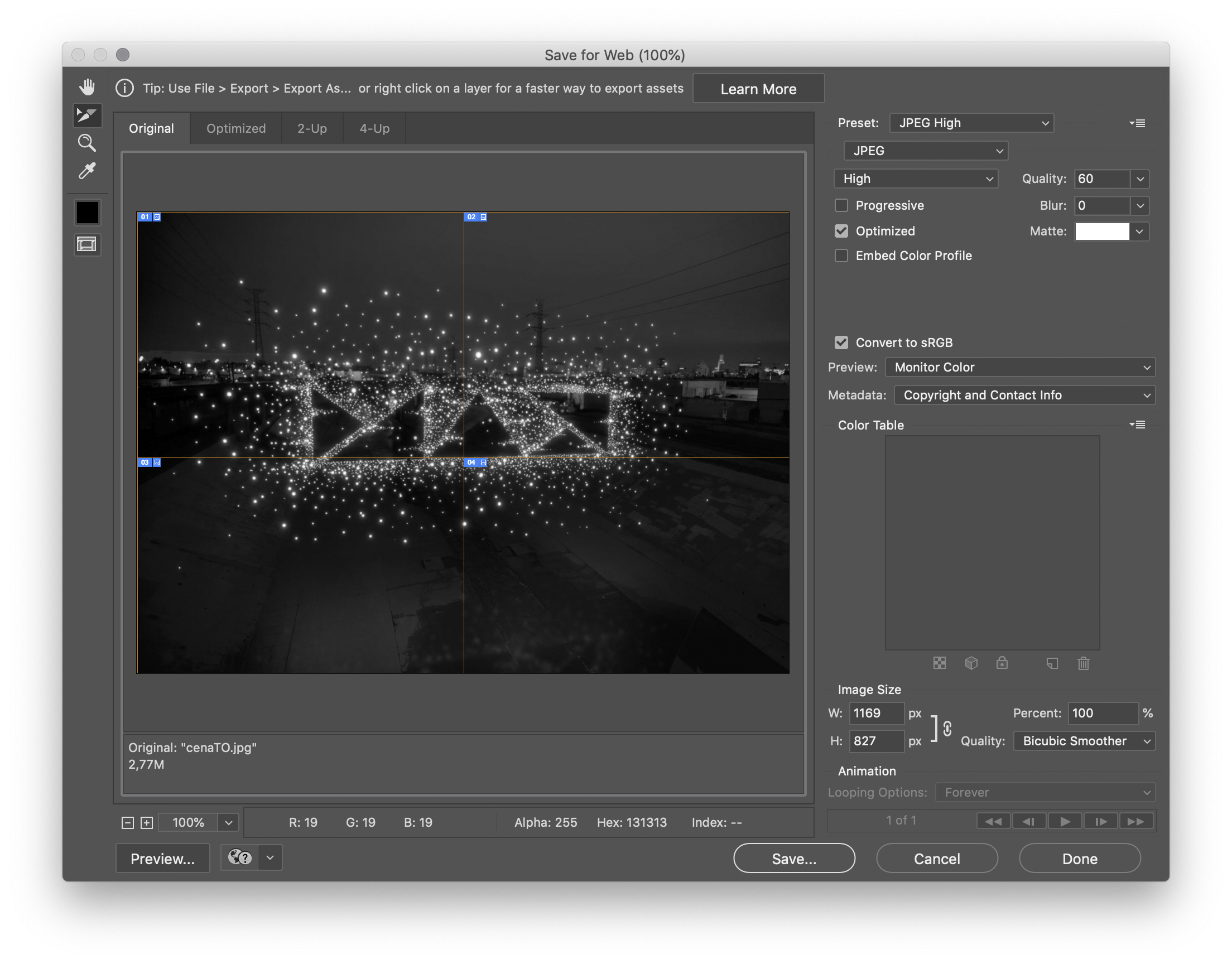
However, the next dialog box can be a little tricky so in case just ask away via reply here.
Hope it helps.
Copy link to clipboard
Copied
Hi Italosan,
Thanks for the reply.
I've managed to export more than one image/slice, so that's good. However, the big thing is that I need to make EACH one no wider than 800 pixels.
I can't see any way of doing this.
John
Copy link to clipboard
Copied
I have used Bride > Tools > Photoshop > Image Processor to run through many images and make them a maximum of 800 pixels wide by setting width and height to 800 px in the Image Processor dialog box window.
Copy link to clipboard
Copied
Hi Mike,
So is 'Bride' another piece of image editing software?
Does it do it from slices?
john
Copy link to clipboard
Copied
Bridge? spel-chikr?
Copy link to clipboard
Copied
Hi Mike,
So if I install Adobe Bridge, it'll export from slices in a PSD—as opposed to batch-processing a load of images from a folder?
Copy link to clipboard
Copied
no problem at all. Just double click your slice and put the right numbers W and H as showed in the attached screenshot
Copy link to clipboard
Copied
Hi Italosan,
That just changes the slice dimensions. I saw that and noticed there's no proportion lock on it. It's just for making the slice selection dimensions more accurate.
Copy link to clipboard
Copied
No, you would be batching from a folder of files.
Copy link to clipboard
Copied
Ah, OK. Back to the drawing board.
I suppose 'slicing' was originally meant for old fashioned websites, so I shouldn't expect it to be bent into doing this stuff too.
Find more inspiration, events, and resources on the new Adobe Community
Explore Now