- Home
- Photoshop ecosystem
- Discussions
- Re: Extending/shortening multiple video layers at ...
- Re: Extending/shortening multiple video layers at ...
Copy link to clipboard
Copied
I know you didn't used to be able to extend multiple video layers at one time, but has this been updated??
I am trying to move (extend) 50+ layers in the timeline in Photoshop CC 2017, but would like to be able to highlight (shift click) all of them and extend at the same time. How is this done??
 1 Correct answer
1 Correct answer
Hi
You can move them backward and forward together. But trimming (i.e. shortening or extending) can only be done on one clip at a time
Dave
Explore related tutorials & articles
Copy link to clipboard
Copied
There has been no change.
You can move clips together but can only trim one at a time
Dave
Copy link to clipboard
Copied
Hi Dave, thank you for responding. Do you mean you can extend clips together? or just move them back and forth in the timeline?
Copy link to clipboard
Copied
Hi
You can move them backward and forward together. But trimming (i.e. shortening or extending) can only be done on one clip at a time
Dave
Copy link to clipboard
Copied
Is this still the case in CC 2018?
Copy link to clipboard
Copied
Although you can only adjust them one at a time, I have found this method is pretty speedy.
- Select a layer and record a new Action in the actions panel.
- From the Timeline panel, drop down the menu in the top right and choose "Move and Trim > Trim End at Playhead" (This can only be done with one layer at a time ... I tried)
- Stop recording your action and set a keyboard shortcut (I use F2).
Now it's just a matter of dragging one layer out so you can move the playhead to where you want to extend your layers to, then select each layer and hit your shortcut key. I found it's a lot faster than dragging out each layer by hand.
Copy link to clipboard
Copied
That's a good idea. Cheers!
Copy link to clipboard
Copied
I really cant understand why the function to adjust multiple layers is still not there. Being only able to this layer by layer is so tedious and time consuming.
Copy link to clipboard
Copied
I can't understand why Adobe takes so long to make obvious updates like this.
Not advanced programmer, but I'm pretty sure they can do this in less than a day.
Copy link to clipboard
Copied
Have look at animdessin2, though its not optimized for video frames. It works super nice. I've been helping upgrading it
Copy link to clipboard
Copied
An extension I helped work on, will do this and my ch more. Look for animdessin2 extension
Copy link to clipboard
Copied
Adobe, please add this funtionality - ridiculous
Copy link to clipboard
Copied
"Adobe, please add..."
Hi
This is a user forum. If you want to make a feature request and want the Adobe product team to see it, then you can do so here:
https://feedback.photoshop.com/photoshop_family
EDIT: Things have changed since this post was written in May 2020. The Feedback forum is closed. Bugs and Ideas now go in those sections of the Photoshop forum instead of in Discussions.
Jane
Copy link to clipboard
Copied
Thanks Horshack! This solved it for me as well, great script!
Copy link to clipboard
Copied
I just created a Photoshop script that will let you resize multiple layers in a timeline and also reposition/stagger those layers. Here's a link to GitHub repository where you can download the script.
https://github.com/horshack-dpreview/Photoshop-Timeline-Layer-Resizer
Screenshot:
Copy link to clipboard
Copied
thanks so much. This is brilliant
Copy link to clipboard
Copied
This is a super helpful script. Thanks @Horshack !!
Copy link to clipboard
Copied
There is this amazing extension by Stephane Baril and last year i started adding new stuff to this extension. I still need to do some work on and perhaps move to UXP. But that will take more time as im not familliar with it.
Ive added tons of new features to this extensen, like @Horshack shows above, it can also do multiple timelines. Though this script is for frames animation.
https://github.com/sbaril/Photoshop-Animation/issues/8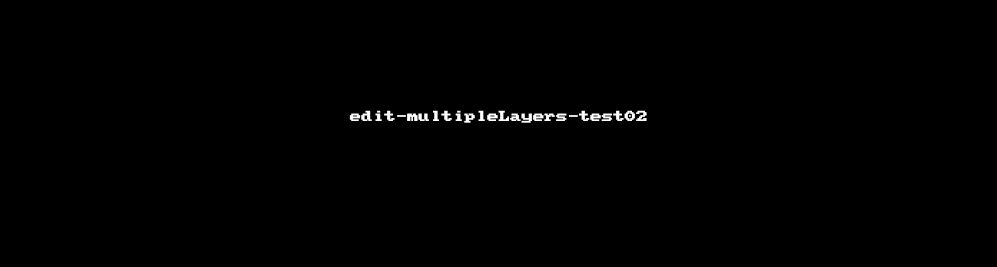
Last thing i added is a custom new document dialog. It is specially dedicated to animation formats, calculates time and frames. I can chop the frames automatically.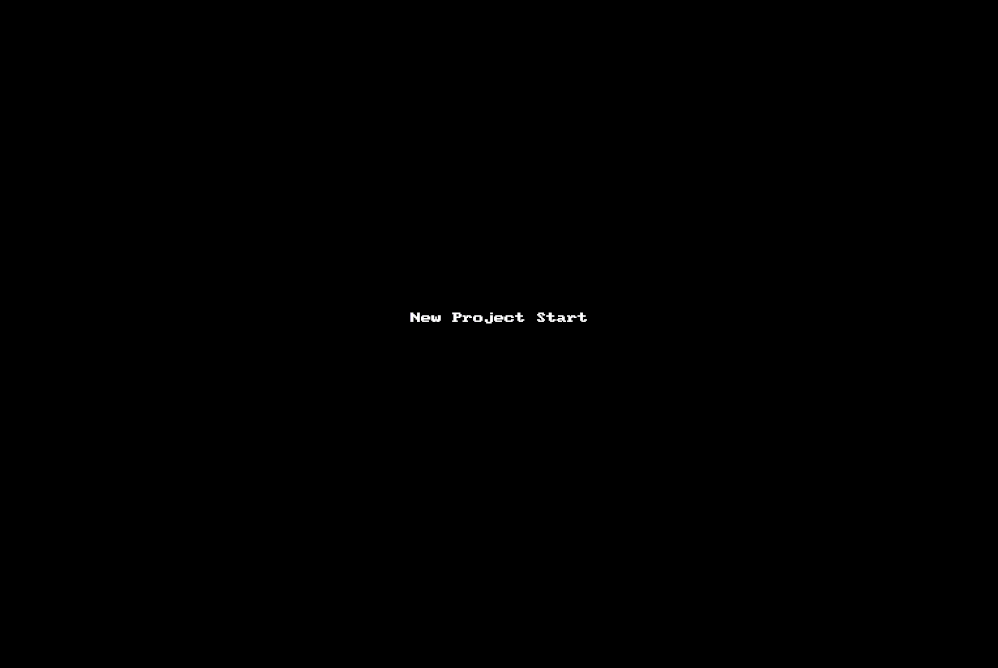
The thing im mostly proud of is a time line scrubber. Normally when your zoomed in, its tideouis to scroll around, especially with big timeframes. I was inspired a bit by the After Effects time line scrubber. I added it to it own panel or you can show it in the main animation tool panel.

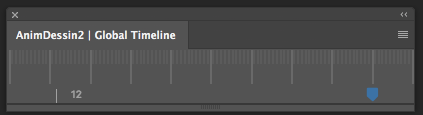
Copy link to clipboard
Copied
Horshack, you are a gentleman and a scholar. This script is perfect. Thank you!
Copy link to clipboard
Copied
Thanks!
Copy link to clipboard
Copied
We made a animation panel called animdessin2 it has many cool features. Have a look at github
Copy link to clipboard
Copied
I love you!!! Thank you so much.
Copy link to clipboard
Copied
you're an absolute legend, thank you! helped so much
Copy link to clipboard
Copied
Did you have a look at the link I posted about animdessin2. Perhaps it can help you as well
Copy link to clipboard
Copied
THANK you!! Unless I'm dumb I still can't believe there is no solution. but THIS works.
-
- 1
- 2
Find more inspiration, events, and resources on the new Adobe Community
Explore Now

