- Home
- Photoshop ecosystem
- Discussions
- Re: ExtendScript API missing for Photoshop CC 2019
- Re: ExtendScript API missing for Photoshop CC 2019
ExtendScript API missing for Photoshop CC 2019
Copy link to clipboard
Copied
Since I've been updating Photoshop to Version 20.0.0 (on Windows 10 Pro 17134.rs4_release.180410-1804 64bit), the Photoshop API is missing from the Object Model Viewer. While in ESTK I can still select that my JSX script runs against "Adobe Photoshop CC 2019", the API browser is missing any entry on Photoshop.
Also, the appropriate files (used to reside in %CommonProgramFiles(x86)%\Adobe\Scripting Dictionaries CC\photoshop\omv.xml on Windows and in /Library/Application\ Support/Adobe/Scripting\ Dictionaries CC/photoshop/omv.xml on the Mac) are gone.
Did my update installation go wrong or is this an error in the installer?
Explore related tutorials & articles
Copy link to clipboard
Copied
I have Windows 10 version 1809 installed and CC 2019 the file seems to be on my system where you state it should be??? Dated september 20 2018 I do not use ExrendScript toolkit CC so I do not know if antthing is missing or not. The Scriptlistener Plug-in seems to work in CC 2019. I may look some object withobject with iys viewer howevet the seem to be CC 2015.5 level
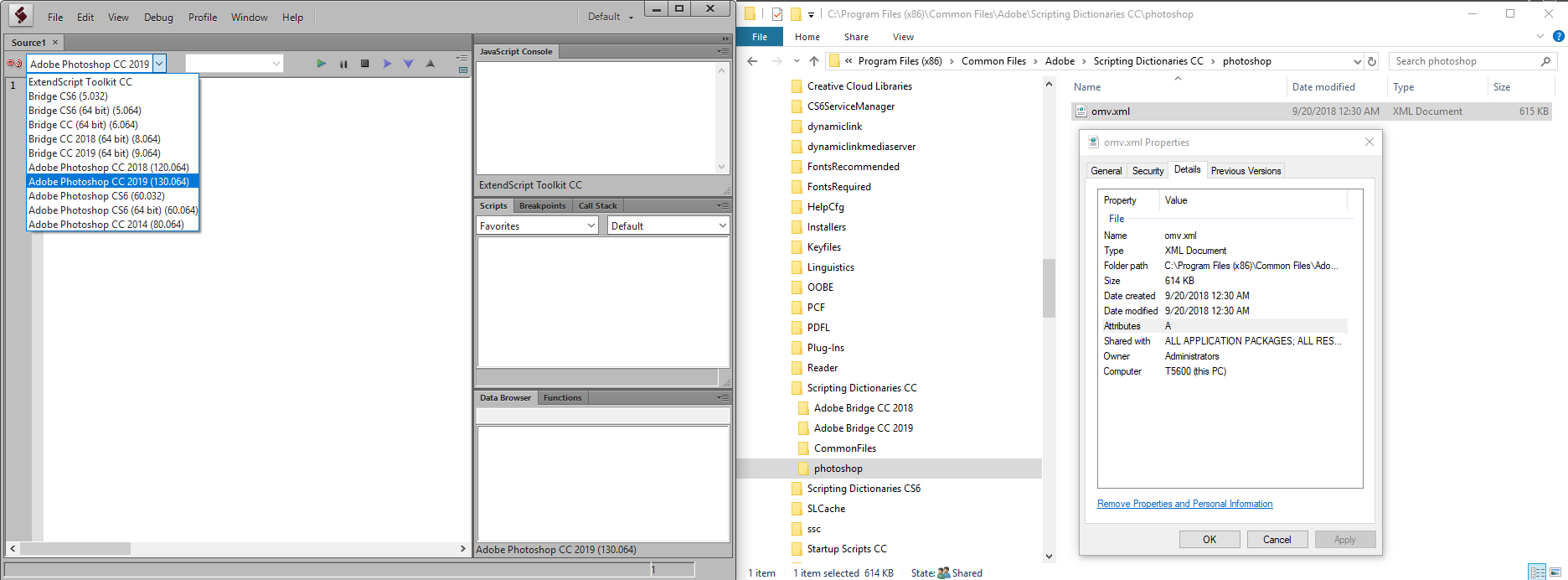

Copy link to clipboard
Copied
Thanks for the check. After an uninstall and a clean install (preserving the system settings) the documentation field installs and is available both in ESTK object browser and in the software.
However, I suggest the update process (using the Creaitve Suite installation manager) bei checked.
Kind regards,
Karsten
Copy link to clipboard
Copied
I have the same problem. I'll try a re-install, but uninstall and "clean" reinstall is not a great solution to documentation disappearing without warning...
Find more inspiration, events, and resources on the new Adobe Community
Explore Now