- Home
- Photoshop ecosystem
- Discussions
- External hard drive not appearing?
- External hard drive not appearing?
Copy link to clipboard
Copied
I was checking my scratch disc in PS preferences & noticed that my external hard drive which I use as my primary scratch disc is NOT showing up in the scratch disc preference section. I use one empty external hard drive as my #1 selection for scratch disc. #2, & #3 are other external hard drives. I opened up the empty hard drive to be sure it didn't crash & it did open. My question is : Why does it not appear in the scratch disc section while the other drives do appear?
Thanks
 2 Correct answers
2 Correct answers
If you are going to assign a external scratch drive in Photoshop Mac, it must be formatted as Mac OS Extended (Journaled) or it will not show up in the Photoshop Scratch drive list, even if it is showing up in the Finder or Desktop. If it's already MacOS Extended, run Disk Utility First Aid on it.
Gene
One thing worth double checking is whether you can create a file on that partition. It might be that Photoshop hides read-only areas.
Explore related tutorials & articles
Copy link to clipboard
Copied
Hi Joel. Are you using Mac or Windows?
[EDIT] I should have asked about Photoshop as well, in case you are using an old version.
Copy link to clipboard
Copied
Hi Trevor, Sorry, I should have mentioned I am using a Mac. Also in the Scratch Discs portion of preferences there are only 3 disc listed. Two external drives & my system Mac drive.
Thanks for the help.
Copy link to clipboard
Copied
If Windows, you may need to assign it a drive letter in Disk Management:
Copy link to clipboard
Copied
Bob I had the same thought, but that does not work for me. Seven of the drives that show in Disk Management are external. They are all formatted NTFS Basic, but only seven are available for Photoshop Scratch. There does not appear to be any clues in the Status column either. Google suggests that file format is the key with OSX, but I don't know how current that information is.
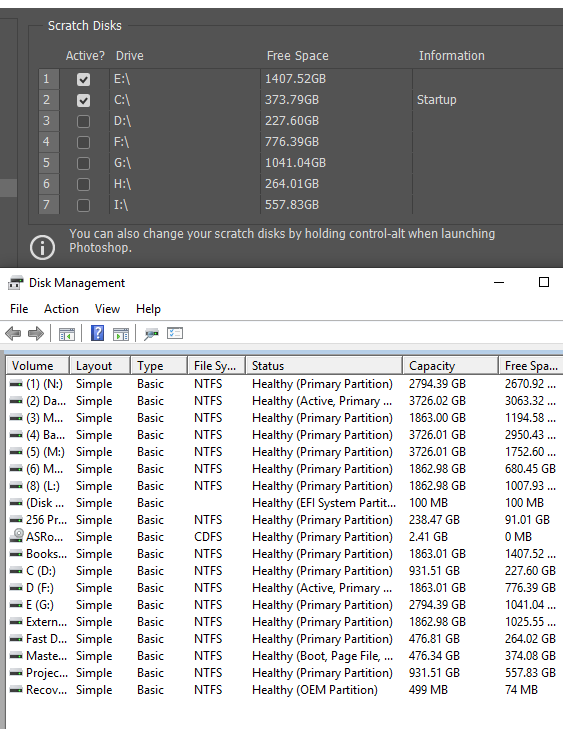
Copy link to clipboard
Copied
Hi Trevor, I'm having a similar problem. One of the external drives not appearing in the scratch disc list has appeared there previously and been used without problem. I just installed a Samsung T7 Shield but have no idea how to format it. Thanks for your help
Copy link to clipboard
Copied
If you are going to assign a external scratch drive in Photoshop Mac, it must be formatted as Mac OS Extended (Journaled) or it will not show up in the Photoshop Scratch drive list, even if it is showing up in the Finder or Desktop. If it's already MacOS Extended, run Disk Utility First Aid on it.
Gene
Copy link to clipboard
Copied
Gene,
Thank you very much, that worked!
Copy link to clipboard
Copied
I'm having this same issue with my Transcend external disk.
As I was looking up how to format to Mac OS Extended, it looks like I need to erase the disc in the process. Is there a way to format without erasing the data on the disc?
Jon
Copy link to clipboard
Copied
No, formatting always wipes a disk. Don’t forget you need a backup!
Copy link to clipboard
Copied
Hi, I tried the suggestion above but my external drive still does not show up in the list of scratch disks.
I created a new partition and made sure it is MacOS Extended (Journaled), ran disk utility first aid on it and I still only see my internal HD listed. See attached screenshots.
Any help is welcome!
Copy link to clipboard
Copied
One thing worth double checking is whether you can create a file on that partition. It might be that Photoshop hides read-only areas.
Copy link to clipboard
Copied
That worked!
I opened PS, saved a file to the new partition and now the drive magically appears in teh list of scratch disks.
Didn't change any read-only settings, so it seems a bit of a UI bug to me, but thanks a lot, this solved it!
Copy link to clipboard
Copied
I did the same thing still no show.
Copy link to clipboard
Copied
There is no disc utility?? on a mac
Copy link to clipboard
Copied
I'm working on a new Mac Studio and thought the suggestions here wouldn't help but just saving a file from within Photoshop the external drive did the trick! I thought it might be the brand of external drive or the APFS formatting, but apparantly not. Thanks so much!!
Copy link to clipboard
Copied
Saving a file from PS to the scratch disk worked for me too. This had been a previously functioning scratch disk that suddenly PS didn't see. Thanks for the resolution!
Copy link to clipboard
Copied
great, that magic worked for me!
Copy link to clipboard
Copied
brilliant! saving a file to the samsung t7 drive suddenly made it appear as a scratch disc. Previously I formated it as mac extended.. blah blah or APFS and both did not work. Saving a file to it did!!!!
thanks for the tip
Copy link to clipboard
Copied
Mac Mini 1 using USB 3 External HDD, partitioned to MAC OSx Ext. - saved a file and now recognised by PS.
Thank you!
Copy link to clipboard
Copied
Worked!
Copy link to clipboard
Copied
this worked for me! thank you!!!
Copy link to clipboard
Copied
What if I am using Windows?
Copy link to clipboard
Copied
I've been wrestling with this problem for weeks and yours is the first clear and precise answer....problem fixed!! Thank you so much!
Copy link to clipboard
Copied
I have Photoshop on Windows 10. My external hard drive does not appear in Scratch Disks. I tried uninstalling and reinstalling Photoshop. No change. I need to store on the external hard drive ("E" drive) because scratch disks are full on the internal hard drive.
-
- 1
- 2
Find more inspiration, events, and resources on the new Adobe Community
Explore Now



