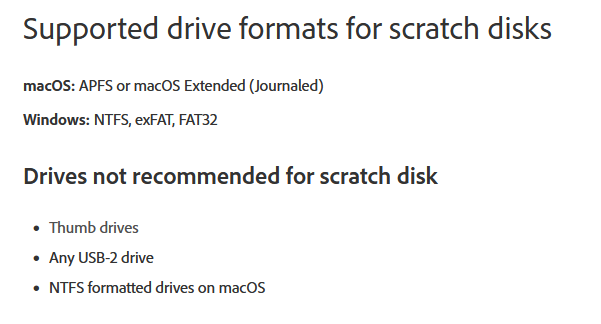Adobe Community
Adobe Community
- Home
- Photoshop ecosystem
- Discussions
- Re: External harddrive does not show up. Need it i...
- Re: External harddrive does not show up. Need it i...
External harddrive does not show up. Need it in order to run PS [Ventura 13.5.1]
Copy link to clipboard
Copied
Does anyone have a tip how I can get around my problem? I need more disc space in order to run Photoshop. I have re-started the program, ie followed the instructions here on Creative cloud. I've re-installed PS numerous times without either of my two external harddrives showing up within PS settings (held down CMD and shift upon restart. Also tried holding down CMD and Alt).
My external harddrives that I have tried:
G-Tech (doesn't show up at all in spite of having bought new Apple cables)
Freecom Harddrive Quatro 2GTB (shows up on my desktop but not within PS)
Seagate Backup Plus (does not show up at all)
What to do? have tried DiskUtility without any luck. Gosh, how many hours to spend on this?
My Macbook pro has Ventura 13.5.1 installed.
Thanks!
Explore related tutorials & articles
Copy link to clipboard
Copied
@Stina49 "I need more disc space in order to run Photoshop"
How much free space do you have on the system drive and how are the external disk formatted
Copy link to clipboard
Copied
Should I conclude that I don't have the hardware I need to make it work?
I.e. I need to buy another kind of external hard drive? Thx 🙂
Copy link to clipboard
Copied
@Stina49 Second and emphasize what @Ged_Traynor mentioned - with Ventura the disk formatting matters more than ever. It has to be APFS or Mac Journaled. It also needs to be a fast enough disk and connection to your Mac - USB-C or better and an SSD.
Copy link to clipboard
Copied
Thanks. Any brands you can recommend?
Copy link to clipboard
Copied
Copy link to clipboard
Copied
Thank you so much 🙂