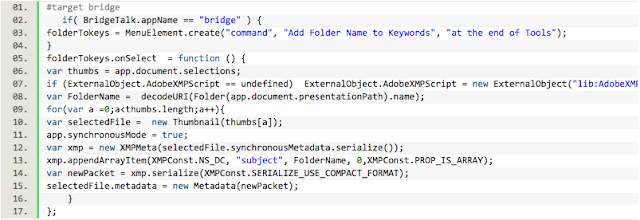- Home
- Photoshop ecosystem
- Discussions
- Re: Extract slices into shapes (rectangles)
- Re: Extract slices into shapes (rectangles)
Extract slices into shapes (rectangles)
Copy link to clipboard
Copied
Hello,
As for my attached image I sliced the upper green rectangle into equal slices.
I want to extract each slice into reqtangle so I could move each of them freely (split them & Treat them like a shape) each one with different color. for example 1 orange other green etc..
Explore related tutorials & articles
Copy link to clipboard
Copied
Hi!
What is your final output--are you taking these rectables to the web? That is what the slide tool is used for. What do you want to do with the rectangles once you finally create them?
Michelle
Copy link to clipboard
Copied
No I'm not aiming to export them to the web. I want to slice the rectangles & split cut them each one independently.
Copy link to clipboard
Copied
Depending on what your final objective is--you can create one rectangle on a layer and duplicate the layer as many times as you want and then you will have the number of rectangles you need, all exactly the same size and can color them separatly. Then you will also be able to move the rectangles into place and have them act independantly from each other. Are you familiar with Layers?
Slices are for web design. They are used to cut a larger image up into smaller pieces to make a web page flow smoother and quicker (at least that's what we used to do!) and for ineractivity. I think Layers will accomplish what you want much easier and faster.
Michelle
Copy link to clipboard
Copied
Thanks a lot mglush for you kind info appreciate.
Copy link to clipboard
Copied
sorry for my wrong replay. I made mistake this replay was meant for Conrad C below.
so edit it to below.
Copy link to clipboard
Copied
No I'm not aiming to export them to the web. I want to slice the rectangles & split cut them each one independently.
By @imagenry_b
Then the Slice tool will not be the best way to do it. Because the Slice tool is intended to create slices for web design, the image is not actually sliced until you export using File > Export > Save for Web (Legacy). Which means the slices are no longer part of the original document. However, if you wanted, you could export the slices and then just add them all to one Photoshop document as separate layers.
Without having to export, you could also accomplish this by copying the layer and deleting or masking off parts of it. One way to do that is demonstrated below, where an image is divided into 8 pieces. The steps shown are:
1. Use the command View > Guide > New Guide Layout to create a guide layout for how you want to divide the image.
2. Use the Rectangular Marquee tool to select a rectangle defined by the guide layout.
3. Choose Layer > New > Layer via Copy (Ctrl-J in Windows, Command-J in macOS) to copy the selection to its own new layer.
4. Repeat steps 2 and 3 for each rectangle.
Copy link to clipboard
Copied
Appreciate Conrad C that was helpful I also created rectangles shapes that is equal using such method.
now things becoming more fun.
Copy link to clipboard
Copied
There is a script to create layers from slices.
Copy link to clipboard
Copied
Thanks Stephan I copy paste the script but where is the script option located at?
I know that file menu has scripts but I getting confused in here. where should I paste the script.
could you illustrate this via a video please?
Copy link to clipboard
Copied
Info on saving and running scripts for different Adobe apps here:
https://prepression.blogspot.com/2017/11/downloading-and-installing-adobe-scripts.html
Find more inspiration, events, and resources on the new Adobe Community
Explore Now