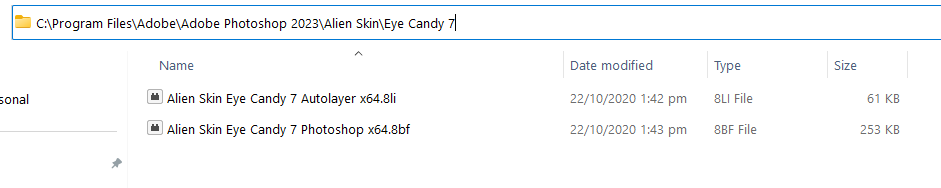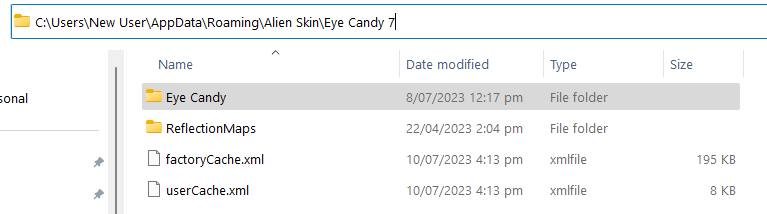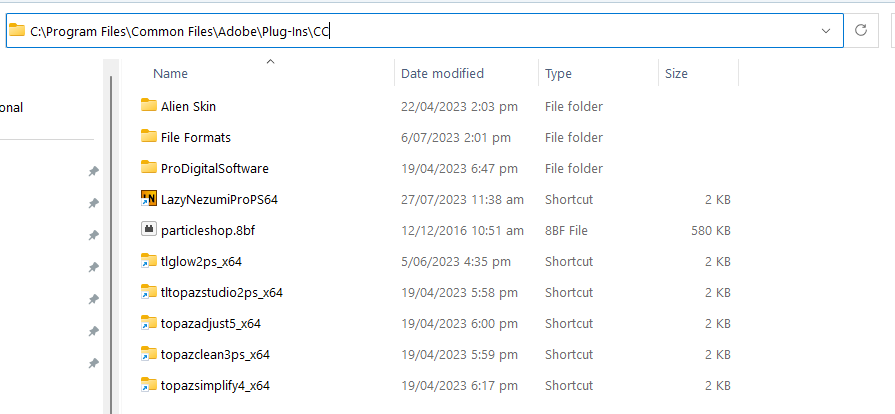- Home
- Photoshop ecosystem
- Discussions
- Re: Eye Candy Support in ln Latest PS v24
- Re: Eye Candy Support in ln Latest PS v24
Eye Candy Support in ln Latest PS v24
Copy link to clipboard
Copied
Hi,
Is there anyway we can load plugins JUST ONCE, and have it work for all versions of Photoshop?
I have Eye Candy and the only place I can load it into is PS Beta, not Photoshop 24
H E L P - How can I get my treasured Eye Candy into the latest (and better yet) ALL versions of PS without having to reload stuff over and over and over and over........
Thanks,
Frustated in Philly
Explore related tutorials & articles
Copy link to clipboard
Copied
Hi @VmusicV the compatibility issue with earlier versions compared to current is something you really need to bring up to the plugin manufacturer, not the Photoshop team.
Each version of Photoshop has resource locations specific to each version, meaning you would have to load it for each install you have or migrate to the next if it is compatible.
Copy link to clipboard
Copied
Thanks for the reply.
I looked in the Plugins folder, and it was there. That's why I posted and was confused as to why it wasn't showing in my menu for Photoshop. It's in the Plugins folder for the Beta version, and it was showing up in the menu of the beta version.
When run the installer for the Plugin, the only option is to install it Beta, not the regular version of PS.
I got it to work. Perhaps this isn't possible......
It sure would be nice if all my presets, all my plugins - etc. were just shared and just worked in whatever version I install. It's such a pain to copy these things over. Really.
WerkSmarterNotHarder
Copy link to clipboard
Copied
Hi Frustrated in Philly
I have Eye Candy 7 in both Full Release and beta versions, but I can't remember how I enabled it, so I can only imagine it wqas not a big deal. I am also using Windows (11 in my case)
This is what I have:
24.6 full release
24.7 beta
I am sure I didn't copy the files across manually, and it's interesting that file sizes are slightly different.
I have this folder in Appdata but can't find anything pointing at specific apps.
OK, I think this must be it. The Alien Skin folder contains the same .8li and .8bf as the two Photoshop > plugin folders. So if you don't have the same thing, I have a feeling that it will work if you copy/move to create it.
I have included all of my plugins in the above screen shot, because I am interested to know what a fellow Eye Candy 7 uses, if you don't mind sharing? I also have Filter Forge 11, but I have never found it particularly useful. It's Drost effect is interesting I guess. I have only had Particle Shop for a few months, and have several brush sets, but I have only used it about a half dozen times in projects. I hope that will change with practice (I try and experiment with it as much as I can, having paid for it!).
I won't claim brush sets as equivalent to plugins, but Aaron Blaise has some killer sets, and videos on how to make the most of them. Jezus Rameriz (The Photoshop Training Channel) is a fan, and might be where I got the heads up from.
I used to love the AUTOfx Mystical Lighting way back long before Creative Cloud, but couldn't bring myself to spend what seemed way too much money for the 64 bit current version. I am not even sure if it is still available after a quick look round. Does anyone reading this have it and have an opinion they wouldn't mind sharing?
Find more inspiration, events, and resources on the new Adobe Community
Explore Now