- Home
- Photoshop ecosystem
- Discussions
- Re: Eyedropper and Fill Tools not working?
- Re: Eyedropper and Fill Tools not working?
Copy link to clipboard
Copied
Cant get my eye dropper or fill tools to work. Have tried resetting all presets. no idea what to do?! HELP!
both have a weird icon next to them and just come up as the circle with a line through it when i hover over the workspace.
 1 Correct answer
1 Correct answer
your screenshot is showing " 3D material Eye dropper " and " 3D Material Drop Tool "
Reset the your Tool bar
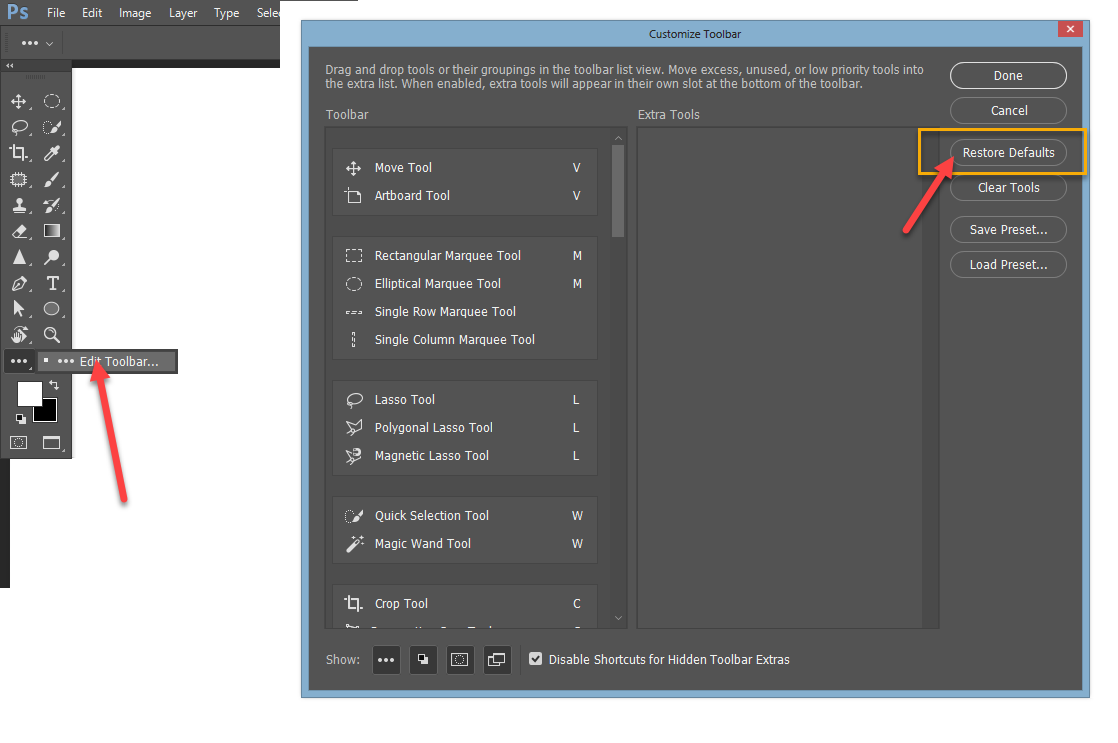
Explore related tutorials & articles
Copy link to clipboard
Copied
your screenshot is showing " 3D material Eye dropper " and " 3D Material Drop Tool "
Reset the your Tool bar
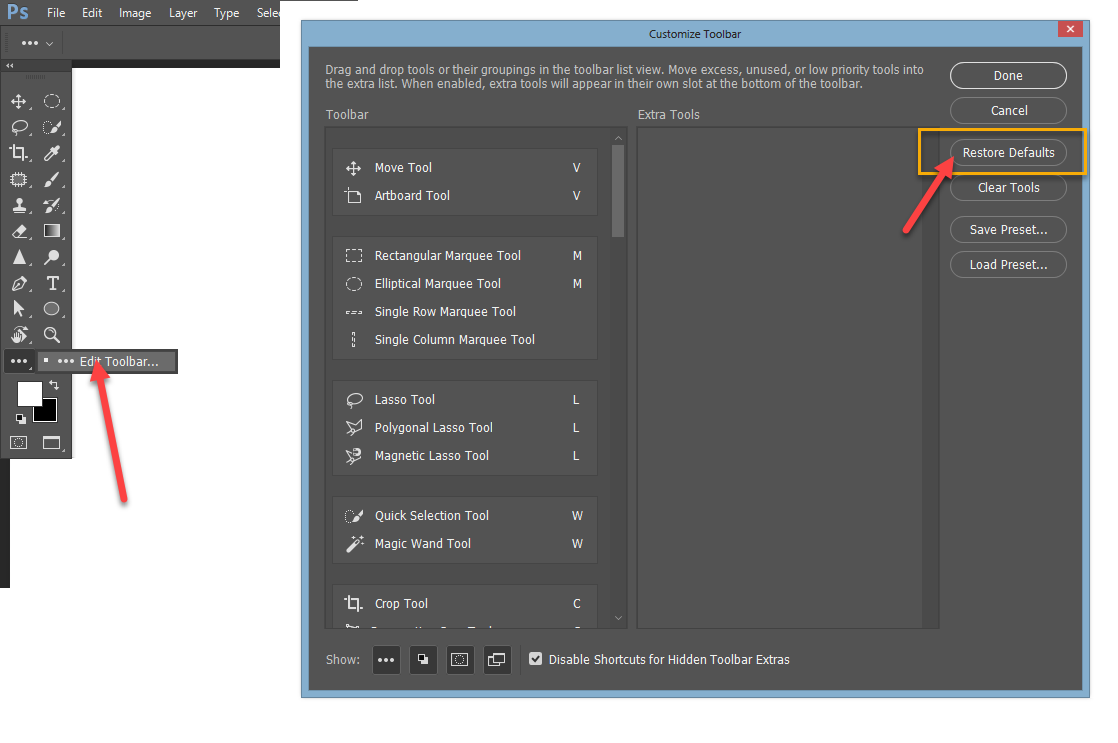
Copy link to clipboard
Copied
Worked perfectly. Thanks so much!
Copy link to clipboard
Copied
I am having a similar problem. I have reset it to the default and it is no longer in 3D, however, when I use the brush tool and press the command key to get another color from the picture I am editing, the background color changes rather than the foreground. I think I may have hit a function key and it may be an easy fix. However, I have tried several different things and can't get the eyedropper or brush to give me the color I choose in the foreground. It chooses the color in the background. Any idea what I did to get this to not work. I have used it all the time in the past and now it doesn't work.
Copy link to clipboard
Copied
Copy link to clipboard
Copied
Thanks You So Much! ![]()
Copy link to clipboard
Copied
The 3D Material eyedropper tool doesn't work....why..i try to use this tool and select the object but not show sample in the drawed box....could you help me?
Find more inspiration, events, and resources on the new Adobe Community
Explore Now