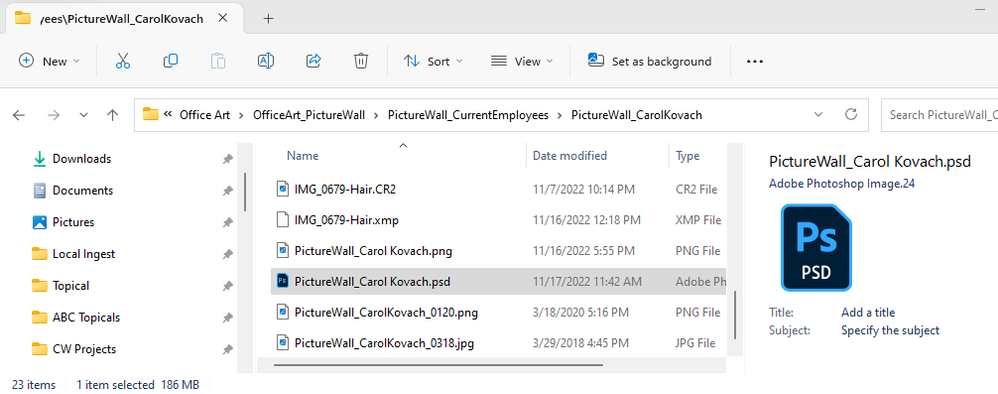- Home
- Photoshop ecosystem
- Discussions
- Re: FastPictureViewer Not Showing Some .psd Files
- Re: FastPictureViewer Not Showing Some .psd Files
FastPictureViewer Not Showing Some .psd Files
Copy link to clipboard
Copied
Hello Photoshop Community,
Does anyone out there use FastPictureViewer with Photoshop and know how to troubleshoot this problem? Recently, I had to create a new Windows user profile on my work computer. I have a codec called FastPictureViewer installed, which let me view thumbnails of my Photoshop projects from Windows Explorer, just like on Apple's Finder. VERYconvenient TIME-SAVER!
For some reason, the codec does not work under the new profile. Only about one-third of the Photoshop files actually display thumbnails. The rest only display the generic Photoshop icon. It doesn't seem to matter what the file sizes are. It seems random as to which ones display correctly. Here are screenshots to show what I mean:
I haven't updated my Windows OS nor Photoshop version for a while, so I don't think it's update-related. But I am on Photoshop Version 24.1.1. Anyone else ever run into this or know how to fix this?
And no, I don't want to use Adobe Bridge. The objective here is to figure out how to view my files through the Explorer windows through FastPictureViewer again.
Thank you in advance,
Brandon Loshe
Explore related tutorials & articles
Copy link to clipboard
Copied
I have FastPictureViewer on Windows 10.
Have you tried Deleting the Thumbnail Cache by using Disk Cleanup?
Maybe the Cache has become corrupt.
Copy link to clipboard
Copied
Thank you for your response, Jeff. I did so using the Disk Cleanup. But nothing changed, unfortunately. Also, does your FastPictureViewer support .ai previews, too?
Copy link to clipboard
Copied
Are your PSDs saved with Maximise Compatibility checked (see Preferences >File Handling). That setting adds a flattened version of the image to the PSD file which is read by many viewers (including Adobe's Lightroom Library). That might be the difference between those that show an image and those that do not.
Dave
Copy link to clipboard
Copied
Yeah, I always check that box. But FastPictureViewer worked with everything regardless up until a day ago when this new Windows user profile was created.
Find more inspiration, events, and resources on the new Adobe Community
Explore Now