- Home
- Photoshop ecosystem
- Discussions
- Re: Feature request: Show foreground and backgroun...
- Re: Feature request: Show foreground and backgroun...
Copy link to clipboard
Copied
One thing I have always wanted in Photoshop is some way to have the foreground and background colors constantly visible on screen, like on the control panel.
For me, knowing what the current foreground/background colors are is essential information and I think this needs to be constantly on the screen. Currently, the only way to see them is to have either the Color panel or the Tools panel constantly on screen, but both of these take up unnecessary space and clutter the workspace. I don't need regular access to the Color panel, and the Tools panel is one giant, useless waste of space with no purpose other than to show you the colors.
It would be so much neater if the two colors could simply be shown always in the control panel at the top of the screen.
 1 Correct answer
1 Correct answer
Hi
As well as putting in a feature request, as suggested by Barb, you could also create a "tiny" toolbar.
Go to Edit toolbar - Click on Clear tools and set the bottom icons as below, ensure Disable Shortcuts for Hidden toolbar extras is not checked.
Then Save Preset and give it a name - I used Tiny.tbr
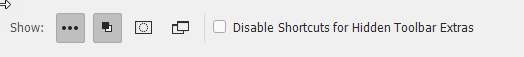
Leave it floating rather than docked and It looks like this :
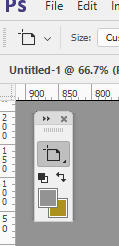
Click and hold on the tool button and you see this :

The tool key shortcuts still work as normal
Dave
Explore related tutorials & articles
Copy link to clipboard
Copied
What exactly do you mean by »control panel«?
Photoshop features a number of Panels, none of them seem to have the name »control«.
Maybe you could create a custom html5 Panel to meet your needs.
The proper place for Photoshop Feature Requests is
Copy link to clipboard
Copied
The top bar in Illustrator and InDesign is called the Control panel—they provide the same functionality as the Options bar in Photoshop.
(This is the reason trainers need to drink so much coffee before they start teaching—just to keep the terminology straight. My favorite days are the blended classes when I teach all three in one class. LOL!)
~Barb
Copy link to clipboard
Copied
Hi
As well as putting in a feature request, as suggested by Barb, you could also create a "tiny" toolbar.
Go to Edit toolbar - Click on Clear tools and set the bottom icons as below, ensure Disable Shortcuts for Hidden toolbar extras is not checked.
Then Save Preset and give it a name - I used Tiny.tbr
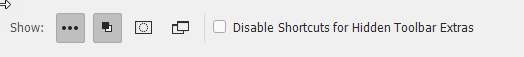
Leave it floating rather than docked and It looks like this :
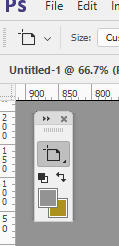
Click and hold on the tool button and you see this :

The tool key shortcuts still work as normal
Dave
Copy link to clipboard
Copied
Davescm,
> Go to Edit toolbar…
Thank you for that Dave. I'm sure that will work for most users, though I wasn't able to get it working and have no such option in my version of Photoshop (no doubt because I still use CS6). That is my problem I guess so not to worry. Thanks.
Copy link to clipboard
Copied
Yes, the Edit Toolbar option arrived midway through CC 2015, as I recall. Note that feature requests that are chosen for inclusion are added to future versions. CS6 has reached end of life and will not be updated. ![]()
~Barb
Copy link to clipboard
Copied
BarbBinder,
> Note that feature requests that are chosen for inclusion are added to future versions. CS6 has reached end of life and will not be updated.
Sure, I understand. I make these requests for the sake of bettering the software for everyone, and also just in case I one day use a newer version myself. Though for now, I'm just not keen on the idea of renting software, or design programs that connect to the internet. I like to know that I own a program forever, that I can reinstall it as many times as I like without needing to contact the developers, and it will never change unless I choose to upgrade. That's just my preference.
Copy link to clipboard
Copied
Understood!
Copy link to clipboard
Copied
I know this is an old thread, but thanks again for this answer. I now use a more up-to-date version of Photoshop and this trick works very well for me! Thank you! 🙂
Copy link to clipboard
Copied
I take it you rely on keyboard shortcuts to access the tools, and keep the Tools panel closed all the time? Incorporating color chips on the PS Options bar would make PS more consistent with the Control panels in both InDesign and Illustrator, but note that they only appear in those two applications when you have a tool selected that will allow you to assign a color. Worth thinking about when you would want to see the colors—in all three apps, the Options bar/Control panel only shows options for the selected tool—and then this is the place to make that suggestion:
https://feedback.photoshop.com/photoshop_family?topic-list[settings][type]=idea
Copy link to clipboard
Copied
Firstly… I don't use these forums much. Is there no way to quote people in these forums? I'm reverting to copying and pasting, which is proving quite tiresome.
Thank you, I will file the feature request in the appropriate place. Sorry to put it here.
> The top bar in Illustrator and InDesign is called the Control panel—they provide the same functionality as the Options bar in Photoshop.
Sorry, I'm a prolific InDesign user and have always called it the Control Panel (though of course I was using Photoshop long before InDesign). Prior to posting this thread yesterday, I actually did spend quite some time searching for the name of the bar in order to get my terminology right. I found several introductory guides to the Photoshop palettes and workspace, but none of them named the Options bar! It seems like a lot of people don't know what it's called.
> I take it you rely on keyboard shortcuts to access the tools, and keep the Tools panel closed all the time?
Yes.I would imagine that is pretty common/normal for professionals. The Tools palette is no doubt helpful for beginners, but I think it would slow down working if you had to move the mouse over to the tools every time you wanted to use a tool! ![]() When I use new software I always get to know all the shortcuts first to save time. Turning off tool bars helps you to learn as you are forced to remember the keys.
When I use new software I always get to know all the shortcuts first to save time. Turning off tool bars helps you to learn as you are forced to remember the keys.
> Incorporating color chips on the PS Options bar would make PS more consistent with the Control panels in both InDesign and Illustrator, but note that they only appear in those two applications when you have a tool selected that will allow you to assign a color.
Yes, of course I am aware that the Options bar is context-sensitive. But my suggestion was really to have a small portion of that bar (or somewhere else). Where you can permanently see the colors at all time. I think that would be useful.
> As well as putting in a feature request, as suggested by Barb, you could also create a "tiny" toolbar.
Ooh that looks promising! I am going to try that, thanks. ![]()
Copy link to clipboard
Copied
I have now posted the feature request here:
If anyone thinks it's a good idea then please back me up there, thanks ![]()
Find more inspiration, events, and resources on the new Adobe Community
Explore Now
