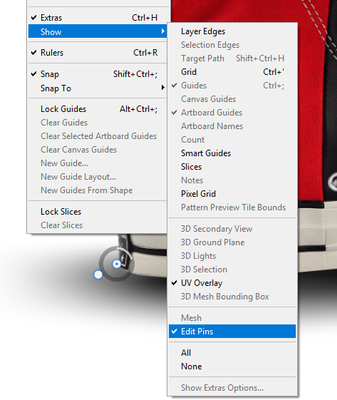- Home
- Photoshop ecosystem
- Discussions
- Re: Field blur / Pins are not visible
- Re: Field blur / Pins are not visible
Copy link to clipboard
Copied
Hello,
I have a problem with the pins in field blur
Problem:
Working with Field blur.
The pins are not visible, so I have to guess where they are or delete all.
But after deleting all they still are not visible.
Does anyone know a solution?
Working with:
• iMac Late 2015
• OSX 10.11.6
• Photoshop 2017.0.0 / 20161012.r.53 x64
Tom
 1 Correct answer
1 Correct answer
Do you never hide guides etc. by hitting cmd-H?
Explore related tutorials & articles
Copy link to clipboard
Copied
Good day!
Could you please post a screenshot to illustrate the issue?
What are the View > Show settings?
Regards,
Pfaffenbichler
Copy link to clipboard
Copied
Hello,
thank you for your quick response.
Next time it appears I will post a screenshot.
The error occurs about 1 of 5 times.
I think it's a memory problem in Photoshop, because it usually happens after working with the Mac for a long time. But I still have to test whether it functions normally after a reboot or freeing more memory.
Regards,
Tom
Copy link to clipboard
Copied
Could it be you just turned off View > Extras?
Copy link to clipboard
Copied
I will try this when the error occurs again. So far I could not reproduce it, that's just Murphy's law.
However, I have never changed anything in View > Extras.
Copy link to clipboard
Copied
Do you never hide guides etc. by hitting cmd-H?
Copy link to clipboard
Copied
That´s the solution!
I thought you meant "Ansicht > Anzeigen > Extra-Optionen einblenden".
Thanks you for your help.
Copy link to clipboard
Copied
Had the same problem, and after much time spent, did View > Settings > Edit Pins, and then they appeared.
Copy link to clipboard
Copied
Go to 'View' Menu -->> and then select 'Show' --> 'Edit Pins'.
Find more inspiration, events, and resources on the new Adobe Community
Explore Now