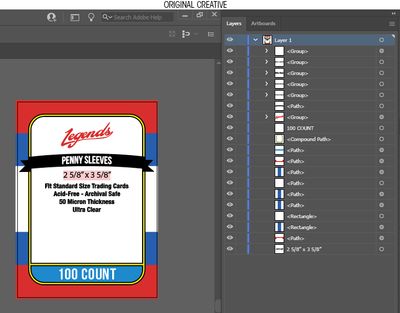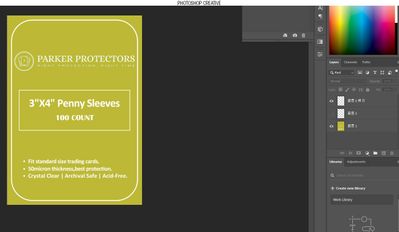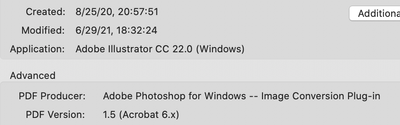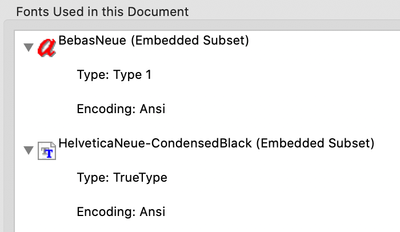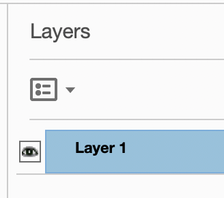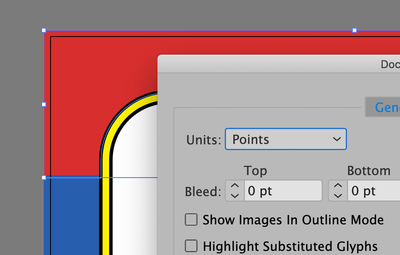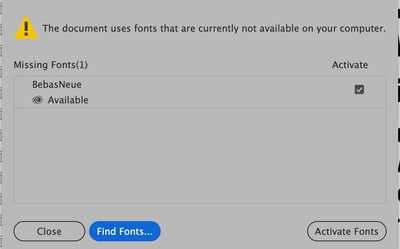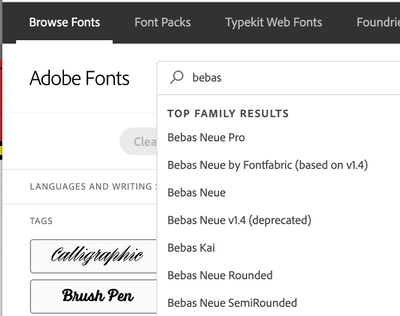- Home
- Photoshop ecosystem
- Discussions
- Re: File displays completely different creative wh...
- Re: File displays completely different creative wh...
File displays completely different creative when opened in Photoshop versus Illustrator or Acrobat
Copy link to clipboard
Copied
I've been working in prepress for the sign industry for nealy 15 years and this is a first for me and my collegues. A client sent a vector PDF over for a failry straightforward job. We previewed the file in Acrobat DC and everything seemed fine but it didn't have bleed. So we opened it in Illustrator to add the bleed but the font wasn't outlined and we don't own the particular font in question. So, not wanting to waste time, we dropped it into Photoshop where it opened as a layerd Photoshop PDF. The weird thing is, the creative in Photoshop was a completely different design. When I say different, I mean the font, colors, decorative elements, and even some of the content were all different. The three layers in Photoshop were named in what looks like Chinese charaters whereas in Illustrator there was one layer with several dozen sublayers all with standard english titles.
What's more, opening the file in Acrobat and using the Flattener Preview to get around the font issue, when saved as a new PDF, now opened in both Illustrator and Photoshop as the same art (what we origianlly saw in Illustrator and Acrobat). I've attached the file if you want to try it yourself.
Two questions: Has anyone ever seen a file like this with an otherwise completely hidden file only accessible via a different program? How can this be replicated?
Explore related tutorials & articles
Copy link to clipboard
Copied
Sorry, I cannot see why you have two different files in PS and AI, but I did find some things that may help:
ACROBAT
A bit odd that the application is Illustrator but the Producer is PS. The document was created in 2020 before support for Type 1 was removed in Photoshop.
Type 1 fonts are being deprecated by Adobe and Photoshop has already deprecated them. BebasNeue is Type 1.
https://helpx.adobe.com/fonts/kb/postscript-type-1-fonts-end-of-support.html
https://helpx.adobe.com/photoshop/kb/announcement-end-of-support-postscript-type-1-fonts.html
The layers panel shows up with one layer. I did not see a second layer (which would have explained it!)
ILLUSTRATOR
Although a bleed was not set in Illustrator, the red, white, and blue rectangles extend past the edges of the page by 2 pts. It would be easy to add the bleed and resize the solid color rectangles to the bleed lines.
I tried and failed to Activate BebasNeue in this dialog and in Type > Find Fonts
ADOBE FONTS
I went directly to Adobe Fonts and typed "Bebas". We know they were using Type 1. Can you use a different version that is not Type 1 and outline the typeface in Illustrator?
~ Jane
Copy link to clipboard
Copied
ADOBE FONTS
I went directly to Adobe Fonts and typed "Bebas". We know they were using Type 1. Can you use a different version that is not Type 1 and outline the typeface in Illustrator?
Thank you for all the insight Jane. We did manage to work around the font issue to get it outlined and finish the job. I'm just at a loss trying to figure out exactly how this dual-creative is possible.
Copy link to clipboard
Copied
Maybe you should also post on the Acrobat Forum.