- Home
- Photoshop ecosystem
- Discussions
- file-format module cannot parse the file.
- file-format module cannot parse the file.

Copy link to clipboard
Copied
I am trying to open a image to edit in Photoshop CC. I am getting the following message:- Could not place the document ‘arrow_right_alt1-512’ because
file-format module cannot not parse the file. I make this upper cover but when i put any image in the backgroud layer it shows me that Error. Please any one Solve me for that error.
no parser or file format can open the file. Can you solve my Solution ? 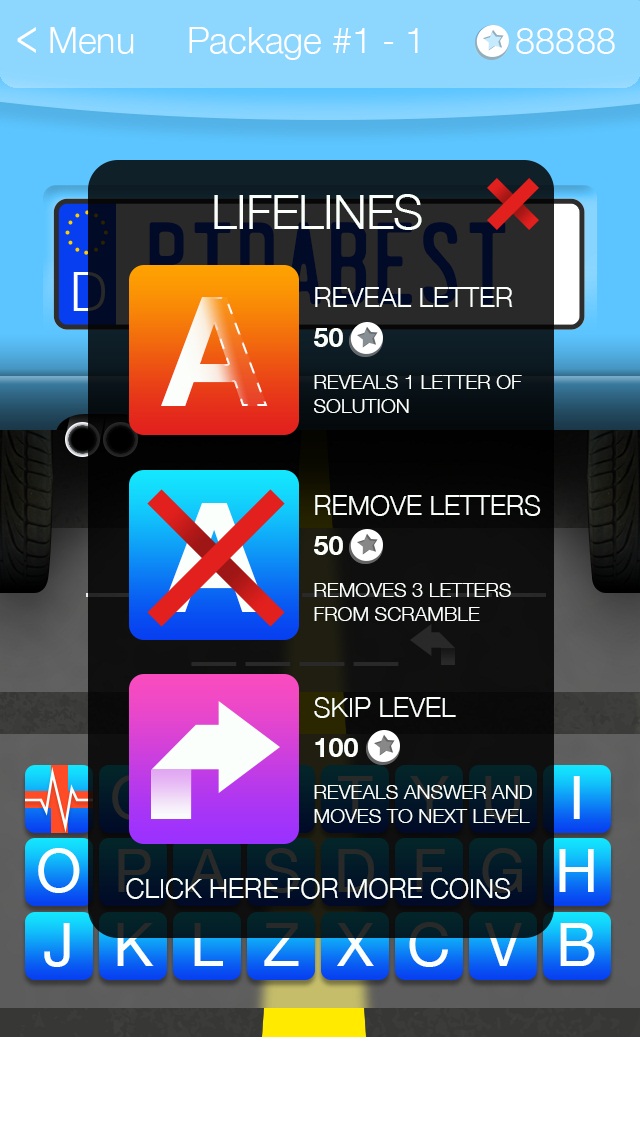
Image no.1
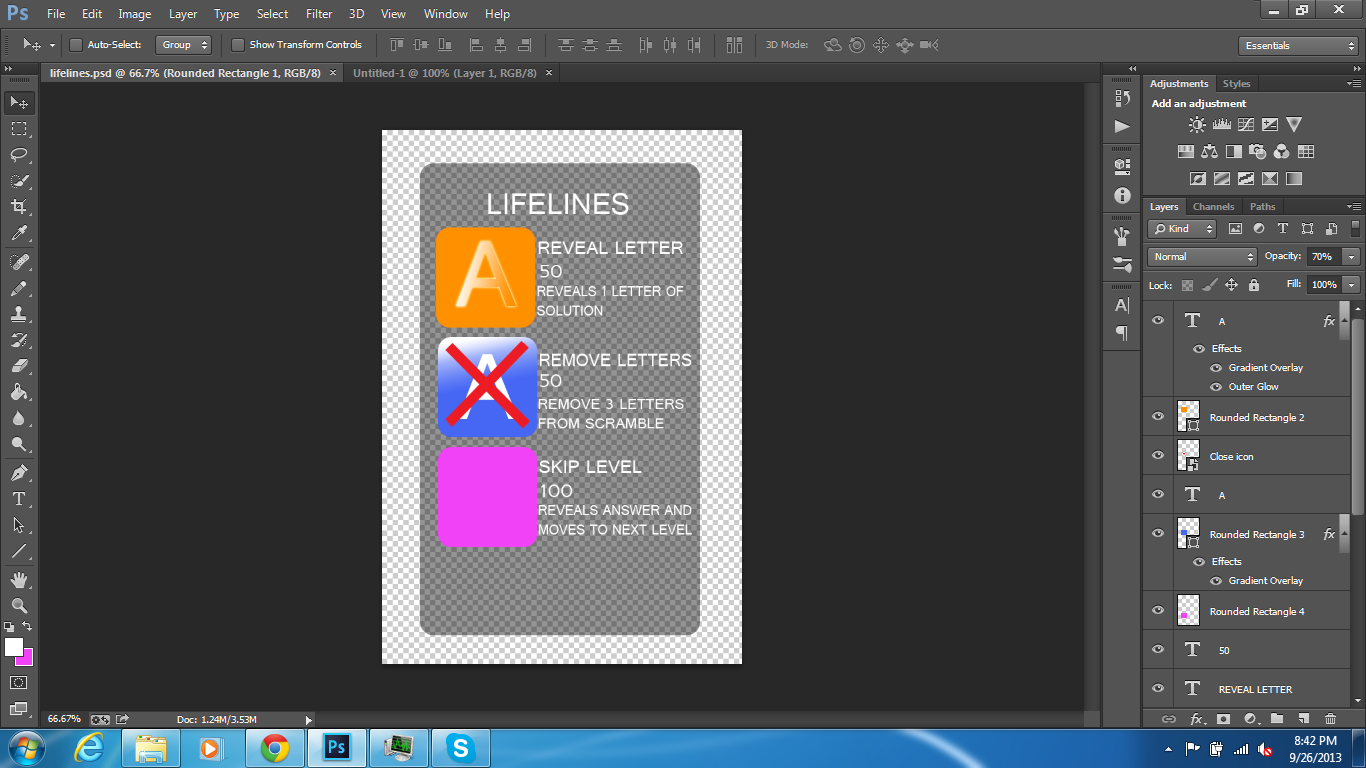
Image no.2
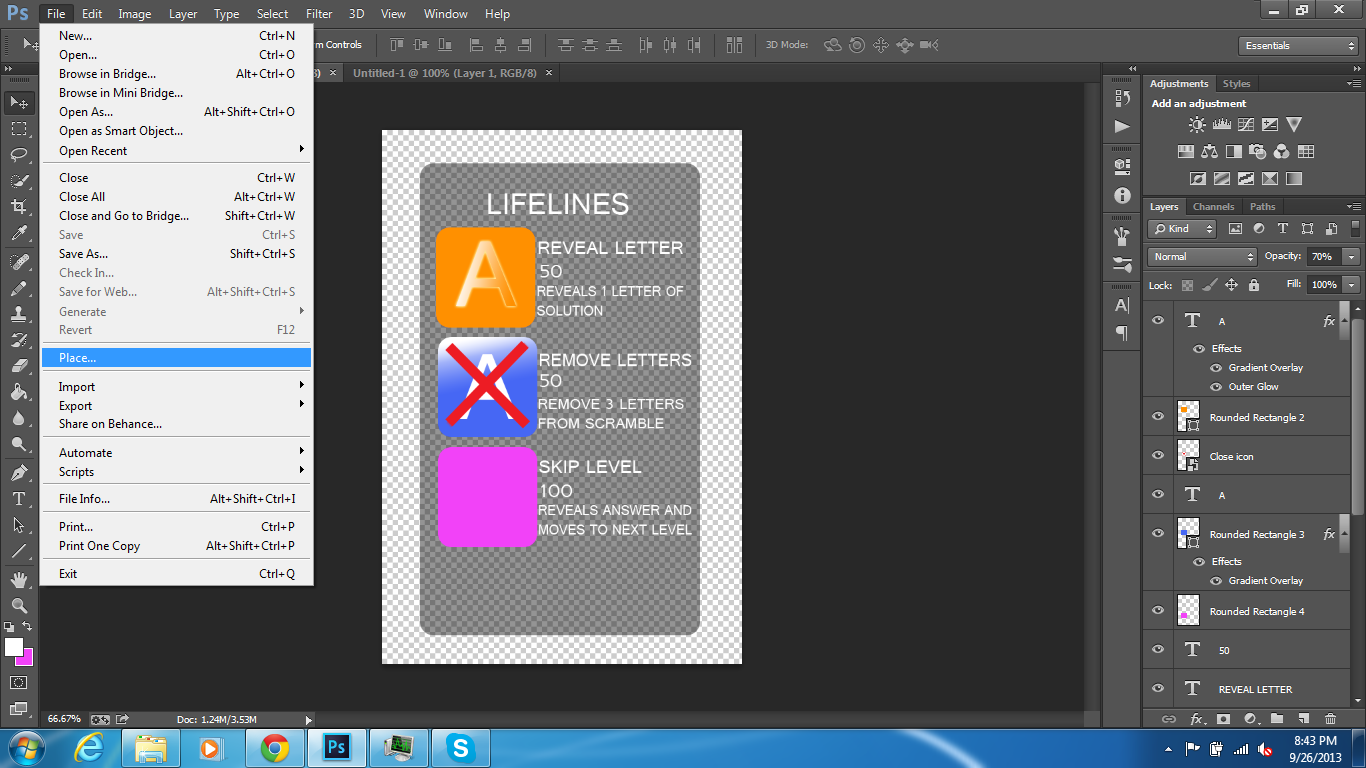
Image no.3
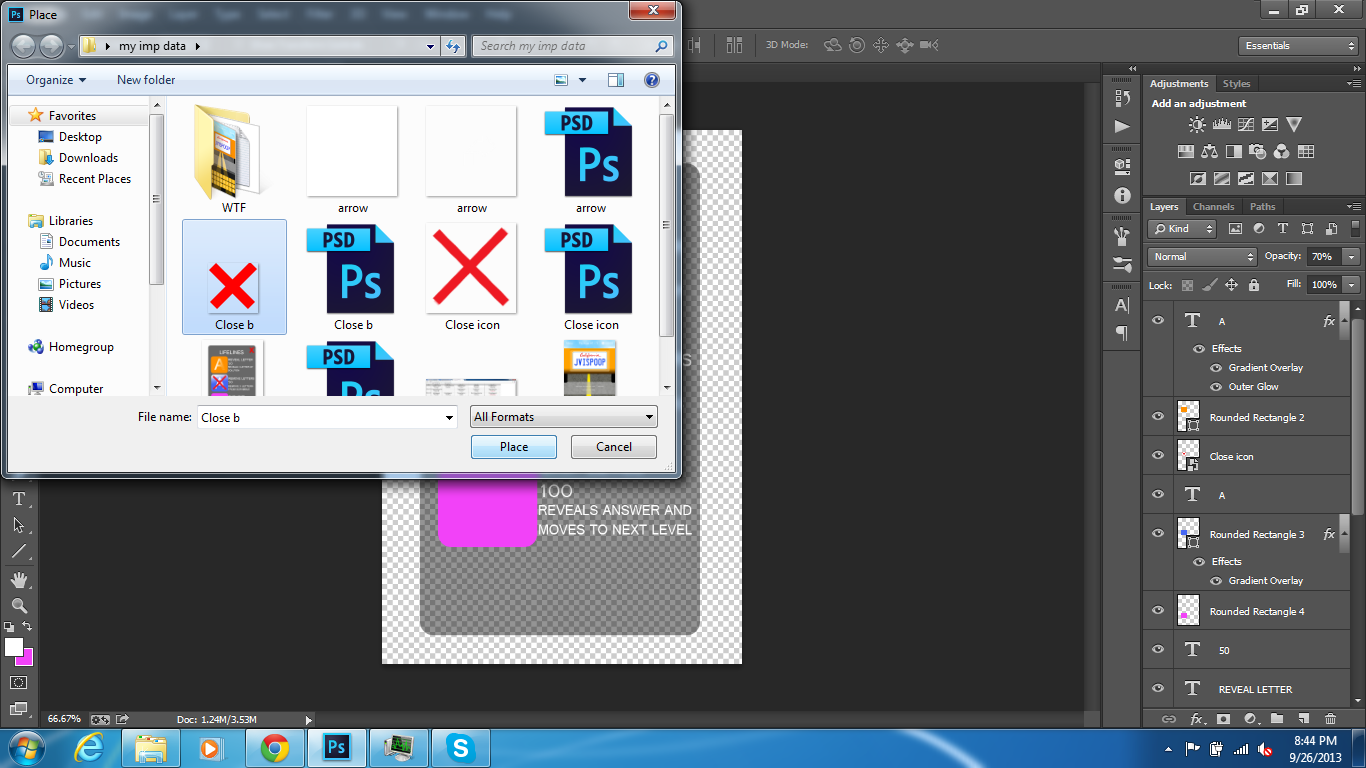
Image no.4
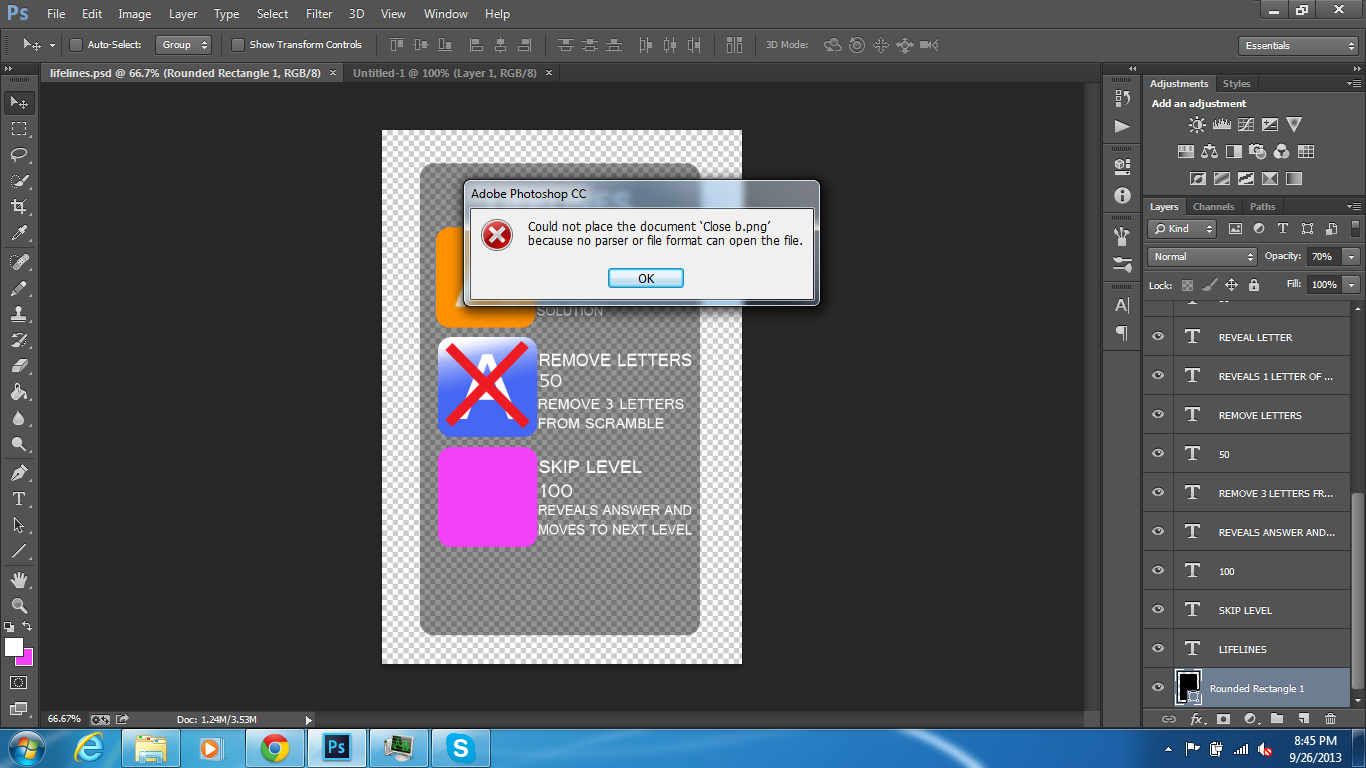
These are Picture view & easily to understand everyone. Please Solve my Problem.
Message was edited by: Muhammad_Anees
 1 Correct answer
1 Correct answer
I suspect you have saved a PSD or JPEG format file but accidentally named it .png, but it's impossible to know from your screen grabs. Photoshop does not try to autodetect the file format - it trusts that you have saved the file with the proper extension, and uses that format to try to open it.
Your solution will be to make sure Close b.png is named with the proper file extension for its actual type.
Sometimes the freeware tool IrfanView is capable of telling you that you have saved a file with t
...Explore related tutorials & articles
Copy link to clipboard
Copied
[Moved the discussion to Photoshop Forum]
Copy link to clipboard
Copied
I suspect you have saved a PSD or JPEG format file but accidentally named it .png, but it's impossible to know from your screen grabs. Photoshop does not try to autodetect the file format - it trusts that you have saved the file with the proper extension, and uses that format to try to open it.
Your solution will be to make sure Close b.png is named with the proper file extension for its actual type.
Sometimes the freeware tool IrfanView is capable of telling you that you have saved a file with the wrong extension, as it DOES look inside and try to autodetect the format.
Consider going into your Windows Folder Options settings and uncheck the [ ] Hide Extensions for Known File Types setting. Then you will see the file extension for all files shown in Explorer (e.g., File - Open) dialogs. That helps to reduce confusion.
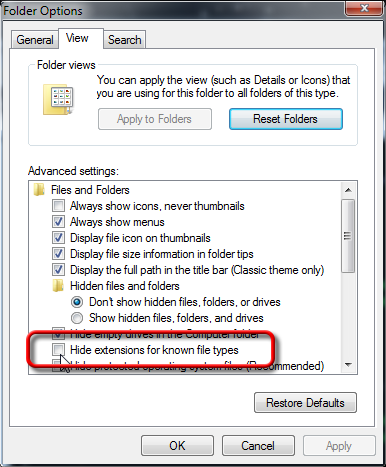
-Noel

Copy link to clipboard
Copied
Noel Carboni
Consider going into your Windows Folder Options settings and uncheck the [ ] Hide Extensions for Known File Types setting. Then you will see the file extension for all files shown in Explorer (e.g., File - Open) dialogs. That helps to reduce confusion.
Its not reduce my Solution. Please give me a right solution for this problem.
-Anees
Copy link to clipboard
Copied
Your solution is to give the file the proper extension, to match the actual format in which you saved it.
I suggest you read carefully what I wrote above again.
-Noel
Copy link to clipboard
Copied
I have the same issue with a png file that I have just purchased from the PNGTree website. I already have known file extensions revealled but followed your suggested method hiding them and then unhiding them (just in case), and unfortunately it didn't solve the problem. I've tried to open the file in Adobe Illustrator as well, however it responds by saying that it doesn't understand the file type. Do you have any further solutions to the route of the problem? Oddly Windows can read the file and display it as both a thumbnail and in the 'photos' gallery viewer, but I can't open it in any Adobe software.
Get ready! An upgraded Adobe Community experience is coming in January.
Learn more