File lessons for photoshop
Copy link to clipboard
Copied
The file lessons that i downloaded from peachpit.com show up as VLC files. I've tried multiple times to download it, tried unzipping it (like all forums say you're supposed to), nothing works. I can't open the file in photoshop because it "doesn't support that type of document". Why is it downloading as a VLC file and not a regular zipped file like all resources say it's supposed to? Please help...
Explore related tutorials & articles
Copy link to clipboard
Copied
Hi Chelsey,
It loaded as a zip file for me. Can you show a screen shot?
You might go back to Peachpit and try the download again. Make sure it finishes before you unzip.
Jane
Copy link to clipboard
Copied
chelseyb wrote
Why is it downloading as a VLC file and not a regular zipped file like all resources say it's supposed to? Please help...
because vlc player is set as your default would be my guess... look at the file extension in your download folder and see what it has after the dot i.e, example1.zip, example1.7z, example1.3gp, .mov, ,mp3 etc
Copy link to clipboard
Copied
I just tried it again, and it works perfectly. It does take a minute to download because the files are big. It is a zip file at their end. It's something at your end, and Graham is most likely right that your VLC player is set to open your ZIP files.
What is your operating system?
Do you have extensions showing?
You didn't post a screen shot, but is this what you see at the Pearson site?
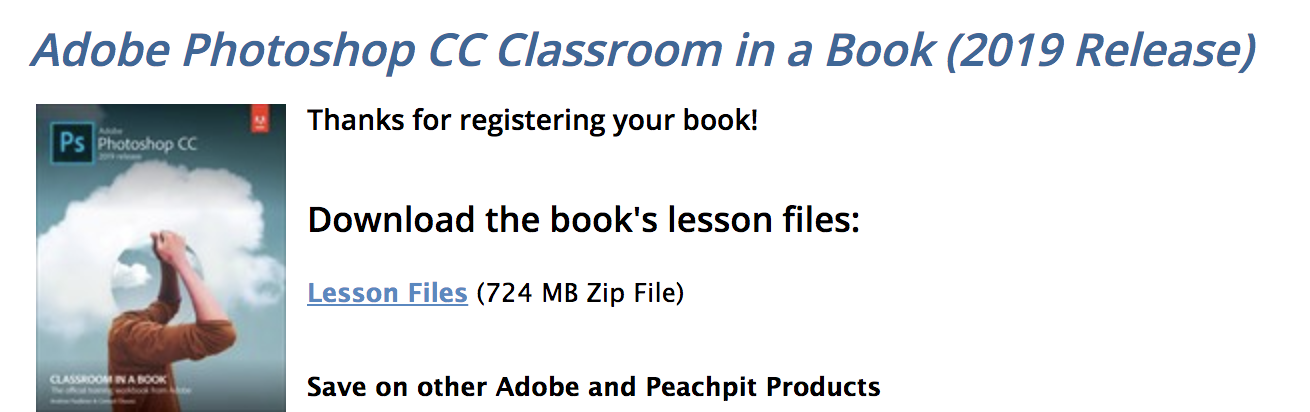
It will download all_lessons.zip
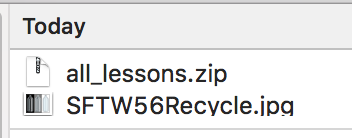
When it hasn't finished yet, it looks like this. If it does, then wait a little longer.
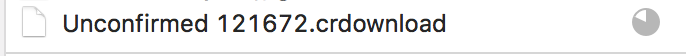
Copy link to clipboard
Copied
This is what Is happening on my end. Unfortunately I'm not incredibly tech savvy. Someone else mentioned that it may be my default setting, as in when i download things they end up a VLC file. I dunno
Copy link to clipboard
Copied
I see now that my attachments aren't working..
Copy link to clipboard
Copied

There we go. This is what the page looks like
Copy link to clipboard
Copied
Click on the blue link in your browser that says "Download Lesson Files" (not here, but in Peachpit).

Copy link to clipboard
Copied
That is what I'm clicking, and it ends up in my download folder as a VLC file..?
Copy link to clipboard
Copied
Show me a screenshot of the VLC file.
Copy link to clipboard
Copied

Like this?
Copy link to clipboard
Copied
Hi Chelsey,
Okay, you can see it's got a .zip extension. The file is good. Your computer thinks .zip is associated with VLC. All we need to do is attach it to another program. We're almost there.
We need your operating system and version.
Jane
Copy link to clipboard
Copied
On a Mac,
- Select the file
- File > Get Info
- In Open With > Select the correct program (I have Archive Utility.app, which is built into Mac OSX)

- Choose Change All... to change all zip files to unzip in a zip program.
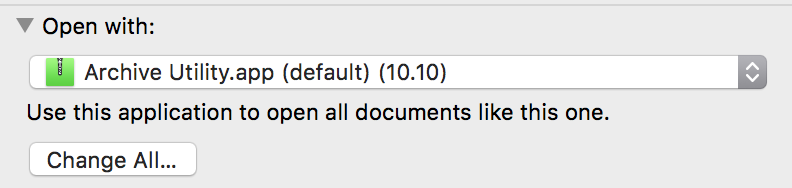

Copy link to clipboard
Copied
If you are on Windows, I'm not sure whether or not a zip program is built in. Another ACP on this forum whom I trust told me to download 7-zip when I needed it once. The steps should be similar. You are trying to say open all programs that have a .zip extension with this utility.
Copy link to clipboard
Copied
on Windows 10 the .zip extension can be opened by default but I'd still recommend using 7zip as it can open more file types than just zip
press [Windows key] +
.png)
.png)
Copy link to clipboard
Copied
This is what the file looks like in the folder. Not sure how helpful this attachment is, sorry, I'm not very tech savvy. The worst millennial ever!
Find more inspiration, events, and resources on the new Adobe Community
Explore Now