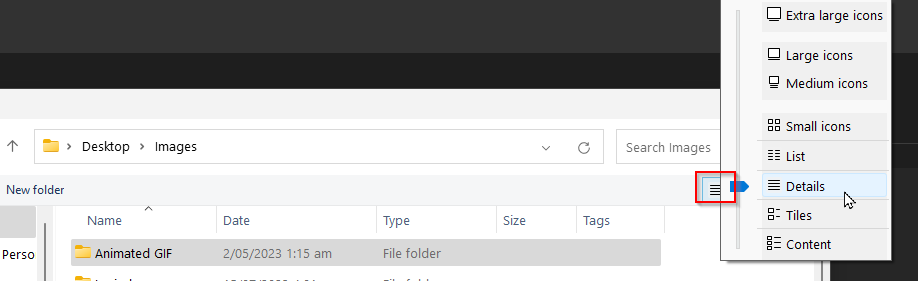- Home
- Photoshop ecosystem
- Discussions
- Re: file location in laptop folder after editing n...
- Re: file location in laptop folder after editing n...
file location in laptop folder after editing not with original file
Copy link to clipboard
Copied
Hi, just got a new laptop and new version of photoshop elements and have edited a few photos. In photoshop the edited version appears with the original photo but in my photo folder on the laptop all edited versions are showing up at the bottom of the folder at the end not with their original copies for some reason. Just wondering if anyone knows why theyre not being stored with the original copy, thanks for any help - Deb
Explore related tutorials & articles
Copy link to clipboard
Copied
Hi Deb. I see you are using Windows. Are you looking at your images with File Explorer? If you are referring to the Open File window in Photoshop, that is stil using Windows File Explorer. If you click on the View options (my red highlight top right corner of window) and change the view to Details then you can click on any of the column headings to change how the file order is sorted. If you currently have it set to Type then RAW files would all be listed together, as would JPGs further up or down the list. If you click on one of the headings twice, then it will toggle the list in ascending, and descending order.
If that does not help, give us some more details and we'll try and work it out.
Copy link to clipboard
Copied
Hi Trevor, thanks for the info, I have it worked out now, it was in the way I had the files sorted so all good thankyou - Deb
Copy link to clipboard
Copied
You say that you have Photoshop Elements but you have posted in the Photoshop ecosystem forum.
You might try to post in the relevant forum for PSE:
Also, are you using the Elements Organizer?
Screenshots of your issue might help.
Copy link to clipboard
Copied
Thank you, have fixed it. I was using the organiser but the photo folder on the new laptop was sorting oldest down to new, think it took the edits as a new date so separated them from originals.
Find more inspiration, events, and resources on the new Adobe Community
Explore Now