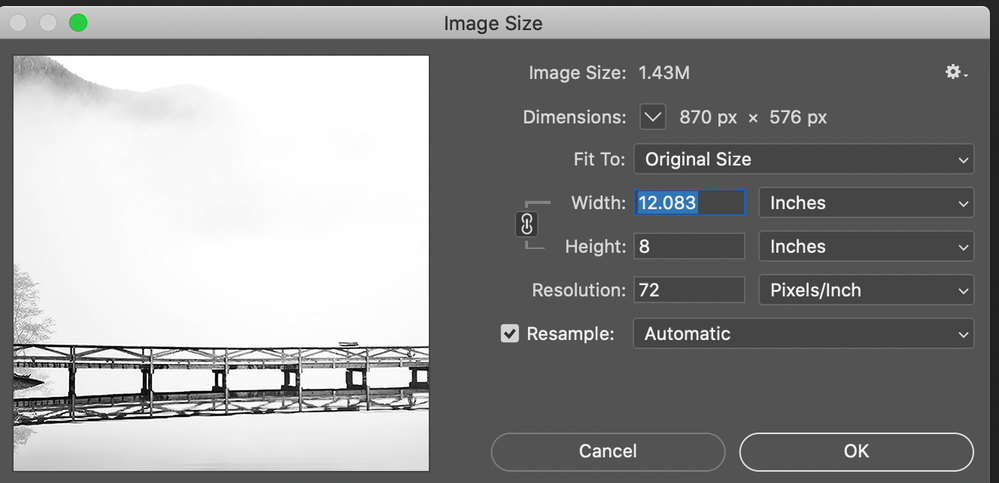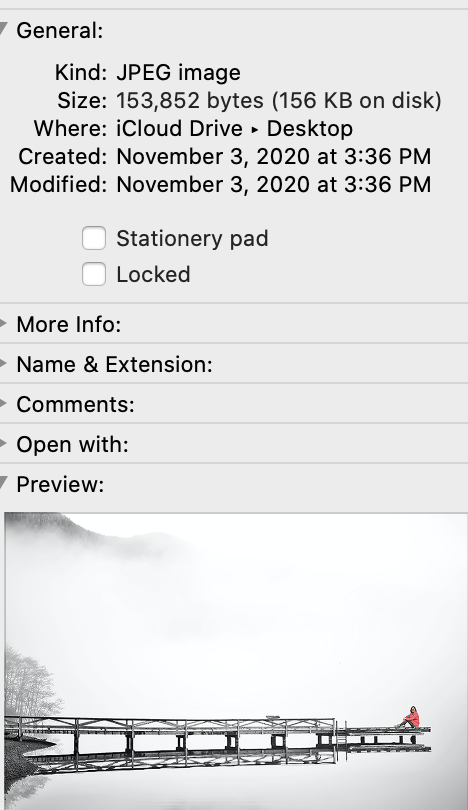Copy link to clipboard
Copied
I need to save my files to between 1-5 megabytes for a contest I'm entering. Sounds simple. So I can't understand why when I check 'get info' after saving a 3 megabyte file, it becomes 346kbs on my desktop??
 1 Correct answer
1 Correct answer
You are measuring file size by what it says in the Image > Image Size dialog box, but that doesn’t show you the JPEG file size; Image Size shows you the uncompressed image size as others have pointed out. If you are trying to get it down to the desired JPEG file size in Image Size, it will be too small after exporting to compressed JPEG. But if you can’t use Image Size to evaluate JPEG file size, how should you do it?
First, review the competition guidelines regarding the pixel dimensions of y
...Explore related tutorials & articles
Copy link to clipboard
Copied
That's because you're saving as jpeg, and jpeg uses very aggressive data compression to reduce file size on disk. When you reopen a jpeg, it's decompressed back to former size.
A file format, such as jpeg, is a storage format. It doesn't apply when the file is open. A jpeg is only a jpeg on disk (and by extension in transfer). It's only compressed on disk. When a file is open, it does not have a file format, then it's jsut an image in computer memory.
Jpeg compression is extremely effective, and can shrink a file down to 2-5 % of original decompressed size.
Copy link to clipboard
Copied
JPEG or another compression method built into the file format is the reason for the smaller size on your drive compared to the opened (uncompressed) file in Photoshop.
Copy link to clipboard
Copied
I import it into PS as a jpeg. Then I go into image size in PS and make changes to get the file size between 1-5 megabytes..
Copy link to clipboard
Copied
What is the height and width of your image?
Copy link to clipboard
Copied
Copy link to clipboard
Copied
Others have answered the question in relation to the compression of the JPG format.
Does the contest specify the file format and pixel size of the image?
Can you confirm your image file format and the pixel size?
Copy link to clipboard
Copied
Yes the contest wants jpeg. I am not converting a raw image to jpeg. It starts as jpeg.
Copy link to clipboard
Copied
I would suggest that while editing the original image, save it as a PSD (Photoshop file). That way, you're retaining all your edits, like layers, and the quality is at the highest level. When you're ready to create a version to submit to the contest, Save As and choose JPG. At that point, you can decide on the quality level, which will impact the file size. You could try different levels to see the impact.
Copy link to clipboard
Copied
Copy link to clipboard
Copied
You are measuring file size by what it says in the Image > Image Size dialog box, but that doesn’t show you the JPEG file size; Image Size shows you the uncompressed image size as others have pointed out. If you are trying to get it down to the desired JPEG file size in Image Size, it will be too small after exporting to compressed JPEG. But if you can’t use Image Size to evaluate JPEG file size, how should you do it?
First, review the competition guidelines regarding the pixel dimensions of your entry. The reason I bring that up is that the example you posted shows pixel dimensions of 870 by 576 pixels. Does the competition specify minimum or maximum pixel dimensions? Because 870 x 576 is very small by today’s standards; it would not fill a laptop screen from 20 years ago. That’s only 0.5 megapixels, and it might be another reason your final file size is so small. The competitions I’ve seen typically say a submission should be something like at least 1000 pixels on a side so that they can see the image clearly. If the image’s pixel dimensions are within the competition guidelines, then OK, we’ll move on.
What you want to do is forget about Image Size entirely, because there is a better way. With the image open in Photoshop, pick the way you are going to export to JPEG, whether that’s:
- File > Export > Export As
- File > Export > Save for Web (Legacy)
- File > Save As using the JPEG Format option
All three ways show you a preview of the final file size based on how much JPEG compression you apply to the image, and it is that JPEG file size preview that’s important to you.
In any of those three Export methods, look at the file size preview number, and if it isn’t between the competition requirement of 1 to 5 MB, adjust the Quality amount until it’s in that range. If you want to see some examples of this, look at this post from another time someone asked this question.
That’s really all there is to it. It really can be as simple as you thought it was.
There is a chance that you might not be able to get the JPEG file size between 1 to 5 MB. If it’s always too small, that is a clue you probably want to use a version of your image with larger pixel dimensions. Because while the amount of compression is one thing that affects JPEG file size, the number of pixels is another.
Copy link to clipboard
Copied
Nice reply. I get it now. Thanks everyone.