- Home
- Photoshop ecosystem
- Discussions
- Re: File size for 5 ft x 3 ft Banner?
- Re: File size for 5 ft x 3 ft Banner?
Copy link to clipboard
Copied
Hi, I am creating a simple banner that will be blown up to 5 feet by 3 feet and I was wondering what size I would need to make it in Photoshop, along with the pixels/inch? Apologies if this is not the correct place to ask. Thanks in advance.
 1 Correct answer
1 Correct answer
Ask the printer what resolution and colorspace they prefer. I’ve created many, many large format projects, and even used to write about it for a magazine. From my experience 150ppi is plenty high enough for almost any banner printing, and RGB is probably the preferred colorspace. It is always best to check with the print vendor first though.
Explore related tutorials & articles
Copy link to clipboard
Copied
why don't you make it it in adobe indesign and place your graphics in the layout with your text. that is the correct way to create a banner. Photoshop is not a layout program, its for photo manipulation.
Copy link to clipboard
Copied
Because we only have Photoshop installed in this computer. Otherwise, I would. But because I am limited to using Photoshop, that is why I am asking.
Copy link to clipboard
Copied
ok. that helps. ![]()
Make a document to be at 300ppi, and i you need a bleed. ask your printer what they would like for a bleed. i gave it a .25 bleed for the screenshot below. You want it to be CYMK for your color mode.
![]() Now, do make sure you check the dpi of the images you are placing by going to image>>image size. just because you make a document at 300ppi it does not mean it will make the graphics you place in there 300ppi.
Now, do make sure you check the dpi of the images you are placing by going to image>>image size. just because you make a document at 300ppi it does not mean it will make the graphics you place in there 300ppi.
see screenshot below:
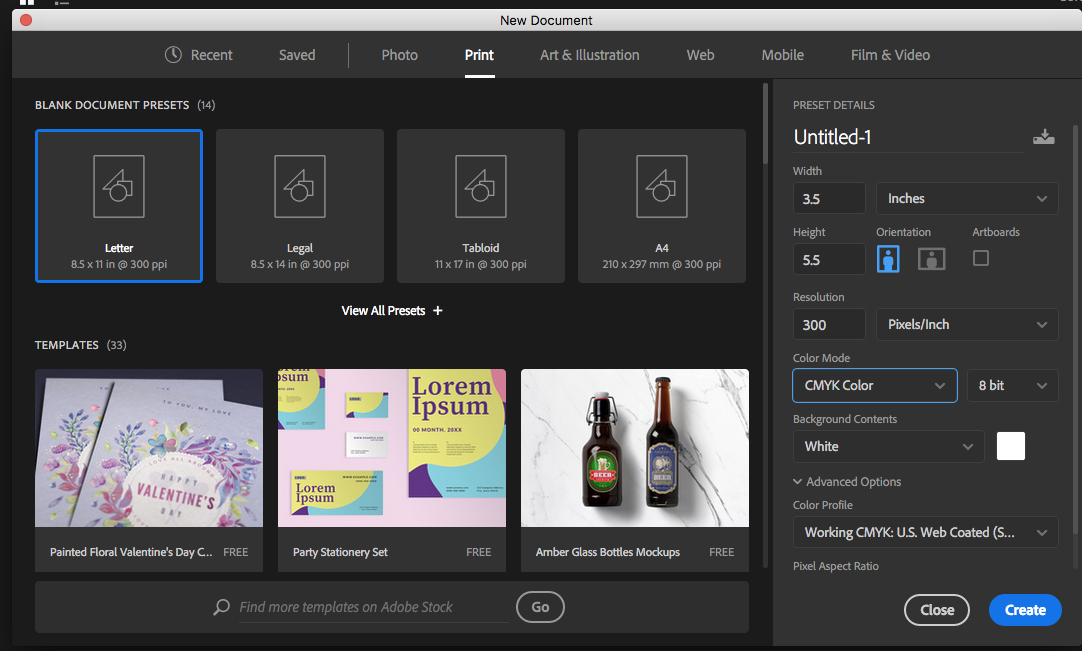
and here is how to add crop marks for the printer:
https://creativepro.com/photoshop-how-adding-bleeds-and-crop-marks-0/
hope this helps
Copy link to clipboard
Copied
I do agree that this is an InDesign job, and Photoshop is definitely the wrong tool for it.
But if you have to do it in Photoshop - 300 ppi is overkill and wasted for this size. 300 ppi is for book and magazine print, to be viewed at less than arm's length. At this size, 150 or 120 will be eminently crisp and sharp. It will also be a much more manageable file size.
The bigger it is, the lower the ppi requirement, because it will be seen from that much further away.
And there is no such thing as "CMYK". You always need to get the correct CMYK profile from the printer - one that corresponds to the actual printing process. Just hitting "Image Mode" will convert to whatever your working CMYK is. That's US Web Coated SWOP if you haven't changed anything, but this isn't used universally and certainly nowhere outside the Americas. It will get you in trouble anywhere else.
Copy link to clipboard
Copied
Start with your print professional. It's a waste of time to begin a print project without having the correct specs beforehand. S/he will guide you on what settings you should use and what output they require.
Copy link to clipboard
Copied
Ask the printer what resolution and colorspace they prefer. I’ve created many, many large format projects, and even used to write about it for a magazine. From my experience 150ppi is plenty high enough for almost any banner printing, and RGB is probably the preferred colorspace. It is always best to check with the print vendor first though.
Find more inspiration, events, and resources on the new Adobe Community
Explore Now

