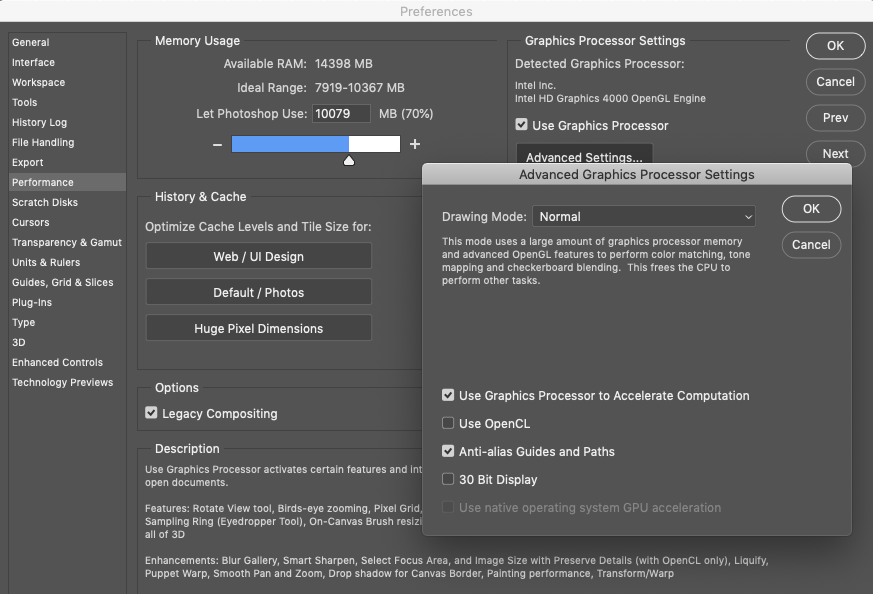Files appear black/blank when I open them
Copy link to clipboard
Copied
I just updated my system to Catalina and my PS to V.21.0, which I suppose it the 2019 version. When I open files the do not appear. My whole Photoshop window is black, however the image is open. If I pull the image tab from the application window and snap it back, the image will finally appear, like it doesn't render until I re dock the tab. It also will render if I pull the tab away and separate the file from the app window frame.
Can someone tell me what is happening? It's obviously some kind of glitch however there is no update to solve this being that this is the latest version.
Explore related tutorials & articles
Copy link to clipboard
Copied
Version 21 is indeed Photoshop 2020. Since I don't see anything like this on my mid-2012 MBP, I might ask if you use an external monitor?
You can first try checking/unchecking the Application Frame under Photoshop's Window menu.
Check "Legacy Compositing" under Photoshop Preferences > Performance and restart Ps.
You can dial back the Drawing mode to Normal in the screenshot. Also try the other setttings that I use.
Copy link to clipboard
Copied
Checking Legacy Compositing worked. And when I unchecked it again, things still seem to be working. Thanks!
What does this mean?
As for setup, I have an iMac with a second enternal monitor attached, so I don't think it's the external, it was happening regardless of which monitor I was on.
Thanks again!
Copy link to clipboard
Copied
It's a newer display technology, but being new, it can hit a lot of snags, so for safety's sake I keep mine checked on.
https://feedback.photoshop.com/photoshop_family/topics/what-is-photoshops-compositing-engine
Copy link to clipboard
Copied
I thought I'd post this here, or maybe this deserves a post of it's own.
Since updating my system and CS apps, my computer's performance is awful. I'd been dealing with performance issues prior (after an earlier upgrade actually), but they seem to have been exacerbated by the update. Files that I wouldn't consider large (in Photoshop) are causing lots of latency, some crashes/freezes, etc. And then there's the problem I've been having for quite some time - my computer goes to sleep on it's own while I'm in Photoshop. It seems to be caused by overheating, but that's another issue all together (or is it all related to the same thing?).
Copy link to clipboard
Copied
This has solved our issues with Photoshop files showing blank when opening or switching tabs. They would be blank until zooming or scrolling, then the image would appear. Our team has matching iMacs, 2020 10-Core Intel i9 running Monterey, with AMD Radeon Pro 5700 XT 16 Gb. All software and graphics drivers up-to date. This has been plaguing our entire team for a couple years. One thing to note, in Photoshop 23.4.1, rather than being called "Legacy Compositing," Adobe has changed it to "Multithreaded Compositing," so you will need to uncheck it to get Legacy results, and this seems to have solved our blank file issues.