Turn on suggestions
Auto-suggest helps you quickly narrow down your search results by suggesting possible matches as you type.
Exit
- Home
- Photoshop ecosystem
- Discussions
- Re: Fill inside "donut" pen paths
- Re: Fill inside "donut" pen paths
0
Fill inside "donut" pen paths
New Here
,
/t5/photoshop-ecosystem-discussions/fill-inside-quot-donut-quot-pen-paths/td-p/9653099
Feb 17, 2018
Feb 17, 2018
Copy link to clipboard
Copied
I have created 3 enclosed pen paths (one outside, two inside, like a figure 8) and want to fill the 8 with colour.. Can you please tell me how?
Community guidelines
Be kind and respectful, give credit to the original source of content, and search for duplicates before posting.
Learn more
Explore related tutorials & articles
Enthusiast
,
/t5/photoshop-ecosystem-discussions/fill-inside-quot-donut-quot-pen-paths/m-p/9653100#M146469
Feb 17, 2018
Feb 17, 2018
Copy link to clipboard
Copied
If you could post figure 8, that might help to understand the question.
Community guidelines
Be kind and respectful, give credit to the original source of content, and search for duplicates before posting.
Learn more
Guide
,
LATEST
/t5/photoshop-ecosystem-discussions/fill-inside-quot-donut-quot-pen-paths/m-p/9653101#M146470
Feb 18, 2018
Feb 18, 2018
Copy link to clipboard
Copied
Is it this, what you want?
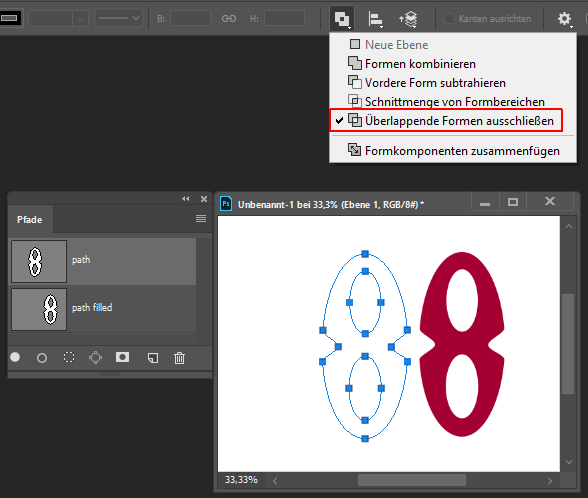
Select all three path elements.
Choose in path operations "Exclude overlapping shapes".
Fill the path area.
Fenja
Community guidelines
Be kind and respectful, give credit to the original source of content, and search for duplicates before posting.
Learn more
Resources
Quick links - Photoshop
Quick links - Photoshop Mobile
Troubleshoot & Learn new things
Copyright © 2024 Adobe. All rights reserved.