- Home
- Photoshop ecosystem
- Discussions
- Re: Filter gallery previews not showing
- Re: Filter gallery previews not showing
Copy link to clipboard
Copied
Hello,
I am working in Photoshop CC and I have a picture open and the layer is selected (it is the only layer). I open the filter gallery and the image opens in the gallery just fine. But as I click on different filters, nothing happens to the image in the preview. It stays the same, even when I close the filter gallery, there are no changes to the image on the layer. It is as if the filters are not working.
I have heard of people having issues with filter previews being white or blank or the filter gallery not being available, but that is not my problem. Everything works, except once you click a filter style, nothing changes. Does anyone know what the problem might be?
I am working out of windows 8.1
Please help,
Thank you,
Nikoya Moses
 1 Correct answer
1 Correct answer
Make sure the eye is on next to the list of applied filters.
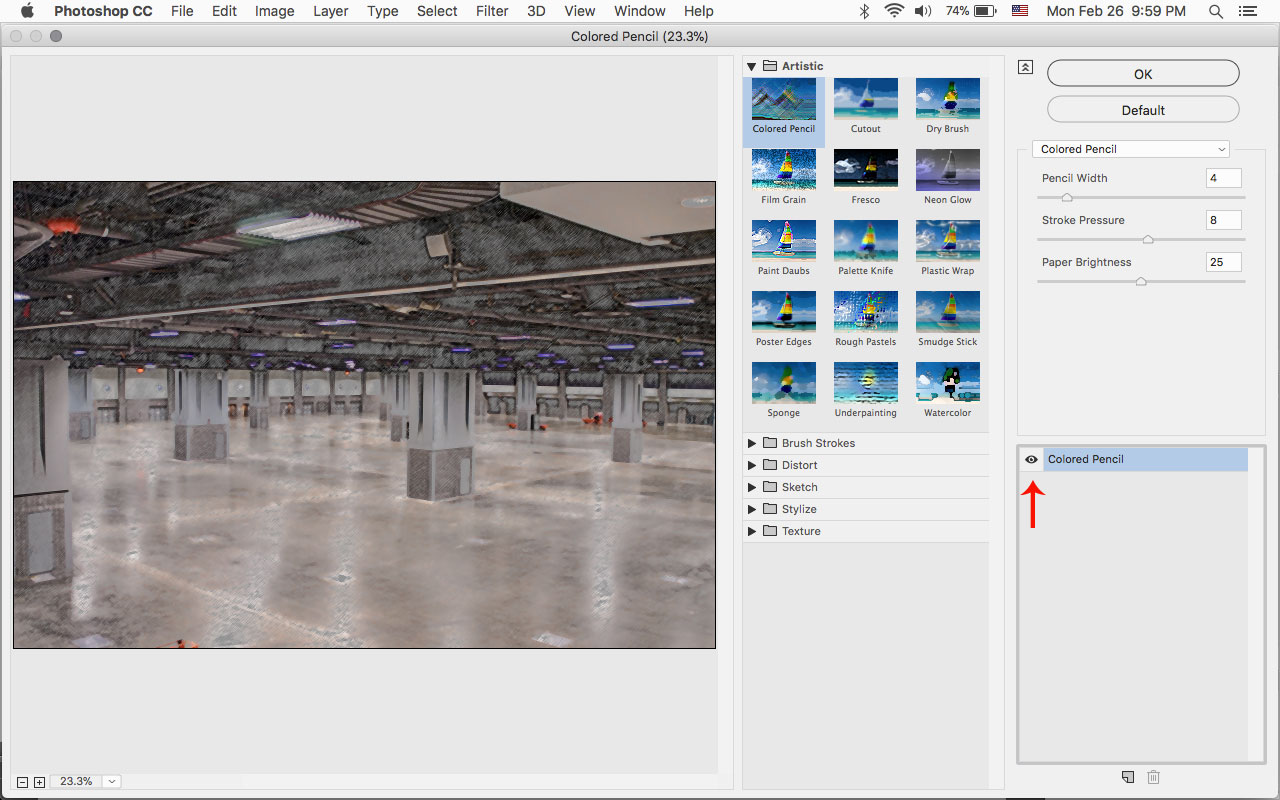
Explore related tutorials & articles
Copy link to clipboard
Copied
Make sure the eye is on next to the list of applied filters.
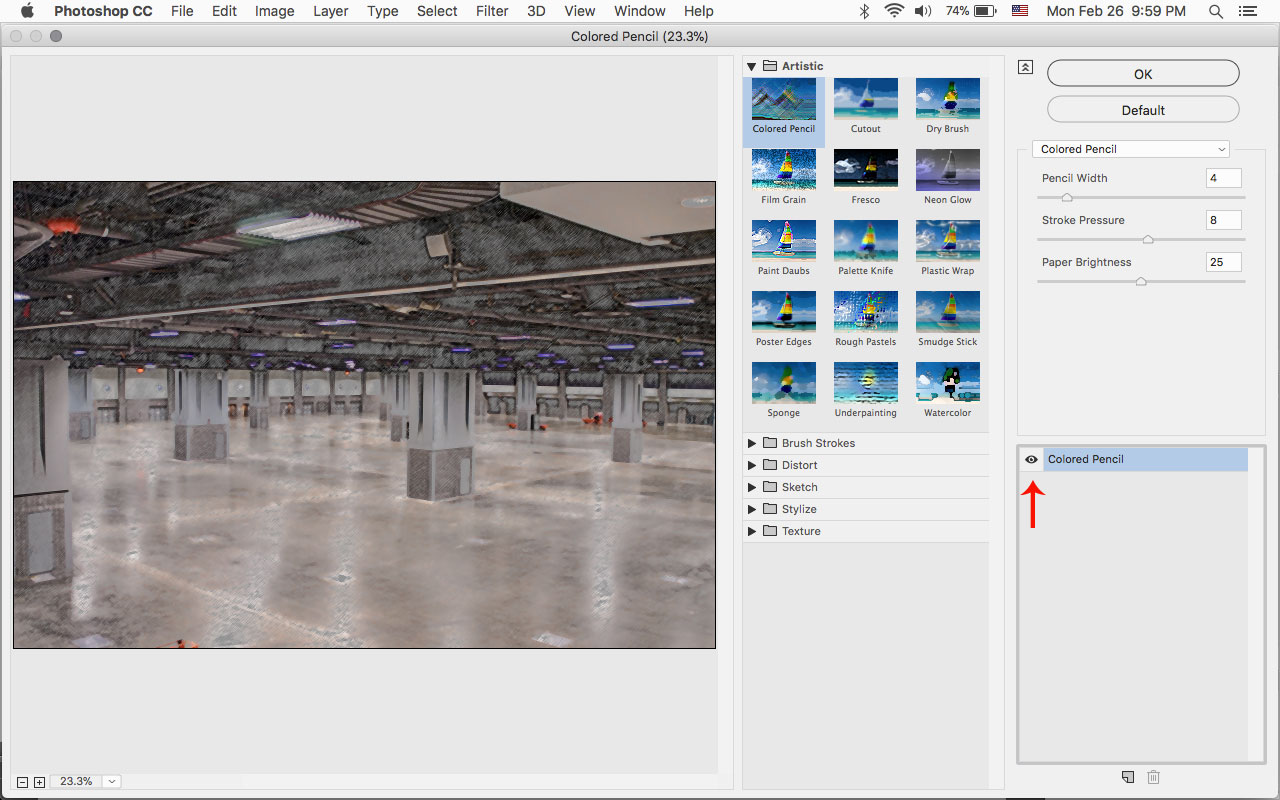
Copy link to clipboard
Copied
Thank you so much Jeff! That fixed it!
Copy link to clipboard
Copied
Many thanks from me too. 🙂
Copy link to clipboard
Copied
If turning on the eye doesn't fix the issue, can you post a picture of your image, layers panel and the open Filter Gallery window so we can get a better picture of what is going on?
Thanks!
Copy link to clipboard
Copied
Thanks mglush! The previous answer took care of it!
Copy link to clipboard
Copied
Great! Glad to hear that you are back up and running!
Copy link to clipboard
Copied
I do not have an eye to select with Win 10
Copy link to clipboard
Copied
kdm4662,
Can you post a screenshot of what your seeing?
Copy link to clipboard
Copied
Not working still for me.....eyeball on or not....not happening. In fact, I don't think it's even engaging when I hit OK. Something extra to install, perhaps? I';ve really enjoyed the decades with zero free updates in the filter gallery while the free competition is buried in filters.
Copy link to clipboard
Copied
What's not happening?
What version of photoshop and operating system are you using?
Please share a screenshot.
Copy link to clipboard
Copied

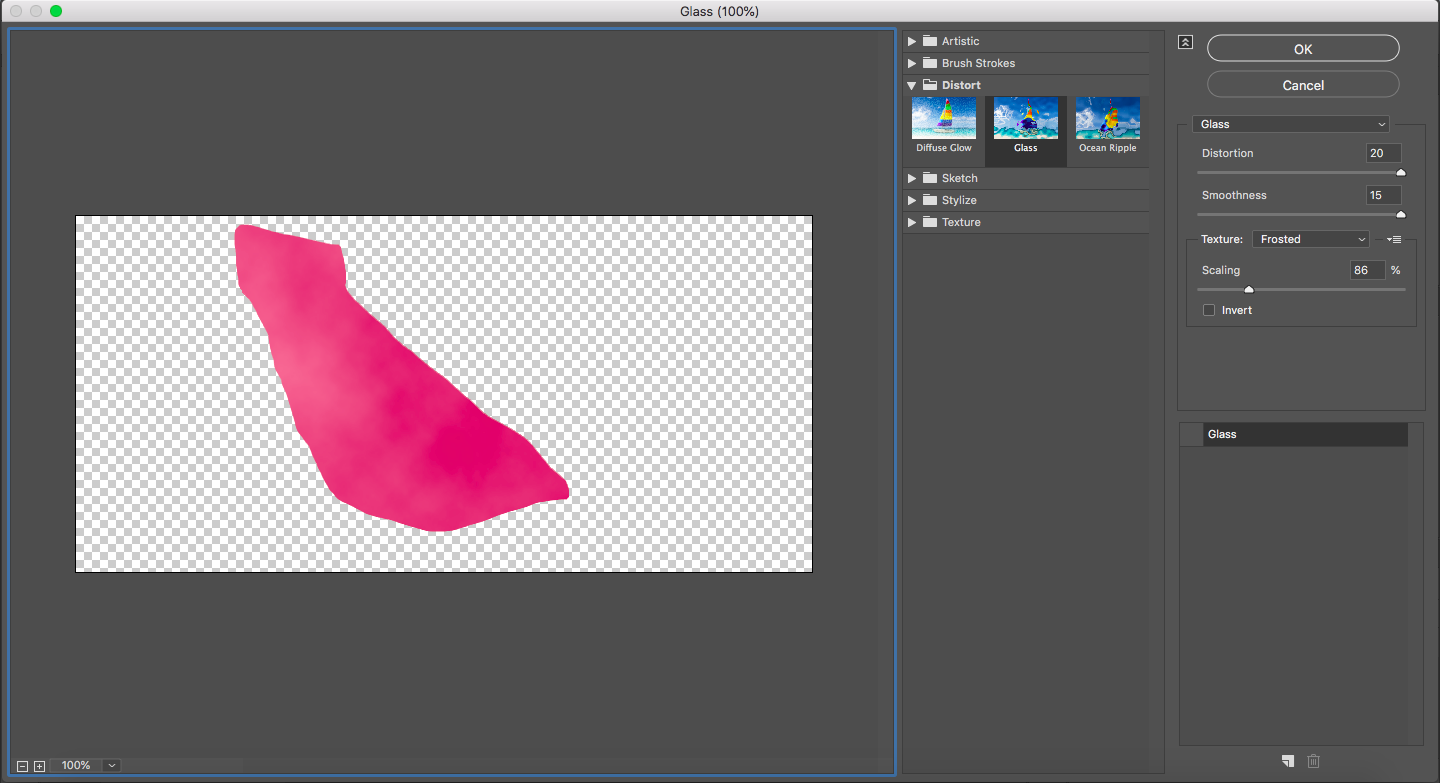
I've been adjusting the distortion, smoothness, and scaling sliders but the effect doesn't show even after I click "OK."
I think it's an issue with my selection but I'm not sure what the issue is exactly. Any help would be greatly appreciated. Thanks ![]()
Copy link to clipboard
Copied
You have the preview off.
Click just to the left of Glass to turn the preview back on.
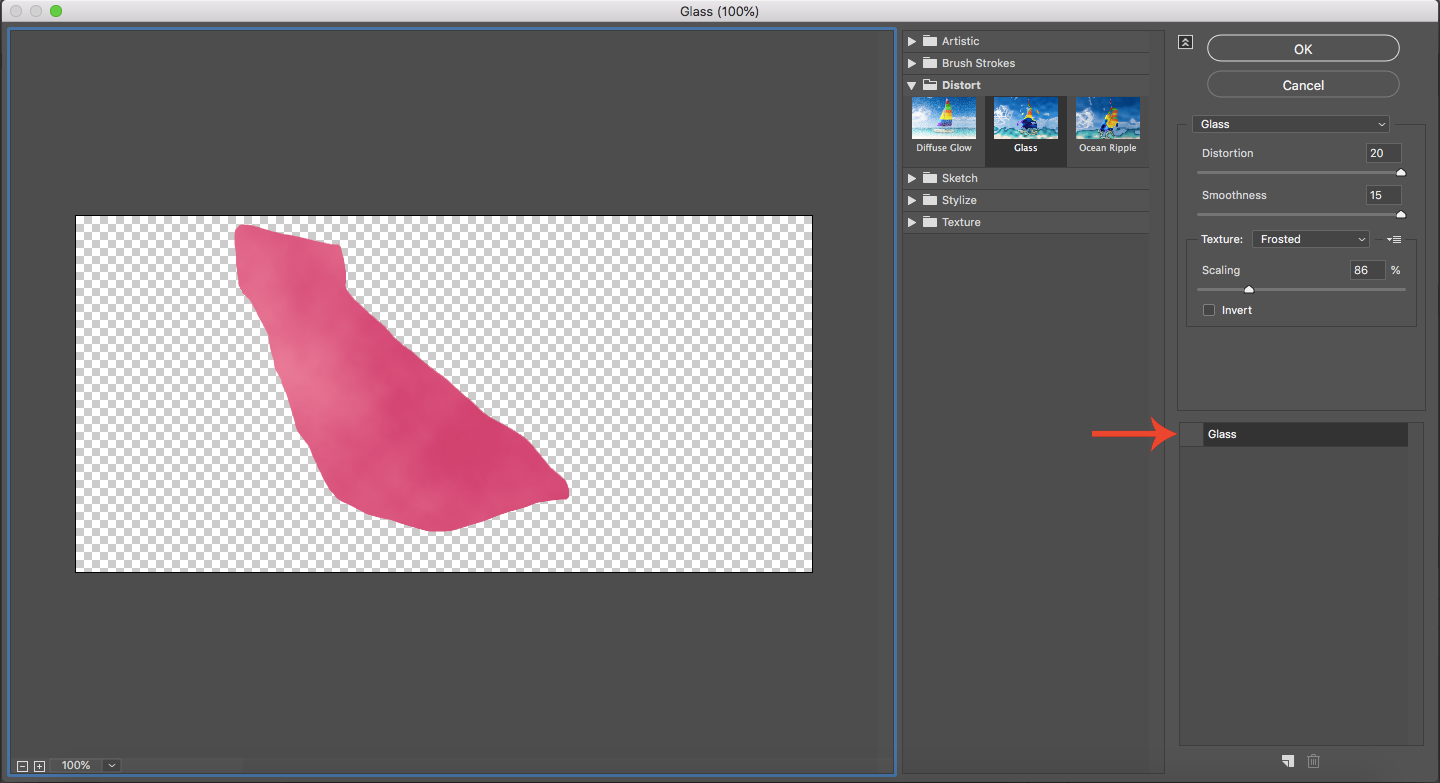
Find more inspiration, events, and resources on the new Adobe Community
Explore Now