 Adobe Community
Adobe Community
- Home
- Photoshop ecosystem
- Discussions
- FIND and USE Pantone colors in Photoshop CC
- FIND and USE Pantone colors in Photoshop CC
Copy link to clipboard
Copied
Every video I see, the color picker box is not on my PSCC!!! FRUSTRATED!!!
 1 Correct answer
1 Correct answer
Tercihler seçim noktaları noktayı tercih. Adobe Seç.
1- Go to the Photospo preferences panel.
2- Select Adobe from the Color Picker section and close the window.
3- Your color settings need to be corrected.
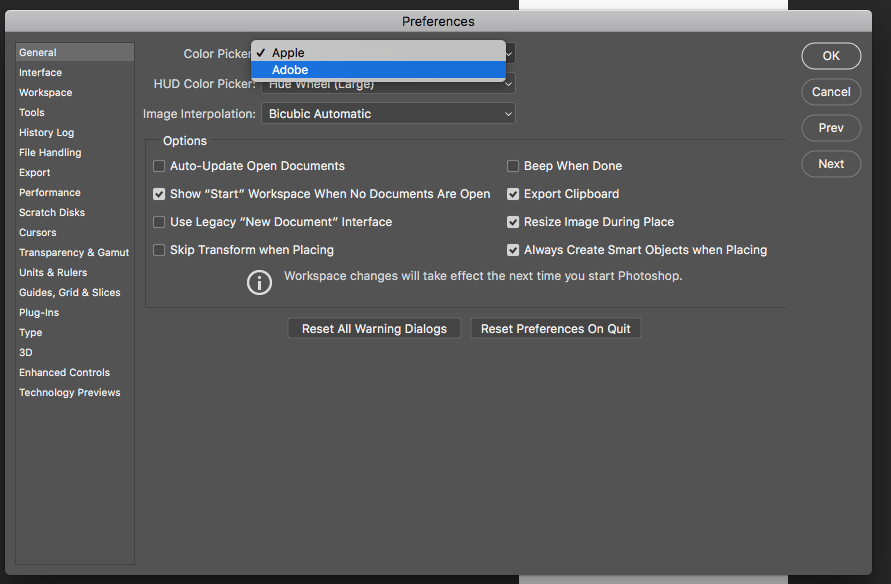
Explore related tutorials & articles
Copy link to clipboard
Copied
Hi pastorblok,
We're really sorry for the hassle. Could you please let us know the exact version of Photoshop you are using now? What difference do you see in your color picker comparatively what you see in videos.
Refer the below article for choosing colors in Photoshop.
Choose colors in Adobe Photoshop
Regards,
Mohit
Copy link to clipboard
Copied
If you can take and post a screenshot of your color picker into the forums, it would really help us get to an answer faster.
How to take and post screenshots.
Copy link to clipboard
Copied
Maybe check these screenshots
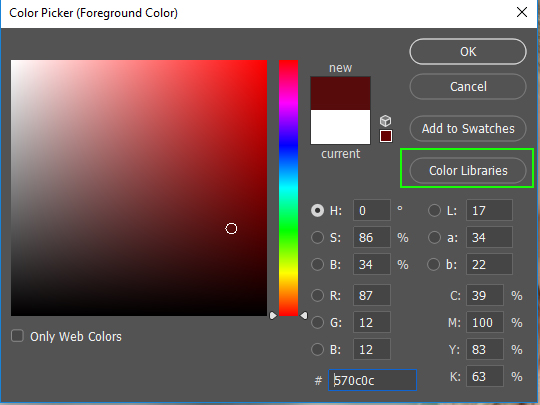

Copy link to clipboard
Copied
Photoshop can easily find the Pantone equivalent of the selected color. Pantone is more accurate if the selected color is RGB. If the selected sample color is CMYK, the result may not be successful.
Copy link to clipboard
Copied
U completely understand what is being said above. Here's the problem.. I do not have these kinds of color boxes, hue boxes, nor color libraries that look like these pictures. And because I don't. I cannot look at any Pantone colors. All I have is this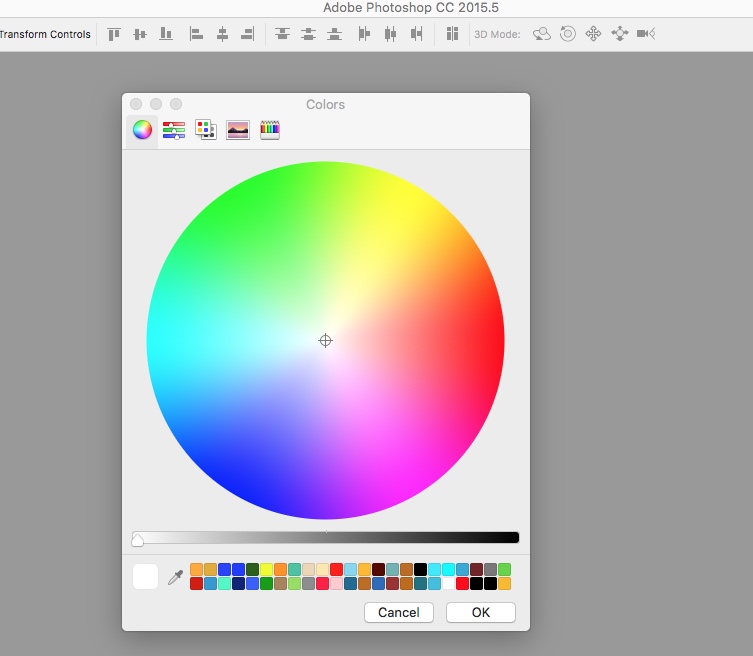
Nothing in my Adobe PSCC looks like what everyone is telling me to click on.
Maybe its missing from my version. I don't know.
Thanks for assisting
B
Copy link to clipboard
Copied
Tercihler seçim noktaları noktayı tercih. Adobe Seç.
1- Go to the Photospo preferences panel.
2- Select Adobe from the Color Picker section and close the window.
3- Your color settings need to be corrected.
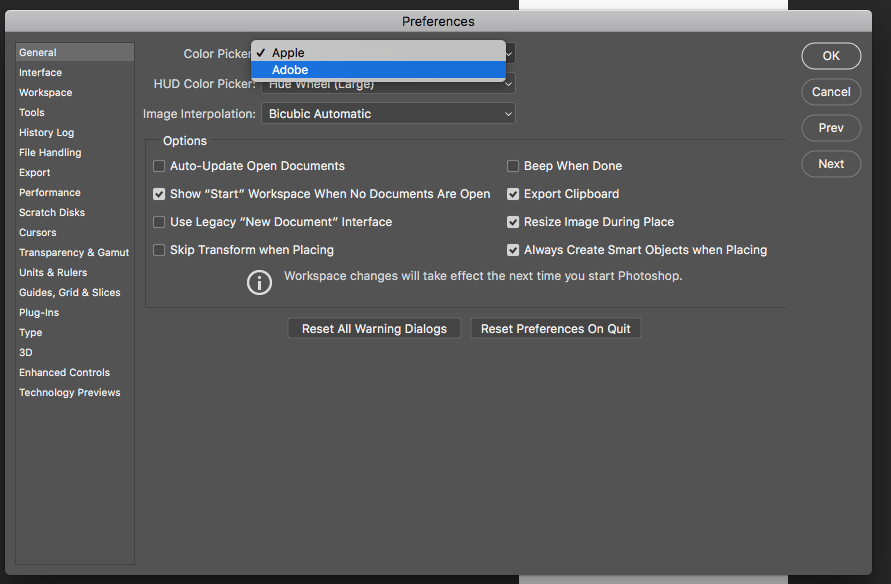
Copy link to clipboard
Copied
OH MY JESUS!!! ceyhun_akgun I love you so so so so much!!!! such a simple and quick fix.... man, I was so frustrated, almost punched my screen. But, Zoo Printing had to reject my order cause I couldn't find a correct PMS color. Lost money, but I learned.
Thanks to all I am so appreciative to all.
<S>
Bobby Amezcua



