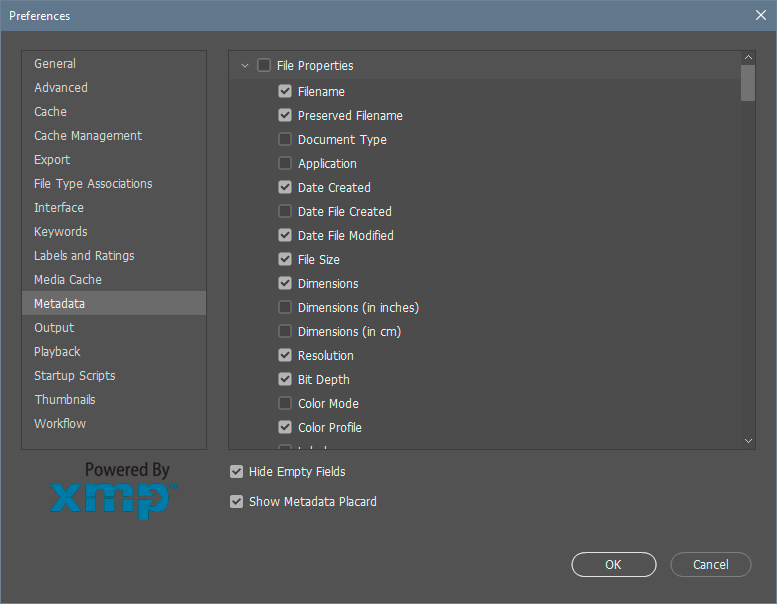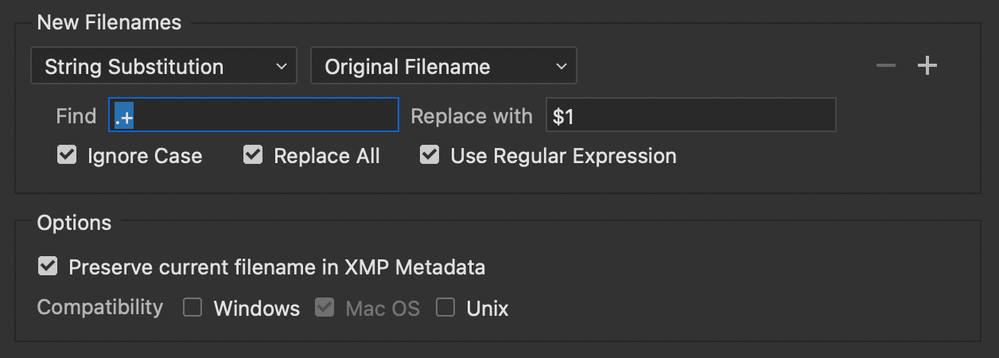- Home
- Photoshop ecosystem
- Discussions
- Re: Find the original name of an image
- Re: Find the original name of an image
Find the original name of an image
Copy link to clipboard
Copied
I create .jpg files with a title of my choosing. However, I frequently need to find the original out-of-camera raw file. For example, I can have an image called "sunny day".jpg which was generated from a raw file called DSC_0794.NEF. How can I either find the raw file name (DSC_0794.NEF) in the data of the jpg or can I use a function in bridge to add the name somewhere in the metadata so it will be retained and I can find it when I need it.
Explore related tutorials & articles
Copy link to clipboard
Copied
You can do this by adding it as a keyword in the metadata.
Or you could write a little powershell script that batches an entire collection at once, so the solution isn't necessarily limited to photoshop/bridge.
Copy link to clipboard
Copied
The Bridge metadata panel has a listing for "Preserved Filename":
Copy link to clipboard
Copied
Thanks that's what I need! I've played around with it and it looks like I need to do a batch rename to populate the Preserved Filename. I'll try now to create a workflow that applies this to all the files in a folder when I open it in Bridge. Thanks, both for your help...
Copy link to clipboard
Copied
You decide which fields you want to show in Bridge:
Copy link to clipboard
Copied
You will need to add the preserved filename to metadata in Bridge before any renaming of the original raw camera filenames is performed.
One way using Batch Rename, find and replace the dot in the file extension to a dot (a null rename, but enough to include the entry in the preserved filename metadata):
Another option is using a regular expression, copying the entire original filename and replacing the filename with the original filename (another null rename that also works to include the preserved filename entry):
Keep in mind that certain file formats don't support all metadata entries equally.
Copy link to clipboard
Copied
It depends on how you create your derivative files. Export As and Export Save for Web (Legacy) can strip many metadata entries.
Using Save As/Save As a Copy includes all the metadata that a particular file format can hold.
I opened up a raw camera file and used Save As to JPEG.
Looking at the metadata in ExifTool, the original filename is included under:
-Photoshop:SlicesGroupName
However, this metadata is not visible in Adobe's File > File Info > Raw Data
ExifTool could copy this -Photoshop:SlicesGroupName to another metadata field such as the -XMP-xmpMM:PreservedFileName which would be more visible in Adobe apps.
Other useful metadata could be the -XMP-xmpMM:DocumentID which is included in derivative files where data was copied/pasted or placed and will then be included as the infamous -XMP-photoshop:DocumentAncestors metadata.
If a file has simply been re-saved via a Save As then it will include the -XMP-xmpMM:OriginalDocumentID entry.
All of these methods can be used to find derivative files, however, as metadata can be removed from files, there is no foolproof method.
Copy link to clipboard
Copied
Something else worth mentioning, adding the Preserved Filename metadata can also be performed via a Photoshop script, as an alternative to Bridge.
This may fit better into a particular workflow.
/*
Write filename to 'PreservedFileName' metadata field
https://www.ps-scripts.com/viewtopic.php?f=66&t=42079
by Kukurykus » Tue Aug 23, 2022 4: 52 pm
*/
!ExternalObject.AdobeXMPScript && ExternalObject.AdobeXMPScript = new ExternalObject('lib:AdobeXMPScript');
(meta = new XMPMeta((xmp = (aD = activeDocument).xmpMetadata).rawData)).setProperty('http://ns.adobe.com/xap/1.0/mm/', 'PreservedFileName', aD.name), xmp.rawData = meta.serialize();
https://prepression.blogspot.com/2017/11/downloading-and-installing-adobe-scripts.html
Find more inspiration, events, and resources on the new Adobe Community
Explore Now