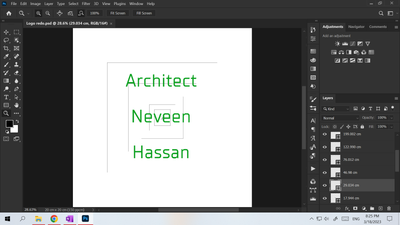Turn on suggestions
Auto-suggest helps you quickly narrow down your search results by suggesting possible matches as you type.
Exit
- Home
- Photoshop ecosystem
- Discussions
- Re: Fit image to screen hides parts of the layers.
- Re: Fit image to screen hides parts of the layers.
0
Fit image to screen hides parts of the layers.
New Here
,
/t5/photoshop-ecosystem-discussions/fit-image-to-screen-hides-parts-of-the-layers/td-p/13660995
Mar 18, 2023
Mar 18, 2023
Copy link to clipboard
Copied
Hello,
When I fit my image to screen part of the layers become invisible, as you can see many of my rectangles are missing parts of them.
I tried to go to Preference -> Image Processing -> Selections Processing -> More Stable.
Any Idea how to fix my view? When I zoom-in everything appears. but when I fit it tp screen as you can see some parts dissapear.
TOPICS
Windows
Community guidelines
Be kind and respectful, give credit to the original source of content, and search for duplicates before posting.
Learn more
Explore related tutorials & articles
Community Expert
,
/t5/photoshop-ecosystem-discussions/fit-image-to-screen-hides-parts-of-the-layers/m-p/13661004#M715232
Mar 18, 2023
Mar 18, 2023
Copy link to clipboard
Copied
Did you go "View>Fit On Screen"?
Community guidelines
Be kind and respectful, give credit to the original source of content, and search for duplicates before posting.
Learn more
Salma Ashraf Hady
AUTHOR
New Here
,
LATEST
/t5/photoshop-ecosystem-discussions/fit-image-to-screen-hides-parts-of-the-layers/m-p/13744545#M726252
Apr 22, 2023
Apr 22, 2023
Copy link to clipboard
Copied
Yes, it seems to be a problem with screen display. It isn't that they are hidden they simply don't show, they only show when screen is in certain zoom percantages.
Community guidelines
Be kind and respectful, give credit to the original source of content, and search for duplicates before posting.
Learn more
Resources
Quick links - Photoshop
Quick links - Photoshop Mobile
Troubleshoot & Learn new things
Copyright © 2024 Adobe. All rights reserved.