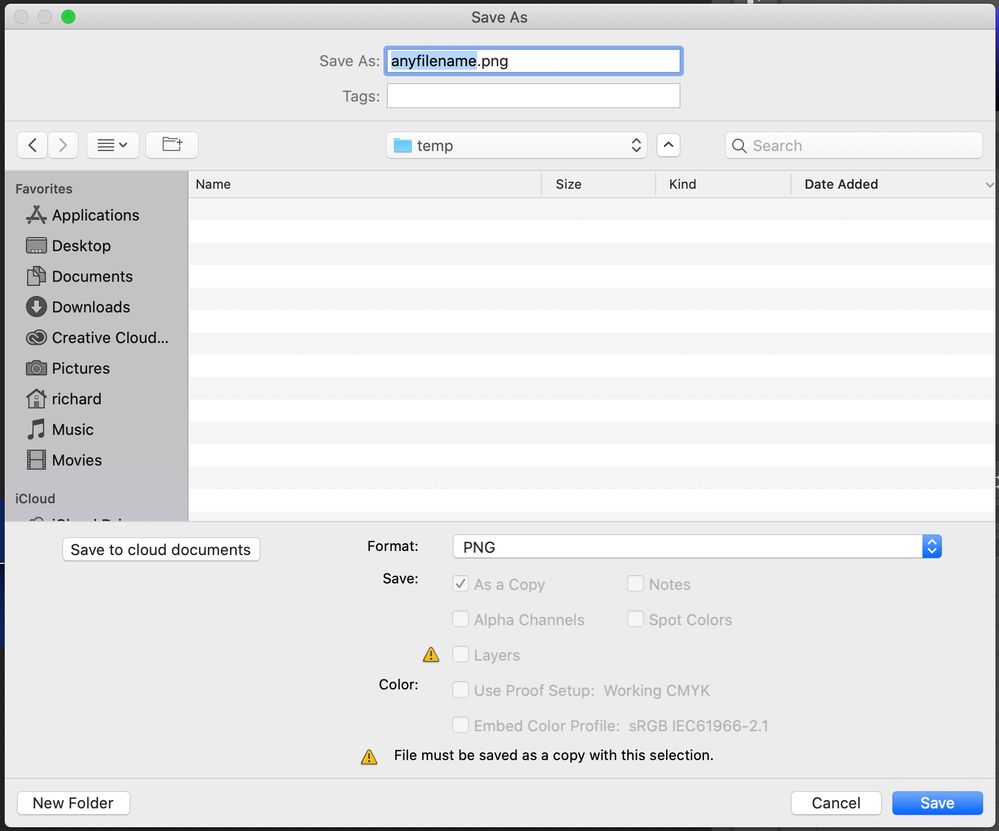Fixed: Photoshop 2020 File name bug when saving a replacement of an existing file
Copy link to clipboard
Copied
Hej! The old photoshop behaviour used to be that when you save to overwrite an existing file it asks you to confirm that you want to replace it, you say yes, and the old file gets overwritten. In the latest version if you click "replace" it still does not replace the file, but adds "copy of" text at the end after the fact without any way to not do that. Please give us an option to have the old behaviour, or change it back to how it used to be by default.
Explore related tutorials & articles
Copy link to clipboard
Copied
This problem started after I updated my system to Catalina (10.15.1) and PS (2020). I'm on a Mac.
When I have a PSD file open and I want to save a flattened jpeg of it (as a copy), my normal practice is to SAVE AS, and select Format: JPEG, and check the AS A COPY box. I usually want to overwrite an old file/version, so it asks if I want to REPLACE, I say yes, REPLACE as usual, which should overwrite the old file. What is happening now is, it saves it as a copy and adds "copy" to the end of the file name, keeping the old file as well.
This is new, it never happened in the past. And it must be a glitch, becasue it asks if I want to REPLACE, but doesn't replace the file. Is there a fix for this? I JUST updated my PS, so I'm up to date with the very latest, V-21.1.0
And this doesn't happen when I SAVE FOR WEB. I'm able to overwrite with that option, which is strange.
PLEASE HELP!
Copy link to clipboard
Copied
Hi there,
We are sorry about the experience with Photoshop file overwrite issue. This is a known issue on macOS Catalina and our product team is currently working on a fix.
Please add your vote to the issue and follow the progress here: https://feedback.photoshop.com/photoshop_family/topics/photoshop-saving-copy-not-saving-over-jpg-fil...
Regards,
Nikunj
Copy link to clipboard
Copied
Hej Nikunj, not sure who edited my original post and added the "Fixed". I just tried saving a file now with the latest version of Photoshop 22.3.0 and it still does not allow me to overwrite the old jpeg file.
Copy link to clipboard
Copied
Almost a year has passed and it's still not fixed.
Copy link to clipboard
Copied
This is a user-to-user forum. We know it's not fixed and we are annoyed too.
Copy link to clipboard
Copied
Same problem on 21.0.2 on Calatina (2019 MacBook)
Copy link to clipboard
Copied
Have you made sure Photoshop is setup in Apple System Preferences/Security and Privacy to allow access to the HD?
Copy link to clipboard
Copied
Yes. Gave it full disk access. Even tried to change the permissions on the file to global read/write access. No luck. I also discovered that even if I rename the file, select a any other extension, or save anywhere else, it still tries to save "As a copy." (However, if the filename doesn't exists, it does not append the " copy" text to the file's name.)
Copy link to clipboard
Copied
This is a known issue with MacOS Catalina and Photoshop.
Copy link to clipboard
Copied
Hej Johan, do you have any information about when this will be fixed? The problem have been there since at least release 20.0.08.
(Also do you know anything about when the filter -> noise -> reduce noise bug that crashes photoshop [not every time but often enough] will be fixed? I have had to downgrade Photoshop due to that.)
Copy link to clipboard
Copied
The fact that this doesn't happen on Windows (just tested to be sure) indicates it's more up to Apple than Adobe.
Copy link to clipboard
Copied
Did you try turning on Legacy Compositing before you downgraded? That addresses the noise bug.
Copy link to clipboard
Copied
The legacy mode did not solve the problem. I tried that, I tried turning off the graphics card switching also.
Copy link to clipboard
Copied
I'm having the same problem as well. This is the issue I'm experienccing:
File saved as divider.png.
Make edits and save again as divider.png.
Photoshop says a file with that name already exists , do you want to replace it?
I say Yes.
Photoshop says : Could not complete your requeest because of a program error.
PLEASE FIX THIS. It's so frustrating and makes me want to cry.
Copy link to clipboard
Copied
Uninstal this photoshop version and then reinstall again. I'm sure it will work.
Copy link to clipboard
Copied
same here, it is driving me crazy
any news?
Copy link to clipboard
Copied
Whever is managing this thread on adobe's end doesn't seem to understand that this is a bug. Here's a video I took showing it happening clearly. In the video, you can see me select to replace the file. See the window ask if it's ok to be replaced, then see that it makes a new copy instead.
VIDEO OF BUG:
Copy link to clipboard
Copied
Same here ... Catalina 10.15.5 and PS 21.1.3 ... annoying as f**k. Any news on a fix?
Copy link to clipboard
Copied
I am also finding it impossible to overwrite a file.
I can only save "As a copy" or save as "Layers". It won't let me uncheck both as I used to since forever.
Copy link to clipboard
Copied
If you have a file with layers and you Save As and untick the Layers option, the As a copy option has always become mandatorily checked. It even gives you a little warning triangle that says, “File must be saved as a copy with this selection”. It’s been that way for as long as I can remember.
It can sometimes be annoying (what if I actually want to save a flattened version and then continue working in that, rather than going back to my layered version?), so I don’t think it should be impossible to uncheck both – but it’s definitely a good thing that it auto-checks the As a copy option when you uncheck the Layers option, because most of the time you do want to go back to working in your layered file once you’ve saved the flattened version.
Copy link to clipboard
Copied
I don’t know what you mean by “2 years”, or why your text is blue, but yes, for as long as I can remember. I just checked in the oldest version I have available, Photoshop CS6 (which came out eight years ago), and it’s the same behaviour there: you can’t uncheck both. So I don’t know what version Jarek has been using “since forever”, but it’s clearly an older version than CS6.
Copy link to clipboard
Copied
My workflow is open NEF file, edit it (usually with a lot of layers), then save a JPEG, then notice something, save a new JPEG with same filename, then finally close the file and be done with it.
That used to work, but since a few updates back it will save as a copy. So something has clearly changed. If you know how to fix that, it would be great.
Copy link to clipboard
Copied
THIS IS A BUG. No software should behave like this. It asks if you want to replace a file then it doesn't and adds "copy" to the file name after you click save. I wish it didn't add the word copy because it's completely unnecessary. If it was to work in an intuitive way then it needs to be a checkbox in the save dialog labelled something like "Add copy to the file name" and if you delete the word copy then the checkbox unchecks itself.
It's so stupid though. Only Adobe could create rubbish like this. I am so over the crap they put out.
Copy link to clipboard
Copied
Yes, this is a bug and Adobe is working on it. From what I understand, it's far more difficult to solve than we may think, because it requires a lot of rewriting under the hood. That is why it is taking so long.
Copy link to clipboard
Copied
Well, it doesn`t require a lot of brains under the hood to NOT release updates with such heavy bugs in it....
The bug is still present and its more than 8 months already... this annoying bug costs me so much time.
Instead of paying them, we should get payed by Adobe for beeing their betatesters all the time, for not switching to another software and for supporting their whacky programmers.
Instead of pushing update after update, they should do ONE completely WORKING version a year.
Where is the problem?
I miss the days withouth high speed internet, where the programmers had to do their job right, cause they couldn`t just push countless updates after the release...
I don`t know why its common these days to release updates full of bugs... its not only Adobe...