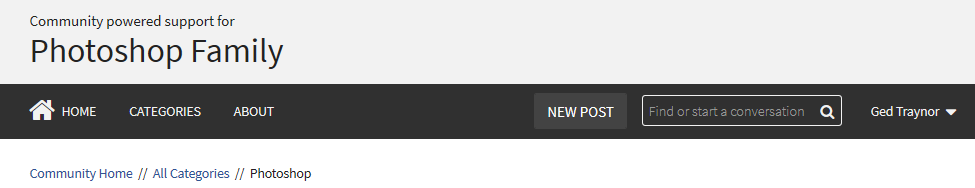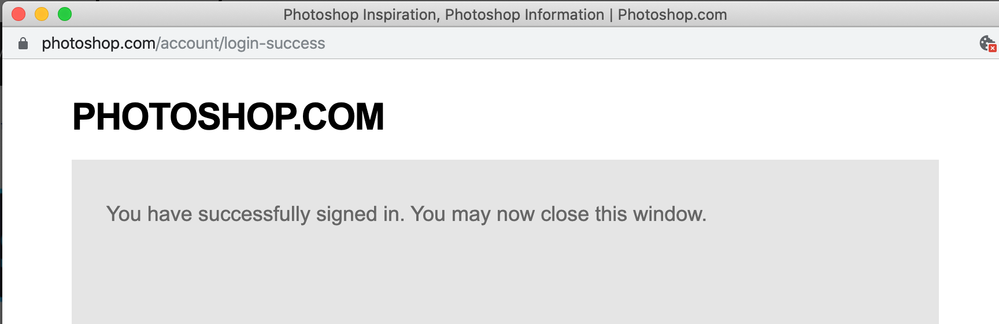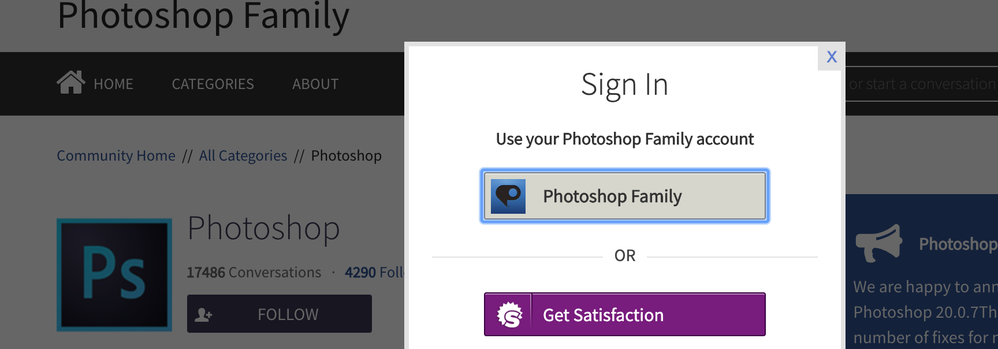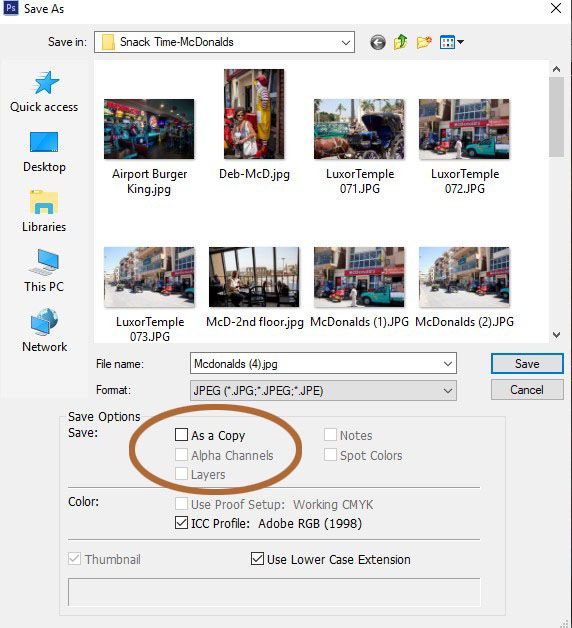- Home
- Photoshop ecosystem
- Discussions
- Re: File name bug when saving a replacement of a a...
- Re: File name bug when saving a replacement of a a...
Fixed: Photoshop 2020 File name bug when saving a replacement of an existing file
Copy link to clipboard
Copied
Hej! The old photoshop behaviour used to be that when you save to overwrite an existing file it asks you to confirm that you want to replace it, you say yes, and the old file gets overwritten. In the latest version if you click "replace" it still does not replace the file, but adds "copy of" text at the end after the fact without any way to not do that. Please give us an option to have the old behaviour, or change it back to how it used to be by default.
Explore related tutorials & articles

Copy link to clipboard
Copied
Hi
Not seeing the issue here with Photoshop 20.0.7 on Windows 10, save replaces the file as normal with the same name
Copy link to clipboard
Copied
Sorry I should have mentioned it is on OSX Catalina.

Copy link to clipboard
Copied
What version of Photoshop, version 20.0.7 update has a number of fixes, one of which was related to saving files on Catalina
https://helpx.adobe.com/photoshop/kb/fixed-issues.html
Copy link to clipboard
Copied
This is version 20.0.7, which fixed the file name ending bug, but not the file replacement bug.

Copy link to clipboard
Copied
You can report bugs over on the Adobe Feedback Forum
Copy link to clipboard
Copied
Okay, now I have two bug reports.... 🙂
I tried to sign in to that forum, it pops up the Photoshop family sign in, it accepts my signing in and says "You have successfully signed in. You may now close this window.", but then I have to sign in again. I also tried with the Facebook sign in, same result.

Copy link to clipboard
Copied
Just tested and I was able to sign in without issue
Copy link to clipboard
Copied
First I get the "sucessfully signed in", and when I close it the dialogue below is still visible. Using Chrome on OSX.
Copy link to clipboard
Copied
Use Apple Safari.
Copy link to clipboard
Copied
YES ! We have that same problem, my colleague and I.
Both Catalina and both with the latest CC updates.
I will report it as suggested below.
Copy link to clipboard
Copied
Copy link to clipboard
Copied
Great, thank you! 🙂
Copy link to clipboard
Copied
I contacted Adobe as well and they told me that I just need to wait for the next Photoshop update which should eliminate this issue. Until then, we just have to deal with it I guess. There was no timeframe as to when it will be fixed.
Copy link to clipboard
Copied
I just updated to Photoshop version 21.0 and the bug is still there (on OSX 10.15.1).
Copy link to clipboard
Copied
I upgraded to 21.0.2 and the bug is still there.
Example:
Save a file as myfile.jpg
Try to save the file again as myfile.jpg, and it saves it as myfile copy.jpg
Now, try and save it a third time as myfile.jpg, this time it saves no file at all, since myfile copy.jpg already exists.
I want it to save the file as myfile.jpg every time like in the old versions of Photoshop.
(I tried to post on the thread that Alison created for bug reporting, but I am still unable to log in there despite using the correct login. It says "you are now logged in and can close the window", but I am not logged in... anyway, fixing this save bug is more important than this problem with logging in to the bug report forum.)
Copy link to clipboard
Copied
I've created a PSD file and done a save as JPEG file, which works fine the first time. However when I edit the PSD and try and resave the JPEG it also creates a copy of the JPEG file. To say this is annoying is an understatement. Is this a bug?
Copy link to clipboard
Copied
Is save As a copy checked?
Copy link to clipboard
Copied
Yes, but greyed out. But that's been the case forever when saving a PSD as a JPEG. But now it saves copy after copy after copy, rather than overwriting the existing JPEG already saved.

Copy link to clipboard
Copied
Hi
Sounds like you're on MacOS Catalina if so it's a known issue and has been reported more info
Copy link to clipboard
Copied
That's correct, I am... But I was led to believe 20.0.7 fixed this issue. Have had to revert to 20.0.6 until another fix is released. One would think their software engineers would be a little more thorough in the checking of their fixes, to ensure their fixes don't cause new bugs.

Copy link to clipboard
Copied
The issue that was fixed in version 20.0.7 was "Checking "As a copy" does not append “copy” to the file name"
https://helpx.adobe.com/photoshop/kb/photoshop-and-macos-catalina.html
Upgrading to a new MacOS has always been troublesome with Photoshop among other apps, it was the same when Mojave came out, Adobe fixed an issue that Apple caused only for Apple to brake it again with another update to Mojave
Copy link to clipboard
Copied
That's fair enough, it happens will all OS updates but correct me if I'm wrong, software developers have access to these OS changes way before release, so it's fair to assume they can bug hunt BEFORE release, or is it just left up to the people who's livelihoods rely on stable software to identify the problem?
When saving from PSD to a flat file format, Save as Copy is ticked and greyed out, giving us NO CONTROL of the problem. And as far as I'm aware, 20.0.7 fixed the issue where the file extension was not changed when selecting a different format.
Copy link to clipboard
Copied
Well updating to 2020 did the square root of bugger all with this problem...
Copy link to clipboard
Copied
I'm having the same probklem since upgrade. Very problematic when working with Indesign - automatic update of links don't work. As a book and magazine designer, this is my staple. Its like going back to Quark days...
Get ready! An upgraded Adobe Community experience is coming in January.
Learn more