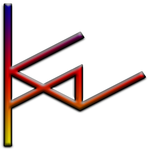- Home
- Photoshop ecosystem
- Discussions
- Fixed: Pixels option is greyed out for Line tool P...
- Fixed: Pixels option is greyed out for Line tool P...
Copy link to clipboard
Copied
I'm liking most of today's update for PShop, thanks Adobe.
But, I went to use the Line Tool (part of the Shape Tools) and the option to draw with pixels is grayed out. I can draw lines with paths and as a shape, but no longer with pixels. The pixels option is available for all the other shapes (square, ellipse, the new triangle, polygon, custom shapes, etc.), so I don't know why it wouldn't work for lines.
Does anyone know what happened?
{Moderator Note: PS-57177}
 2 Correct answers
2 Correct answers
In Photoshop 22.3.0 this issue appears to be rectified. (But the Pen Tool seems to be afflicted with other issues …)
Hi All,
Good news, the Pixels mode is now back. For more details on adjusting line weight see Create lines and arrows using the Line tool
To update Photoshop to 22.3, click "Update" in the Creative Cloud desktop app next to Photoshop. See: More detailed instructions for updating
Let us know your feedback!
Thanks,
Akash
Explore related tutorials & articles
Copy link to clipboard
Copied
This was a staple tool to my process in photoshop ! please tell me it will be back .
Copy link to clipboard
Copied
Make The Line Tool Great Again!!!
Copy link to clipboard
Copied
This can't be real? I just switched to the 2021 and ran into the same issue. Why would you ever take away the basic ability to draw a simple line? Fix it.
Copy link to clipboard
Copied
There are bugs in Photoshop 2021 that need to be fixed while Adobe address the bugs perhaps Adobe will see they need to restore line weight to the line tool so it will be fully functional gain. They will also need to change the Arrow Head Function be to be relative to line weight again. These are strange bugs in Photoshop I have seem strange happening 22.1.1 like dragging a layer position stopped functioning but I could still use the arrows keys to move the layers content position. Resetting tools did not rectify the issue restarting Photoshop was required. Menu View Snap to and show Items get removed from the menu. When you edit a 3d object surface Items get removed from Show like UV an other items which may not be restored to you restart Photoshop. Photoshop 22 is messed up in more that one way.
Copy link to clipboard
Copied
I want to emphatically agree with you on line weight/arrowhead.
That was my standard way of quickly making arrows to point to things, and worked great. Being forced to manually change the arrow head's absolute size whenever I am annotating a new pic, because the pics vary wildly in resolution, is intolerable. The necessary change in line thickness for the new resolution solved this whole problem, before. Now I must manually change the arrowhead size separately.
Copy link to clipboard
Copied
This issue is just another straw on my enduring yet indignant back.
Another 10 minutes gone, another moment of total flow disturbed, another pointless reason, another assinine response.
Why must I feel so ambiguous about so many of my tool makers and the tools I use every day?
Why can't I just have good, solid tools, maybe even tools that pleasantly surprise me?
Why must it always feel like my work environment has so many cut corners and half-assed areas in it?
Why does it always seem like the code-base is rotten and barely holding together, and that design decisions aren't taken holistically, and that everything's just patch on patch on patch, never quite coming together properly...
For god's sake, I don't release anything that isn't 100%, why do all the Adobe's and Autodesks and Unity's in the world stop at 80%? Where is the self respect and love of your craft? Where is the dignity and integrity? Where is the respect to those who are in mutual and ongoing engagement with you - your users?
OK. Back to work.
Copy link to clipboard
Copied
Not only have you STILL not addressed the latency issue between the brush tool using a Cintique tablet (really annoying!), you've also now removed the line tool in pixel mode feature that worked great, and replaced it with something that is much harder to use, making your new version of the program unusable for me and I am going back to version 2020 to fix it. Nice work, Adobe, I'm not happy with your latest "improvements"!
Copy link to clipboard
Copied
Isn't the latency issue the fault of either Wacom, or the OS maker, or the driver maker?
I'm not seing any real latency issue with my Huion, unless I'm doing something really burdensome like using Smudge in a really complex situation at a high resolution.
Although yes, the smudge tool is horribly handled. There are other graphics programs whose smudge tools do not lag like that.
Copy link to clipboard
Copied
You are not addressing Adobe here. You are address users of Photoshop here. We can not fix Adobe Code we do not have access to it. Use Adobe site feedback.photoshop.com
Copy link to clipboard
Copied
You keep saying that to people, on this same overall discussion, in cases where it's not clear that they're unaware of it, and probably were saying "you" and "Nice work, Adobe" in a rhetorical way.
Especially since Adobe developers HAVE posted responses on this board, in the past, and it's reasonable to believe that this adobe.com website is sometimes read by developers and others at the company.
It certainly should be. If they did not, that would actually show the very indifference and irresponsibility that so many here suspect them of.
Copy link to clipboard
Copied
As of today's update (Feb 9, 2021) version 22.2.0 has NOT brought back the Pixel option to the Line Tool... just thought you guys would like to know. .. sigh....
Copy link to clipboard
Copied
Feeling resentful towards those who make the tools on which your livelihood depends is such an unpleasant place to be in.
Copy link to clipboard
Copied
Why though? How does that help anybody in what way? I've been using the line tool in pixel mode as an intuitve tool to create accurate straight lines without needing to convert from vector, or worry about readjusting brush settings. I'm just finding Adobe constantly making bad decisions to confuse long time users with meaningless changes with no benefits, only making their products more and more unusable.
Copy link to clipboard
Copied
I found a workaround for this, at least as it pertains to my own workflow. I use this tool a lot for perspective drawing, as do a lot of other illustrators. It was so simple to just trace a couple lines with this tool to find the vanishing point or a light, and then drag out all my perspective lines from there. Everything was just simple pixels all in one layer; nice and clean.
I found that I can attain the same effect by using the "shape" option rather than "pixels" as long as I make sure to also change the "shape operation" to "combine shapes." It's the menu that drops down from a little picture of a grayed-out box, and you can choose from different options of grayed out boxes combining in different ways. If you don't do that, you'll end up burying yourself in shape layers. I don't know why I never did it this way before, it may have been worked differently in the previous versions, or was overly cumbersome. The only other adjustment for my method is that I need to now hit "enter" everytime I drag a new line out from the same spot, so that I don't reselect the starting point of the previous line. I can actually see how this is an improvement, since all my perspective lines are now editable instead of being locked into a raster layer. Still, it's a couple extra steps and more stuff to learn and adjust to, so it's a little annoying they didn't maintain the option to just draw pixels. Anyways, I hope this tip helps some frustrated people.
Copy link to clipboard
Copied
That does indeed sound useful. Can the shapes be broken back down later, as one could do in Illustrator? We don't have the same selection tools, do we?
/me plays around with shapes for a few minutes
Hrm...this isn't working the same as in Illustrator. They don't really merge in the same way. I didn't see a way to grab overlapping pieces and break them away into new objects.
I haven't really tried to do Illustrator-type stuff in Photoshop.
Mainly because I have absolutely no need to. That's what Illustrator is for.
It does sound like it solves your problem, though. It does nothing for my desire to use the line tool in layer masks, but it helps with that perspective trick and similar issues.
People who claim that using a brush, holding shift, then clicking again to make a line don't understand how laughably weak that is. When we use the line tool, we almost always want to be able to drag the line out, then move it around a bit, choosing the exact place for it visually before committing.
Copy link to clipboard
Copied
Thanks, charlielavoy1
I've tried this process too. I find though that when I change the "shape
operation" to "combine shapes," as you suggested, as soon as I press
enter, the shape operation reverts back to the default "New Layer" setting,
and therefore the next lines are all created on separate layers which is
very frustrating, when wanting to just make a bunch of lines on a layer.
Reardless, it all feels like a more complicated workaround to compensate
for the loss of the nice, simple pixel line tool. Adobe - PLEASE bring it
back!
--
Visit my Website!
[For the ninth time @jsherm2.0 . Your website link has been removed.]
Copy link to clipboard
Copied
Copy link to clipboard
Copied
Yeah, so I tried to re-create this workaround today, and it's totally not working any more. It's wierd, because I actually did a bunch of work this way last week, and it worked great. Similar to jsherm2.0, it keeps resetting to "draw new shape" and screwing the whole thing up. I can't believe this, I am so frustrated. Why why why why would they change this?
Copy link to clipboard
Copied
everytime I try this method my fill coloour is different from my stroke colour and the result is repulsive. I almost always have to do it twice.
Copy link to clipboard
Copied
Here's a workaround...
I am a photographer, and the line tool, in pixels mode, has been very useful to me for retouching and photocomposition. Why they would arbitrarily remove it is a mystery. My suggestion:
1. Create a new document in a previous version of Photoshop. Create a dozen or so black horizontal lines of various thicknesses, each on its own layer. Save it as "lines.psd".
2. In the new Photoshop, open that image and leave it open as you work. When you need a line, drag one layer from it into your working image. Once it's there you can manipulate its position, length, angle, color, transparency, etc., as needed.
3. Request pixel-mode lines as a new feature for the next Photoshop. Someone at Adobe may think it's a brilliant original idea.
Copy link to clipboard
Copied
This is damned maddening - why in the world would we get rid of the normal operation. We still have export legacy built in from before CS7.0 - WTF would we immediately end of life pixels line mode with no option to bring the old tool back? Adobe didn't we learn our lesson from the SHIFT aspect ratio lock on the rectangle tool? SMH.
Copy link to clipboard
Copied
Simple answer, Adobe no longer cares what it's users need. They answer only to the almighty shareholder, and apparently a large contract was hinged on a new feature, which forced their developers to sunset an old feature in order to complete on time thanks to agile dev. Common sence need not apply.
Copy link to clipboard
Copied
If that's true, that's pretty ironic, because I dumped my Adobe shares recently due to losing faith in their ability to deliver products that their customers want and need, which to me signals the start of a lot of potential problems down the line...
Copy link to clipboard
Copied
oh this isn't the start, this is closer to the end for adobe. they got complacent and lost way to much ground & are now struggling to catch up. The irony is loosing their loyal customers will just speed up the process (I'm here since PS/AI in mid 90's). Today I removed XD and dreamweaver from my system & contemplated cutting the entire suite. Currently I use PS to simply paste & save screenshots, & AI for basically nothing. If I paid outta my own pocket I woulda dumped them long ago.
Copy link to clipboard
Copied
Can an Adobe employee please respond to this thread with either:
1) A geuine explanation of WHY they have made this change, or
2) A date of when this feature will be reinstated, IF AT ALL.
You owe us that atleast.