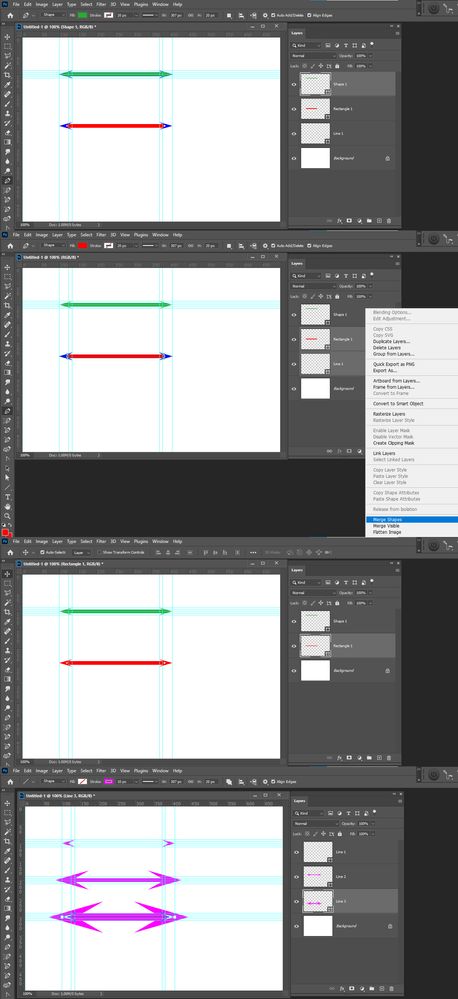- Home
- Photoshop ecosystem
- Discussions
- Fixed: Pixels option is greyed out for Line tool P...
- Fixed: Pixels option is greyed out for Line tool P...
Copy link to clipboard
Copied
I'm liking most of today's update for PShop, thanks Adobe.
But, I went to use the Line Tool (part of the Shape Tools) and the option to draw with pixels is grayed out. I can draw lines with paths and as a shape, but no longer with pixels. The pixels option is available for all the other shapes (square, ellipse, the new triangle, polygon, custom shapes, etc.), so I don't know why it wouldn't work for lines.
Does anyone know what happened?
{Moderator Note: PS-57177}
 2 Correct answers
2 Correct answers
In Photoshop 22.3.0 this issue appears to be rectified. (But the Pen Tool seems to be afflicted with other issues …)
Hi All,
Good news, the Pixels mode is now back. For more details on adjusting line weight see Create lines and arrows using the Line tool
To update Photoshop to 22.3, click "Update" in the Creative Cloud desktop app next to Photoshop. See: More detailed instructions for updating
Let us know your feedback!
Thanks,
Akash
Explore related tutorials & articles
Copy link to clipboard
Copied
Very sad, the line tool in pixel mode is part of my everyday workflow.
Copy link to clipboard
Copied
Same! this change is EXTREMELY annoying. Only option now is use hard brush, click, shift, click with mouse to get straight pixel lines as pen pressure won't do it. A crappy work around but maybe Adobe will hear the outrage over messing with good working tool and put it back but I doubt it.
Copy link to clipboard
Copied
This is REALLY STUPID.
I'm a professional for one of the major studios' animation departments, and having the pixel mode for drawing straight lines saved huge amounts of time when I needed a fast line to separate colors, to rough out perspectives, to box in shapes quickly, etc., etc., etc.
This will now cost me HUGE amounts of time drawing first with the shape tool on its own layer, then having to rasterize that layer, then lay that layer down on my drawings! I can't believe you people would do something so foolish! And why DISABLE features? Why not give us the choice like you do with the other shapes?
This makes virtually NO sense. Seriously.
Copy link to clipboard
Copied
In the line drawing tool you could specify the pixel height, since the new update this is no longer possible. Only path and form are active, as soon as I go to another level no line can be seen
Copy link to clipboard
Copied
Hi
The issue has been reported here
Copy link to clipboard
Copied
Adobe removed that option stating that lines can be stroke with the stroke width option. But I can not seem to get that to work Line shape are not stoked one the late Arrow heads set toe bar able to be stroked and filed the line path is not stroked. Perhaps its a bug.
Copy link to clipboard
Copied
Some fast image editing I did in the past in about 3 minutes, just right now took me about 20 minute to do, and still couldn't get it to fill the line path. Why Adobe, why?
Copy link to clipboard
Copied
I'm gutted you've removed the option to draw pixelated lines as I use them all the time.
Most annoying for me is when using 'quick mask' mode to mask edges of windows etc in perspective views of buildings. Now when using line I generate a new shape layer and even rasterised it's a lot of effort to add or remove it from the mask.
I really hate this, please find a way to put it back as an option when drawing lines.
Copy link to clipboard
Copied
The Line tool in Photoshop 2021 is garbage. Shape layer are fill layers with vector layer mask when there is no line weight there is nothing reveal in the fill layer and so there are no pixels that can be stroked and the line shape tool does not stroke the line path. So all the line tool shape option can produce are arrowheads shape layers line shape layer can be created. The Line path would reveal no pixels in the fill layer for the line path has no weight. Line need to have weight like the had in previous Photoshop versions. I'm quite sure all actions that added line may have been broken and may not be fixable. Adobe does not seem to consider compatibility important they keep braking Photoshop not being compatible with previous version of photoshop is a serious problem for users work-flows are broken user assets are no longer compatible with Photoshop. It is very important to keep old version of Photoshop. Do not let Adobe installer remove working versions of Photoshop.
Copy link to clipboard
Copied
It turns out because Previous version of Photoshop the line tool has weight the acrions recorded are good in in 2021. You just can not record action actions in 2021 to create line shape layers because the Line tool in 2021 in shape node cans not seem to create shape layers. with strokes
Copy link to clipboard
Copied
This totally disrupts my work flows with Photoshop. I've rolled back to the 2020 version. I cannot understand who thought this was a good idea. Does Adobe talk to users still? The stroke option, described as the correct option by Sahil.Chawla has no effect for me if the path is not closed. Interesting that the support help section for shape tools is not even updated to describe the now broken function. It should not be marked as the Correct Answer. The correct answer would be something like, "Adobe realizes it have made a horrible mistake and will restore this feature in an update later this week. Please accept our most humble apology."
Copy link to clipboard
Copied
Agree with this 100%.
Copy link to clipboard
Copied
YES, #me too...
Copy link to clipboard
Copied
Where is the love button?
Copy link to clipboard
Copied
GET RID OF THIS FEATURE. It's workflow disruptive and a terrible decision, why on earth would this help anyone? It adds extra steps to the simplest tasks.
Copy link to clipboard
Copied
Zero is hard to deal with in math. You can not divide by zero its an invalid operation and if you multiply be zero it navigates what you had you wind up with nothing it deletes what you had.
So a zero width path has no inside or outside for you have zero you have nothing there can be no inside or outside or center. The Reason the Line tool did nothing for me was Adobe installer migrated my Photoshop 2020 preferences and my preference was set to stroke inside. Adobe failed to realize a zero weight path has no inside center or outside. Only the Paths can be stroked a setting stroke inside or outside would be invalid. Photoshop should have generated an error message. Instead Adobe bug bit my work. If my setting was stroke centered or outside a stroke would have been laid down correctly or incorrectly. Adobe 2021 Line tool has a problem.
Copy link to clipboard
Copied
Add me to the list of people who hate this change. It's nonsensical on so many levels, and incredibly disruptive.
I don't care what you have to do to revert it, this is a very basic feature that we users need!
Copy link to clipboard
Copied
Adobe broke the line shape tool when they removed line weight. The Line Shape tool can only create arrowhead Shape layers. You have to use the rectangle shape tool to create line weight shape layers. Use both tool and merge the two shape layers to create shape layer with arrowheads you want. For if you Stroke the Arrow Shape Layers the arrow line stroke will be a 0x wide stroke line, or a 1x wide stroke line or a 2x wide stroke line. None of these will be the arrow shape layer you want. For only 0x wide line arrow layer arrowheads point to the correct location you do not an arrow shaft you have been shafted.
Copy link to clipboard
Copied
Why can't you add new features but still keep the old ones? Stupid.
Copy link to clipboard
Copied
I am a layout supervisor on an animated preschool show. My team and I use the pixel line tool constantly - as many have stated, its a tool that is a major part of animation background design workflow. To remove it for no valid reason, rather than leaving it as a legacy option is frankly, ridiculous and tone deaf to the users of your product! Please put out a fix for this ASAP, Adobe.
Copy link to clipboard
Copied
Wait... what?? So using the line tool in pixel mode is gone? That is absolutely ridiculous. I use that daily for all my work. Why on earth does Adobe think it's a good idea to only allow us to use path and shape?
The shape mode adds a new layer for every line you draw. Useless in my case.
I can't wait to install the 20. version again. Photoshop has been straight up unusable every since then, and now it seems like they're putting actual effort into making it worse.
Copy link to clipboard
Copied
Agreed! There are some great new AI tools in PS for painting, photo
manipulation, etc. BUT for those of us who use PS for art creation,
background and concept design, removing classic tools at random can REALLY
throw us off our game! I've been a faithful PS user since the mid 90s, and
that pixel line tool has ALWAYS been a simple, powerful go-to - and then
suddenly- POOF! It's gone. And- replaced by a tool which is NOT the same,
NOT as simple to use and NOT as powerful in the workflow. Again, I implore
Adobe to PLEASE consider bringing g it back. Thanks! --
Visit my Website!
[website link removed by moderator]
Copy link to clipboard
Copied
Adobe broke the line shape tool when they removed line weight. The Line Shape tool can only create arrowhead Shape layers. You have to use the rectangle shape tool to create line weight shape layers. Use both tool and merge the two shape layers to create shape layer with arrowheads you want. For if you Stroke the Arrow Shape Layers the arrow line stroke will be a 0x wide stroke line, or a 1x wide stroke line or a 2x wide stroke line. None of these will be the arrow shape layer you want. For only 0x wide line arrow layer arrowheads point to the correct location you do not get an arrow shaft you have been shafted.
Copy link to clipboard
Copied
Add me to the list of absolutely gutted users. Why on earth did anyone think this was a good idea to disable a feature that's been there from the very start and had a valid reason to be there? If I wanted to focus on a vector driven workflow, I'd use illustrator. Photoshop was a blessing in that regard, now I need to fumble with your stroke / fill / width / path / shape extra nonsense to not even get the results that I want, GREAT THINKING ADOBE GUYS ❤️
Copy link to clipboard
Copied
But what a mess you guys made. You can't draw inside the mask if you don't have the pixel option on the line.
And version 22 is locking and closing straight. I will have to revert to version 20 that was working.
Please review this option.
Find more inspiration, events, and resources on the new Adobe Community
Explore Now