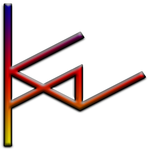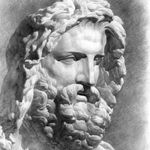- Home
- Photoshop ecosystem
- Discussions
- Fixed: Pixels option is greyed out for Line tool P...
- Fixed: Pixels option is greyed out for Line tool P...
Copy link to clipboard
Copied
I'm liking most of today's update for PShop, thanks Adobe.
But, I went to use the Line Tool (part of the Shape Tools) and the option to draw with pixels is grayed out. I can draw lines with paths and as a shape, but no longer with pixels. The pixels option is available for all the other shapes (square, ellipse, the new triangle, polygon, custom shapes, etc.), so I don't know why it wouldn't work for lines.
Does anyone know what happened?
{Moderator Note: PS-57177}
 2 Correct answers
2 Correct answers
In Photoshop 22.3.0 this issue appears to be rectified. (But the Pen Tool seems to be afflicted with other issues …)
Hi All,
Good news, the Pixels mode is now back. For more details on adjusting line weight see Create lines and arrows using the Line tool
To update Photoshop to 22.3, click "Update" in the Creative Cloud desktop app next to Photoshop. See: More detailed instructions for updating
Let us know your feedback!
Thanks,
Akash
Explore related tutorials & articles
Copy link to clipboard
Copied
Still Adobe has made the line tool more or less useless. I in as past you were able to pull out close line path that were 1 to 100px wide use it with the mask button to add a vector layer mask to a raster layer. Or use its selection button tu convert the closed path to a selection, or use its Shape button to add a shape layer which is a solid fill or gradient fill or patten fill. The only close paths the line tool can pull out are arrowhead shapes and you can even connect two with a line path. Now I will admit that is new you can not do that with the pen tool what good is it. When the only shape layer you can make with this tool are arrowhead shape the line path mask will not reveal any of the fill layer. The line tool can not make line shape fill layers. I can stroke the line path then clip a fill layer to that stroked shape layer. WOW
If we make noise perhaps adobe will hear.
Copy link to clipboard
Copied
So how do I now make a simple line that I can apply layer styles to? I can't figure it out. I can use Shape which I think I used previously but I do NOT want a stroke because I want to apply a gradient overlay. It's breaking my workflow and my clients are waiting for results...
Copy link to clipboard
Copied
The only way I got it to work is to make a line in Shape form, with a stroke applied, then group it, then use my gradient overlay. It's the dumbest change I've seen in an update, ever. To make things worse I can't open directly from Lightroom into Photoshop 2020... fix this ASAP!
Copy link to clipboard
Copied
First, I am a professional graphic artist who freelances nationally, with clients in the entertainment industry and politics. I know how to use vector tools in both Photoshop and Illustrator.
So when I say this is yet another mistake on Adobe's part, I'm not just some amateur who doesn't like to adapt and doesn't understand the sometimes-advantage of vector drawing.
In fact, I use the line tool on shape instead of pixels about half the time.
But not only are there many times that pixels work better, but today I was trying to use it on vector, and the changes made it not only no longer intuitive, but not even heuristic; I couldn't quickly figure out the new way to do it.
I see this as part of an overall trend of less-intelligent bureaucrats running corporate committees making decisions that harm users, based on said committee's own arrogance and incompetence. They falsely imagine that they know better than the user, and should force the user to do things a certain way, against their will but for their own good.
Each time Android is updated, I lose features, to the point where I'm playing with self-installed Android on my older phone to see if I can just mod my own version open-source.
I recently stopped using Google Image Search because it's lost so many features...which are still available in Bing image search.
Microsoft and Apple products are even worse about this. I've been using Linux since the nineties, but mainly for CLI server tasks...but recently I've started using it for GUI work as well, because of vanishing Windows features.
Corporatism produces an unhealthy, political-class culture that does people more harm than good, and I think it's reaching a sort of snowball point.
The recent nonsense from Adobe are a prime example of this. There is a sort of collective insanity in trying to force users to do what some bureaucrat imagines to be best. "We have decided you're not smart enough to see this thing we errantly decided is false, so we've pulled it from your feed without your consent" is just the most obvious example of this mentality.
Which is always wrong.
Copy link to clipboard
Copied
Adobe doesn't seem to understand that when they change the functionality of long standing tools, very many people who use those tool on a daily basis are being messed with. And the line tool in particular complaint is NOT about what the tool does now other than you can go into pixel mode, its about what problems it causes like even IF you get the line to draw correctly the way you want, you now HAVE to go over to the layer panel and rasterize the shapes into pixels if you want it to be pixels.
I understand adobe want to keep improving its software but sometimes, things need to just be left alone. If you want a fancy new shape too, built one on top with a check box you turn it on with, not rewrite what was there and functioning well and has no complaints. I hope Adobe understands the meaning of bloat ware.
Copy link to clipboard
Copied
Maybe a Photoshop morphs into a vector editing program Adobe is working on a raster based editing progam like Paint but will be able to edit images?
The pixel based line tool was simple and elegant. No hoops to jump through, there's a line!
Please restore this feature.
Copy link to clipboard
Copied
Yeah. Nobody wanted the pixel option to go away. Good job. You added to photoshop what we already have in illustrator. I've been using the line tool to make straight lines FOR YEARS...i'm so pissed right now. Not only that, you made the new line tool clunky as hell. It's not intuitive. I swear you guys don't freaking talk to illustrators when you make these boneheaded decisions. You cater only to designers who only use shapes. THAT'S WHAT ILLUSTRATOR IS FOR! Let us actual illustrators have photoshop for hell sakes. Leave it alone.
Copy link to clipboard
Copied
Exactly.
GO TO ILLUSTRATOR
Copy link to clipboard
Copied
So how do we automatically rasterize the stroke to make it pixels on mouse release?
This change would only make sense if there was a "auto rasterize" checkbox for the line/pen tools; Otherwise a commonly used feature has been removed for no good reason.
Rasterizing manually after stroking is not a practical solution. While adding the stroke functionality is fine, no one expects an update to their software to cut out functionality and increase their workload with abundant menial tasks.
Copy link to clipboard
Copied
Please revert this change. It was a functional and useful to have the ability to draw pixel lines.
Copy link to clipboard
Copied
Dear you Adobe protProt,
I don't understand perché you have removed the lines like the Maradona nose from the piatto. Every time you made this type of changes my brain goes protProt. D O N' T U N D E R S T A N D
I'm a professional stickman illustrator and also AAA game industries fart director. My workflow has been seriously damged by these cazzo di changes. I can't draw anymore stickmen, I only can draw bibendum (Michelin mascotte prot>Prot).
SOLVE THIS PROBLEM PLZ ❤️
Copy link to clipboard
Copied
You are not addressing Adobe here this is a user forum site use this link to give Adobe you feedback please. Adobe need to hear from you and address their development issues. https://feedback.photoshop.com/
Copy link to clipboard
Copied
Sorry Autodesk I didn't tought Corel Painter was made by u.
XoXo
Copy link to clipboard
Copied
Your URL is community.ADOBE.com
If posts here are not addressing Adobe, they shouldn't let their domain name be used for the site.
It's pretty absurd for you to constantly be having to disclaim the domain name that you belong to.
Copy link to clipboard
Copied
"If posts here are not addressing Adobe, they shouldn't let their domain name be used for the site."
We are volunteers who like to help folks with questions about how to use the software when we have a few minutes. The forum for the Photoshop developers is here: https://feedback.photoshop.com. If you want your message to go to Adobe developers, post it there.
I just read through all of your previous posts. You might want to sum some of it up for them.
Copy link to clipboard
Copied
Please make this go back to using pixels. Some of us never use vector shapes... because we are working in photoshop. To, you know, work on images with pixels.
Copy link to clipboard
Copied
Hahahahahaha!
The irony is lost on them.
Pixels bad, Pixels BAAAD!
(throws child in pond with the daisies)
Copy link to clipboard
Copied
I think we all understand that pixels have a different function than vector objects. If you need to work with vectors, use AI. Not all pixels are bad. There is a utility to them that is absolutely a necessity to certain workflows. I would really hate it if the anime industry took over the PS toolset. Invest in the time to learn the workflow from AI to PS. Photoshop doesn't need to be a "one shop stop" for all processes. For pete's sake! In trying to be everything to everyone PS lost functionality as a raster-based tool. Thanks a lot. Plus, for the love of Pete, just learn how to work back and forth between AI and PS. Pixels not bad, but used differently.
Copy link to clipboard
Copied
Photoshop's vector tools are excellent, when one has the option to
integrate them into one's workflow. But yes, the ultimate PS output is
PIXEL based art. And the operative word here is: the OPTION. Why take the
choice away? Let me choose if I want to make a vector line if my work calls
for it, but PLEASE allow me the option to make simple pixel based lines
when I choose - like it was before.
--
Visit my Website!
[website link removed by moderator]
Copy link to clipboard
Copied
I agree that since PS is essential a raster-based program, and most of us use AI for vector-based workflow, I find the move to eliminate Line as pixels a poor decision on Adobe's part. I use a lot of vector graphics, but when I want to pixels, I go to PS. Ridiculous idea to take that out of the program.
Copy link to clipboard
Copied
This is incredibly frustrating, why the people in th PS team would disable such feature is far beyond my comprehension , i hope this gets brought back as soon as possible, meanwhile i'll go back to the 2020 version hoping the bugs that version had (many) will make it still somewhat usable. really looking for an alternative to PS lately, each and every updates makes the software worst than the previous while adding stuff that nobody cares or are years beyond their competitors.
Copy link to clipboard
Copied
You are not addressing Adobe here this is a user form we are users like you we do not represent Adobe or work for Adobe. We try to help Adobe users deals with Photoshop releases. All Photoshop versions have problems.
Copy link to clipboard
Copied
Sahil.Chawla is an adobe emplyee, at least that's what his profile says, and i was answering to him, i'm sorry it it looked otherwise.
however, i did not adressed adobe directly in my post anyway.
I just talking about how the company seems to completely ignore the needs of its userbase and the case uses of the tools, this is not the first time it happened.
Copy link to clipboard
Copied
I just thought I'd point out yet another way this arrogant, clueless change harms people:
It means you can't use the line tool for a layer mask.
Something I had cause to do, today.
But could not, thanks to this dunderheaded corporate nitwittery.
Imagine having such tiny minds that the long list of must-be-pixel scenarios presented here didn't occur to them when they were making this decision in the first place.
Copy link to clipboard
Copied
I'm sorry Adobe, but this is so tone deaf to an entire industry who rely on photoshop for fast raster painting, inking, design etc. Our studio currently relies on the pixel line tool for fast laying down of straight lines at any angle with the option of shortcuts to modify the thickness as we go, there is no substitute for this kind of efficient line work with your listed work arounds. Why remove such a used feature?? Why make me take 2 or 3 steps to do something that would be a single click and release in a previous version?!? Please explain the thinking behind removing such a valuable tool. here Adobe responded to my Art Director with their typical tone deaf arrogant response: https://twitter.com/R_Dart/status/1319351468604805120
Find more inspiration, events, and resources on the new Adobe Community
Explore Now