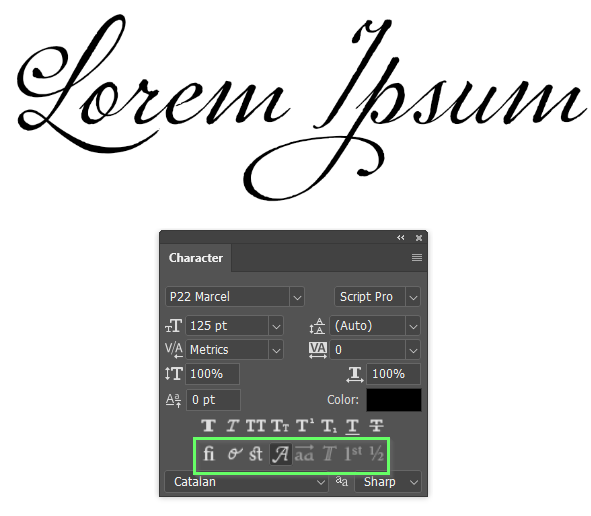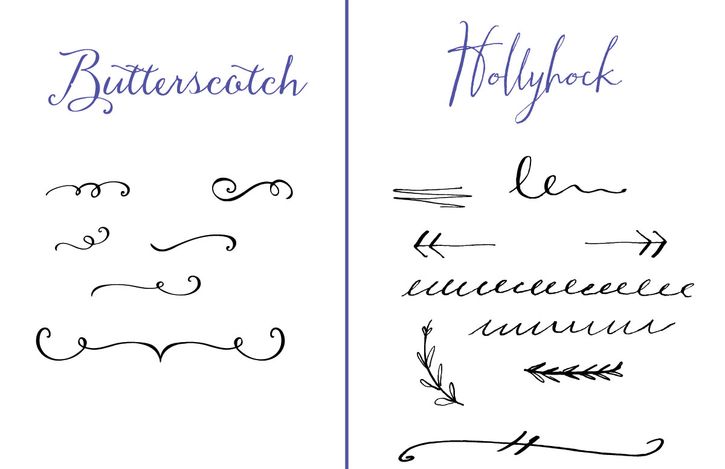- Home
- Photoshop ecosystem
- Discussions
- Re: flourishes and Samantha upright to Samantha it...
- Re: flourishes and Samantha upright to Samantha it...
flourishes and Samantha upright to Samantha itiacs font
Copy link to clipboard
Copied
I am trying to create a water make in photoshop and im looking for flourshies or font that have flourishes in them to enhance my water mark. Can some one help me with this please does photoshop have a reposotory where I can find them
Explore related tutorials & articles
Copy link to clipboard
Copied
Hi, maybe font like this one?
Copy link to clipboard
Copied
Or maybe you can try this:
https://www.pcworld.com/article/3199286/photoshop-fonts-creating-swashes-swirls-and-flourishes.html
Copy link to clipboard
Copied
Some of the best flourished fonts no longer come as standard with Photoshop, What you can do is select Script from the font type, and scroll through with the Character panel open, and look for the most ligature options at the bottom of the panel
Or just plain Google Flourished fonts
280+ Free Flourished Fonts (Say that 10 times fast!) (fontspace.com)
I imagine you'll know that you can convert text into a shape layer so that can copy parts of the workpath to combine with your own graphic? People are going to tell you that Illustrator is a better tool for this, and they are probley right, but not much help if you only have Photoshop.
Copy link to clipboard
Copied
Have you tried using the Glyphs panel (found within the Window menu)? This allows you to quickly see all of the characters contained within a font. Be sure to check out the dropdown menus within the Glyphs panel as these can show only the characters within particular categories such as Symbols or Ornaments. "Bickham Script" is a great font with a range of flourishes.
Copy link to clipboard
Copied
If you want a free font, include the word "Ornaments." That's the term for the little extra swooshes and things. "Flourishes" isn't what you want. If you can pay, here are some that I have that include oraments:
Find more inspiration, events, and resources on the new Adobe Community
Explore Now