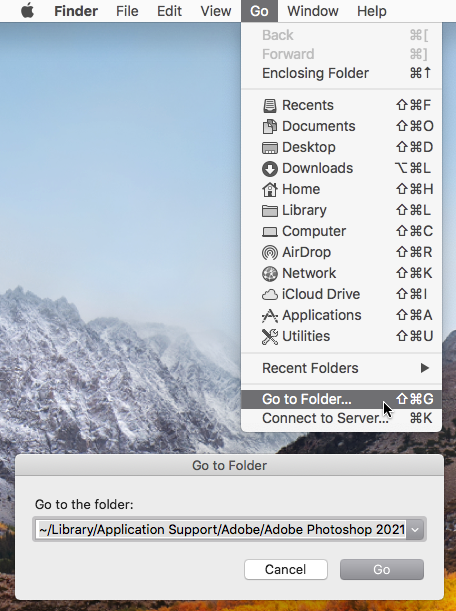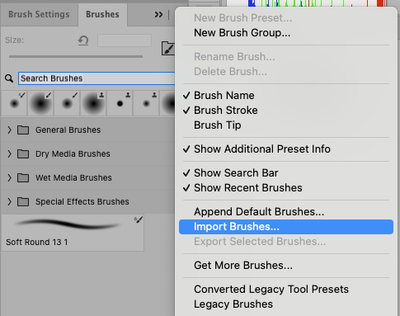Adobe Community
Adobe Community
- Home
- Photoshop ecosystem
- Discussions
- Re: Folder to put Photoshop brushes doesn´t exist ...
- Re: Folder to put Photoshop brushes doesn´t exist ...
Folder to put Photoshop brushes doesn´t exist so I cant import any brushes to Photoshop. Please help
Copy link to clipboard
Copied
Since I bought my new MacBook Pro 2019 last year, the folder where one should put Photoshop Brushes doesnt exist anymore. The path shoul be Users > Library > Application Support > Adobe >Adobe Photoshop > Presets > Brushes. Right? In my computer that path ends to "Adobe Photoshop". In that folder there is only folders called "AMT" and "PDF". How could I fix this? Any help appreciated.
Explore related tutorials & articles
Copy link to clipboard
Copied
Click on your desktop, in the Go menu click Go to Folder and paste
~/Library/Application Support/Adobe/Adobe Photoshop 2021/Presets
Copy link to clipboard
Copied
This works! Thank you so much!!
Copy link to clipboard
Copied
Another Option is to use the Dropdown menu from the Brushes Panel:
Chose the Import Brushes Option and navigate to anywhere on your computer to select them and hit Import.
Michelle