 Adobe Community
Adobe Community
- Home
- Photoshop ecosystem
- Discussions
- Re: Font issue in Export As dialog interface text ...
- Re: Font issue in Export As dialog interface text ...
Copy link to clipboard
Copied
Hi
after installing Mac OsX Sierra the interface of Export As is impossibile to read.
This happens on every Photoshop version since CS6
Adobe told me to change the Mac Os User and it works as long as I install all my previous libraries and apps.
I found the same problem written here Photoshop: Font issue in Export As dialog interface text is garbled | Photoshop Family Customer Comm... with no solution.
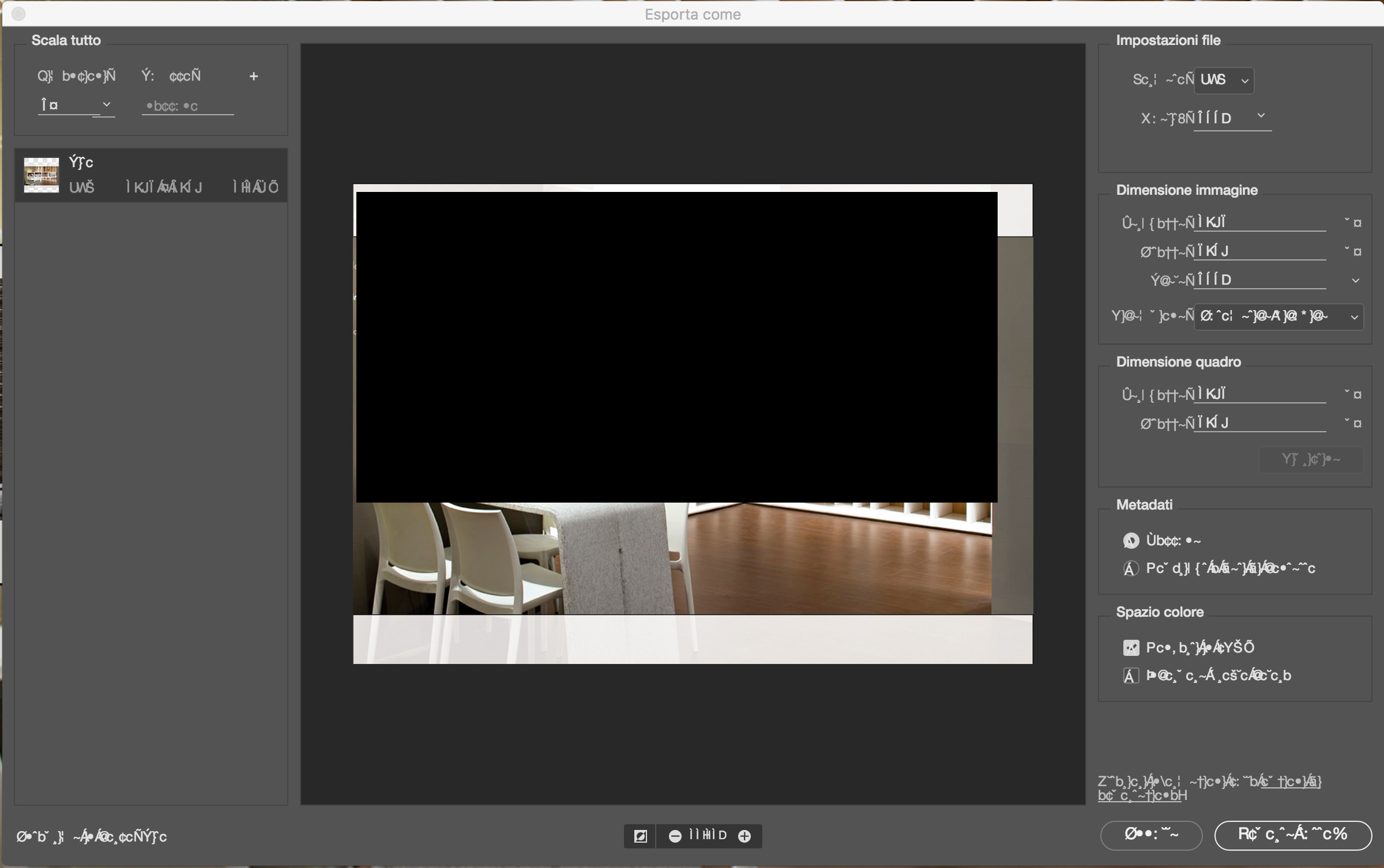
 1 Correct answer
1 Correct answer
Fixed!
It was a conflict between my Helvetica Neue font and the Helvetica Neue system font.
Via Suitcase I deactivated mine and now everything works fine.
Bye.
Explore related tutorials & articles
Copy link to clipboard
Copied
Hi
What Photoshop language did you installed ? What is your OS language ? It look like a missing UI font(s).
Pierre
Copy link to clipboard
Copied
All italian, same language in Photoshop and Os
Copy link to clipboard
Copied
Fixed!
It was a conflict between my Helvetica Neue font and the Helvetica Neue system font.
Via Suitcase I deactivated mine and now everything works fine.
Bye.
Copy link to clipboard
Copied
Hi
Via Suitcase I deactivated mine
Ha, that could happen. Glad to see you found that up.
Pierre