- Home
- Photoshop ecosystem
- Discussions
- Re: Font of the number cannot be changed
- Re: Font of the number cannot be changed
Font of the number cannot be changed
Copy link to clipboard
Copied
Hi all,
I have encountered a problem where the font of the number cannot be changed after I downloaded a new font and used it. The font, I mean the alphabet is working, but the number cannot be changed and it will automatically change to a font style that I don't want it to be.
May I know what the problem is? Thanks for the help!!
Explore related tutorials & articles
Copy link to clipboard
Copied
Hi Joon!
Where did you download this font from?
Does this font come with "Numbers"? Some fonts do not come with Numbers designed in them.
You can find out by going into the Glyphs panel and choosing your font from the list. In the Glyphs panel you will be able to see all of the characters available to you.
Here is a screenshot, I hope you find this helpful ![]()
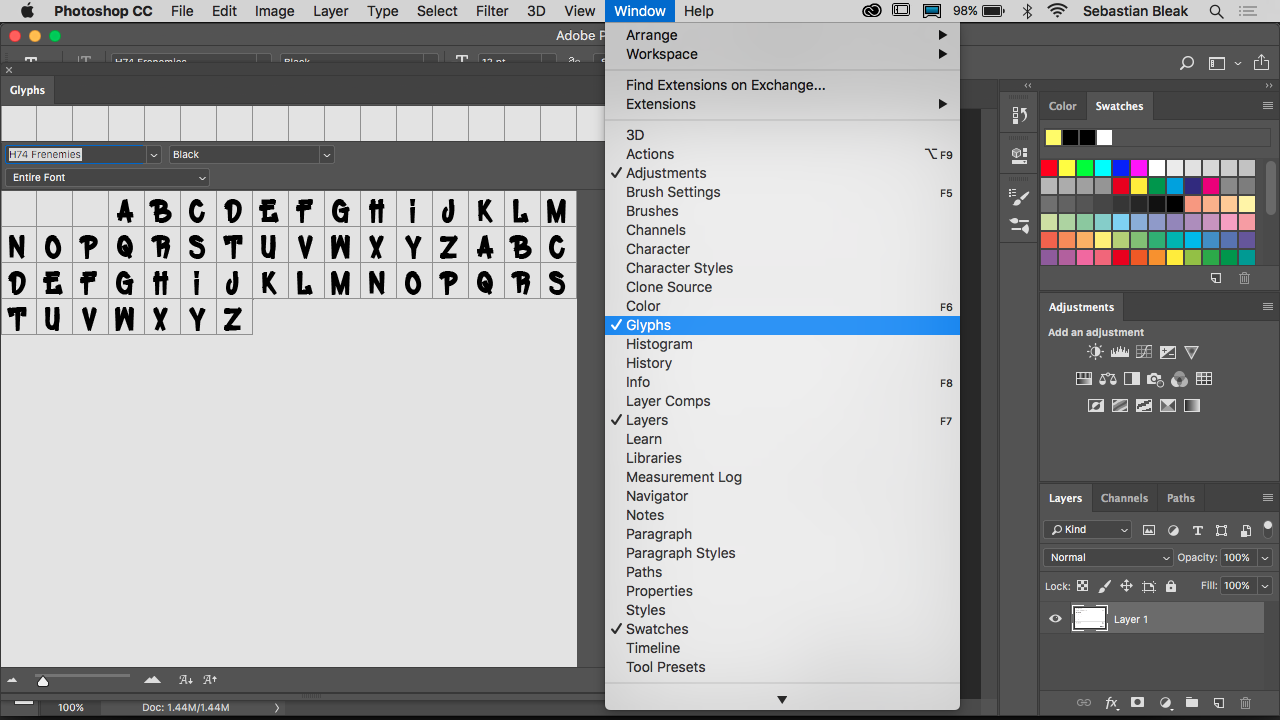
Copy link to clipboard
Copied
Hi Sebastian!
I downloaded the font from a website called dafont. I don't think so it comes with number as after installation and using it, there is no problem with the alphabet. Once I type the digit, the text will automatically change to another font that I don't want.
Thanks for your information about the "Glyphs". I am using CS6 version and I could not find the tool that you mentioned.
Regards,
Joon Hoe
Copy link to clipboard
Copied
- Is this a purchased font or one downloaded from Adobe Typeset? Is it a free font?
- Can you post a picture of the font in your Photoshop window?
- What version of Photoshop are you using?
- Do you need to use this font or can you delete the font layer and try it again with another font?
We can help you more effectively with a little bit more information!
Let us know!
Michelle
Copy link to clipboard
Copied
Hi Michelle,
The font I am using is downloaded from a website called dafont. My photoshop version is CS6.
I am trying to look for handwritten script font. Does Adobe Typeset provide this kind of font?
Thank you!
Copy link to clipboard
Copied
Good morning!
Thanks for the info! It looks like from other posts that this is probably an issue with the font and not necessarily with Photoshop. That's a good thing! There are a number of sites that you can get handwritten fonts. Along with the great suggestions noted above, there is a website called "Mighty Deals" -- Deals for Designers and Developers | MightyDeals.com that has some good specials on fonts and has a number of script or hand written styles.
A second option is myfonts.com -- https://www.myfonts.com/ which has always been a good place to find all different kinds of fonts.
Pixel Surplus sends out an email every week with a link to get a free font that you can download--you can sign up for it on their website.
Let us know if this fixes the problem!
Michelle
Copy link to clipboard
Copied
.png)
This is the font I downloaded. Not working with digit.

Copy link to clipboard
Copied
Just tested it and for some reason the font only works with characters and not digits, if you're not to fussy about the type of font here's one that works with digits as well

Copy link to clipboard
Copied
If you look at the Creative Market's website it mentions that it's "a new modern signature" font so that's most likely why the digits aren't working
Dalmatins // Elegant Signature Font ~ Script Fonts ~ Creative Market
Copy link to clipboard
Copied
Also, worth pointing out – With websites like dafont etc. They will offer the font for free but sometimes will miss characters or numbers out and include that into a paid for version.
Just looking at the page on Dafont and as expected, you can purchase the full font (With numbers) here;
Find more inspiration, events, and resources on the new Adobe Community
Explore Now