- Home
- Photoshop ecosystem
- Discussions
- Re: Foreground/Background Colors NOT in Tools
- Re: Foreground/Background Colors NOT in Tools
Copy link to clipboard
Copied
This is for a computer one of my students is using. TheTools window usually has the FOREGROUND/BACKGROUND squares on the very bottom, and the three dots to EDIT TOOLBAR. On this computer, the boxes for foreground/background color and Edit Tool bar are missing. Resetting Tools under Window>Tools presets does not fix it. We even uninstalled and reinstalled Photoshop, and there is no option to Edit the Toolbar to see f-ground/b-ground colors. My student is frustrated as am I.
 1 Correct answer
1 Correct answer
Hi
Go to menu Edit >Toolbar and check these :
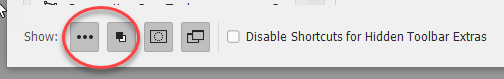
Dave
Explore related tutorials & articles
Copy link to clipboard
Copied
Hi
Go to menu Edit >Toolbar and check these :
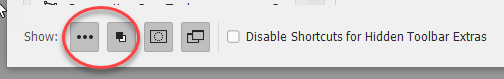
Dave
Copy link to clipboard
Copied
Thanks, Dave, you are a life saver. It worked perfectly once I figured out they were separate ones right at the bottom in a horizontal row, as opposed to the dozens in the obvious column I was searching in.
Find more inspiration, events, and resources on the new Adobe Community
Explore Now