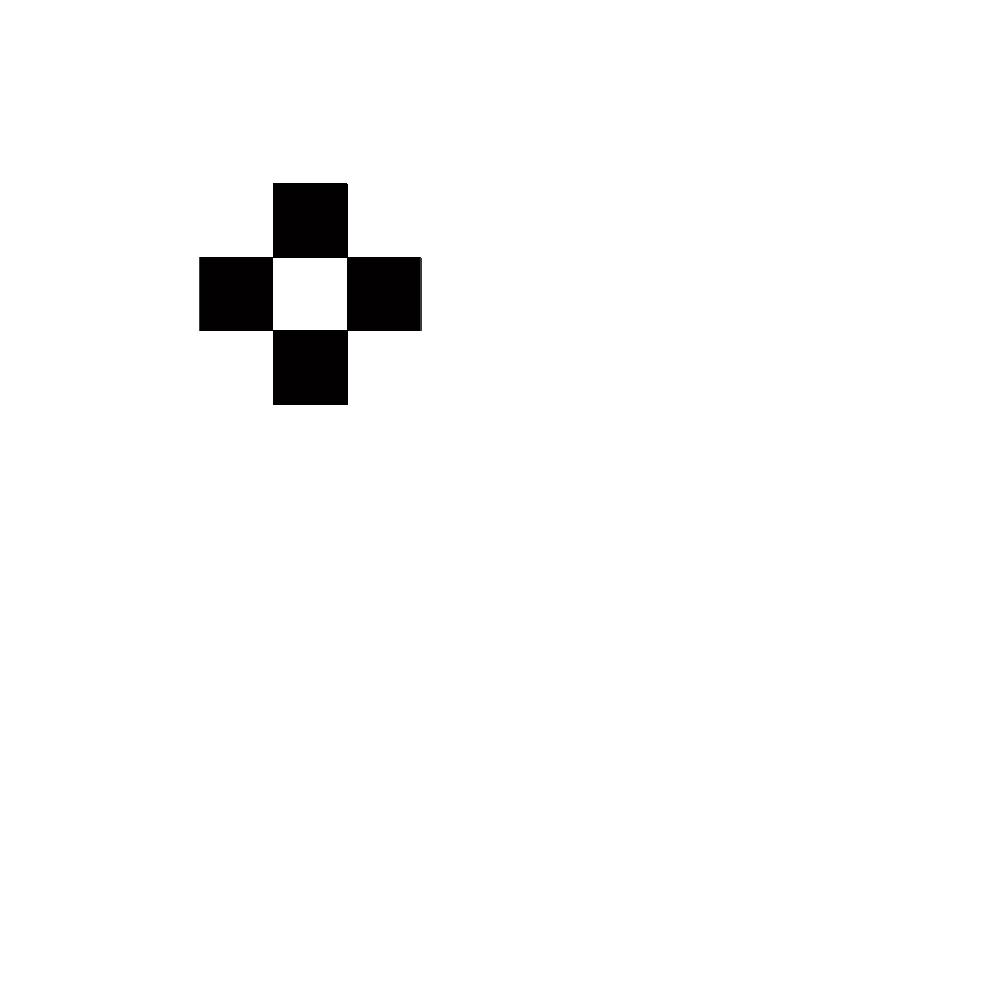- Home
- Photoshop ecosystem
- Discussions
- Re: Frame animation where each frame includes all ...
- Re: Frame animation where each frame includes all ...
Copy link to clipboard
Copied
I want to create an animation in which a selected object sweeps out a path. The only thing I have been able to do is show each layer. (see the example attached here) I would like each frame to include all previous frames to create a sweeping effect. The frames are generated by a script and there are too many to change each frame manually.
Thanks,
 1 Correct answer
1 Correct answer
What is the ultimate aim here – an mp4, a gif, …?
For a gif at least »Do not dispose« should work.
But I would recommend doing video- and animation-work indedicated applications.
Explore related tutorials & articles
Copy link to clipboard
Copied
Copy link to clipboard
Copied
What is the ultimate aim here – an mp4, a gif, …?
For a gif at least »Do not dispose« should work.
But I would recommend doing video- and animation-work indedicated applications.
Copy link to clipboard
Copied
c.pfaffenbichler - Just a little more help please. I selected all frames and set "Do Not Dispose." I then went "File > Export As" and selected gif. Only one frame shows up (see images). Can you tell me the steps you went through? Your results are exactly what I am trying to do. Thanks,
Copy link to clipboard
Copied
I found it...........Thanks for getting me on the right track. I didn't know about Save Legacy. Export As gif was deceptive.
all good now.
Find more inspiration, events, and resources on the new Adobe Community
Explore Now