Copy link to clipboard
Copied
Hello
Using Photoshop and Bridge CC 2014 (under OS X 10.11.6), I'd like to locate in Bridge the image that I work on in Photoshop, and I'd like to locate it from within Photoshop (essentially the function Photoshop offers with Finder – open image title, contextual menu (right click) – Show in Finder: I'd like a Show in Bridge item). And I'm sure there's one, somewhere, but I can't find it.
Thanks a lot
c
 1 Correct answer
1 Correct answer
Mini Bridge was a feature in Photoshop's CS6 but it has been abandoned along the way. Sorry.
Explore related tutorials & articles
Copy link to clipboard
Copied
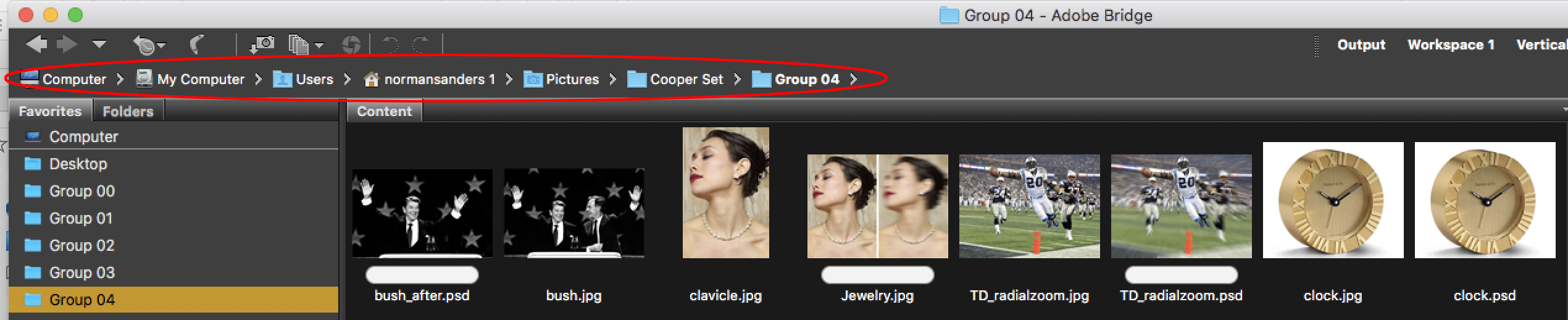
It is here (circled in red at the top) in the Essentials and other workspaces
Copy link to clipboard
Copied
Hello Norman, thanks. I do see the information on the path, which if of course the path in the finder, yes. However, I don't understand how with one click have Bridge show the image I'm currently working on in Photoshop. Maybe I'm missing the point in your image?
Copy link to clipboard
Copied
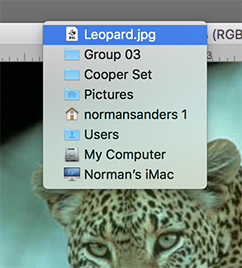
I misunderstood your inquiry. A right-click on the file name in the header of the image in Photoshop will show where the image appears in your files but there is no single click that will open Bridge, locate the subdirectory (folder) that holds the image and highlight the image. But, if the image in Photoshop is the most recent one that you opened from Bridge..., and is still open (not Quit), clicking on File > Browse in Bridge... (Command+Option+O) will take you back to that folder in Bridge and highlight the image.
Copy link to clipboard
Copied
Thanks, yes, that helps a bit, but it does seem bewildering, don't you think? Bridge is clearly an image browser, there is a mini bridge readily available in InDesign, and yet Photoshop lacks such a simple command as "Show in Bridge"?
Copy link to clipboard
Copied
Mini Bridge was a feature in Photoshop's CS6 but it has been abandoned along the way. Sorry.
Copy link to clipboard
Copied
Interesting. Do you have any idea why?
Copy link to clipboard
Copied
No. Your guess is as good as mine. I am not an Adobe employee.
Copy link to clipboard
Copied
Mini Bridge was Flash-based. Blame Steve Jobs.
Copy link to clipboard
Copied
Ok, I'll blame him. Can I then praise him, too, for Bridge still being present in InDesign?
Copy link to clipboard
Copied
Bridge is still present and available for Photoshop and InDesign. Mini-Bridge is not, because it was Flash-based. As we all know, Steve Jobs killed Flash by not allowing it under MacOS.
Copy link to clipboard
Copied
MiniBridge is present in InDesign CC 2014, but not in Photoshop CC 2014. Same suite, same version, same operating system.
Copy link to clipboard
Copied
2014 is a long time ago. Apparently ID held on for a bit longer, perhaps from anticipating the user protests, I don't know. In any case it's gone for good now.
Copy link to clipboard
Copied
I see. Thanks. How's flash involved in this? If you have the patience to explain, since this is no longer a practical concern, but mere curiosity.
Copy link to clipboard
Copied
Mini-Bridge was built on Flash technology. As well as a lot of other extensions like the Configurator for making your own custom panels.
When Apple closed the door on Flash, all that was dead. Some of it has been replaced, but not all. Indeed the whole Flash application had to be rebuilt from scratch using a different technology and given a new name. So you can't say Adobe didn't dance to Apple's music above and beyond what they strictly had to do. For what? Flash worked perfectly fine for what it did. But Steve Jobs had this idea that it was a battery drain on their mobile devices.
