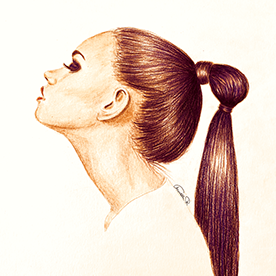- Home
- Photoshop ecosystem
- Discussions
- Re: Generative Fill, Expand & Similar in Photoshop...
- Re: Generative Fill, Expand & Similar in Photoshop...
Generative Fill, Expand & Similar in Photoshop just got better!
Copy link to clipboard
Copied
Improved results with Generative Fill, Generative Expand, & Generate Similar
Get richer, more photorealistic image results with the latest Adobe Firefly Image Model 3
The generated outputs will be of higher quality, enabling you to create with more confidence, control, and details to bring your vision to life.

Create variations of an existing output with Generate Similar
When working with Generative Fill, Generative Expand, Generate Background, and Generate Image, use a generated variation to produce similar variations with Generate Similar.

It is time to revisit projects and reimagine them with higher-quality photorealistic results. Give it a go & let us know if you like the results!
|
|
If this was helpful, please click the Upvote icon in the top left corner of this post. Your feedback helps us improve the experience. Thank you! |
Have questions? Click 'Reply' below to ask.
Click 'Follow' below to bookmark this thread for easy reference.
Explore related tutorials & articles
Copy link to clipboard
Copied
Berries before - Dolphin after.
Copy link to clipboard
Copied

Copy link to clipboard
Copied
Generative fill to clean and Generative Expand for car recovery...
Copy link to clipboard
Copied
Amazing result on the shutter slats!
The generative expand is so good 👏
Copy link to clipboard
Copied
Yep... I'm not a big fan of AI, but for this type of time-consuming work, I'm all for it!
Copy link to clipboard
Copied
Always impressed with this Generative AI tool...
Before:
After: