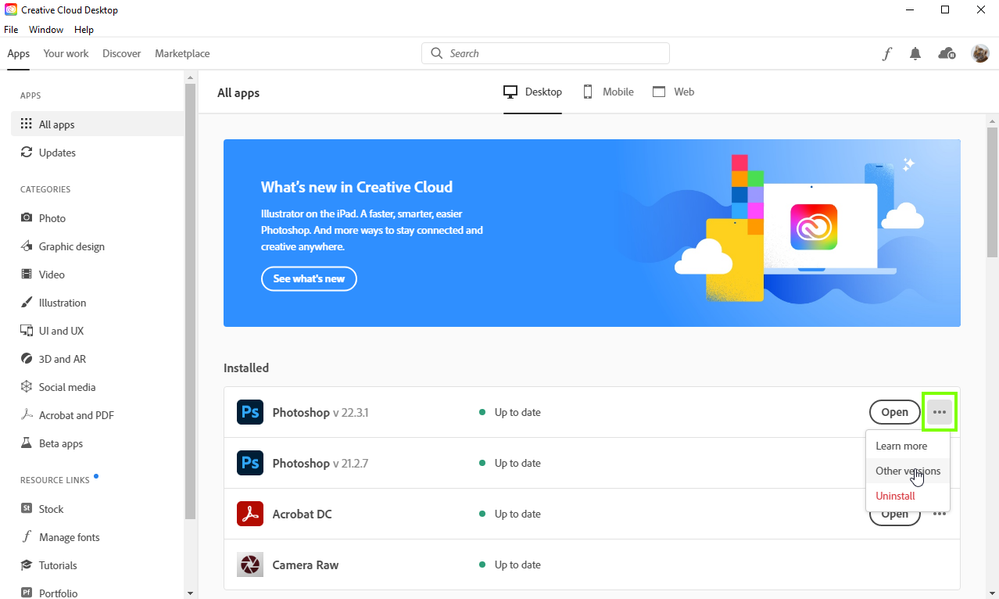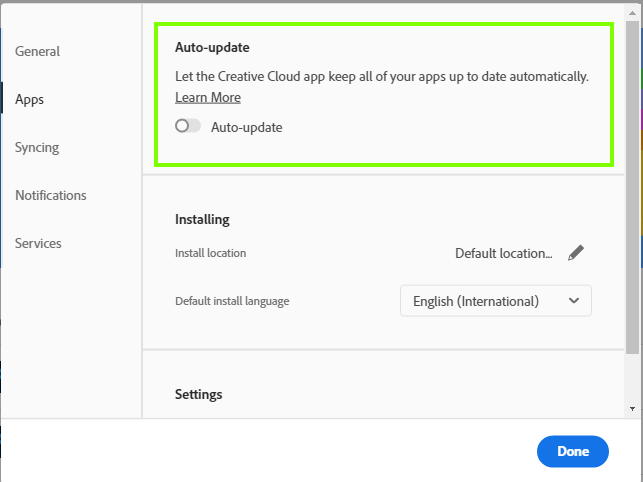Copy link to clipboard
Copied
Re: Restore SAVE AS to normal!
Can you please restore photoshop to its standard function. I dont know of a single person on the planet who wants this insane change.
I really do not care if the change does not function for Mac OS users, that is really just their problem. However, there is no reason to punish users on the basis that things should suck equally. They chose their OS. That is a problem for them.
Please restore Save AS, or provide all of us with a current download link to the previous version of photoshop. Give us the ability to turn off Updates, and we will stay in obsolesence; however we will be doing work must faster, with a real intuitive interface.
Thanks,
- Jeff
21 years Design Experience
 2 Correct answers
2 Correct answers
Hi
This is a user forum so you're not really addressing Adobe here, you can of course post on the Adobe Feedback Forum which is monitored by Adobe engineers.
With respect to a previous version you can do that from the Creative Cloud app
Auto updates can be disabled in the Creative Cloud preferences
"I really do not care if the change does not function for Mac OS users, that is really just their problem"
In reality diverging platform versions quickly becomes a much wider problem for us all. Many users use both platforms, and developers of plug ins and actions develop for Photoshop not for platforms.
With your 21 years of experience, you will also remember that up to CS5 we had to completely flatten and remove all incompatibilities from any document before being able to Save As a jpeg. Al
...Explore related tutorials & articles
Copy link to clipboard
Copied
Hi
This is a user forum so you're not really addressing Adobe here, you can of course post on the Adobe Feedback Forum which is monitored by Adobe engineers.
With respect to a previous version you can do that from the Creative Cloud app
Auto updates can be disabled in the Creative Cloud preferences
Copy link to clipboard
Copied
"I really do not care if the change does not function for Mac OS users, that is really just their problem"
In reality diverging platform versions quickly becomes a much wider problem for us all. Many users use both platforms, and developers of plug ins and actions develop for Photoshop not for platforms.
With your 21 years of experience, you will also remember that up to CS5 we had to completely flatten and remove all incompatibilities from any document before being able to Save As a jpeg. Alt+Ctrl+S is much quicker.
You already have the ability to turn off auto updates in the CC desktop. I would always recommend this anyway so you take an update at a convenient time rather than mid project, and you can check the release notes and forums for issues before updating.
Dave